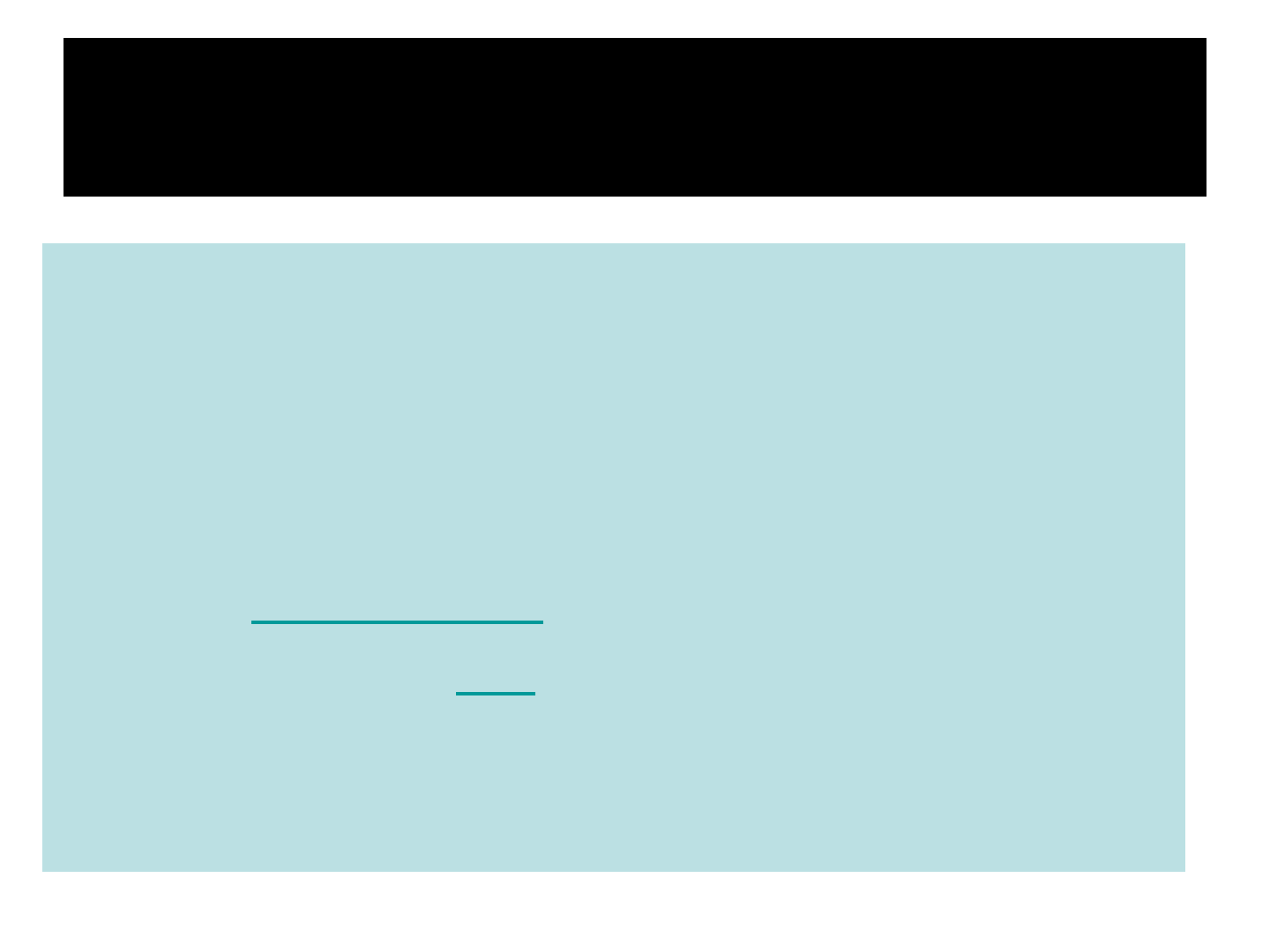HTML Tutorials

Easy to learn Advanced HTML Programming

1
Introductionto
HTML

2
Definitions
§ WWW–WorldWideWeb.
§ HTML–HyperText Markup Language–
TheLanguageofWebPagesontheWorld
WideWeb.
HTMLisatextformattinglanguage.
§ URL–UniformResourceLocator.
§ Browser–Asoftwareprogramwhichis
usedtoshowwebpages.

3
§ “Normaltext”surroundedby
bracketedtagsthattellbrowsers
howtodisplaywebpages
§ Pagesendwith“.htm”or“.html”
§ HTMLEditor–Awordprocessor
thathasbeenspecializedtomake
thewritingofHTMLdocuments
moreeffortless.

4
Tags
§ Codesenclosedinbrackets
§ Usuallypaired
<TITLE>MyWebPage</TITLE>
§ Notcasesensitive
<TITLE>=<title>=<TITLE>
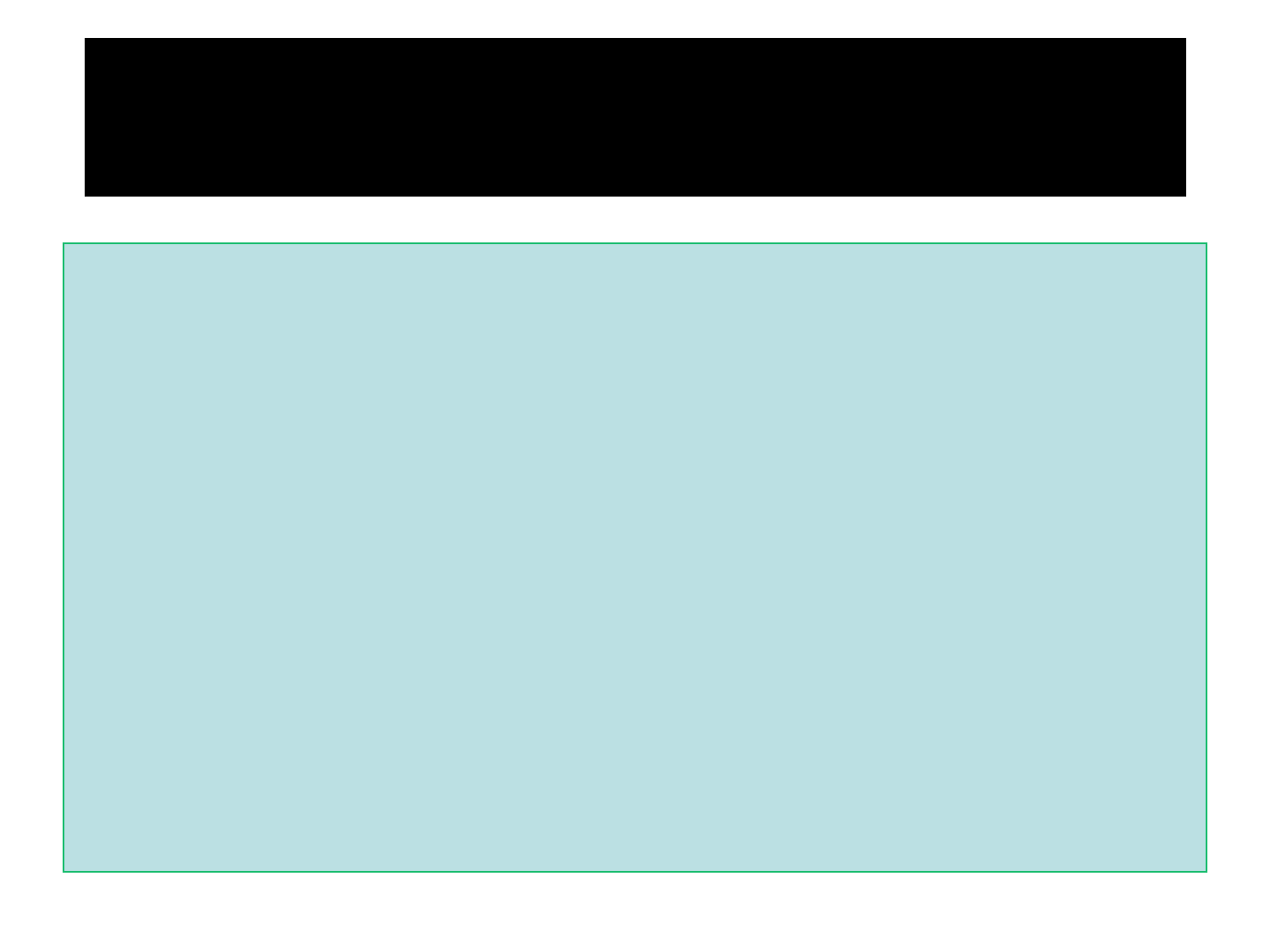
5
Choosing Text Editor
§ Therearemanydifferentprogramsthat
youcanusetocreatewebdocuments.
§ HTMLEditorsenableuserstocreate
documentsquicklyandeasilybypushinga
fewbuttons.Insteadofenteringallofthe
HTMLcodesbyhand.
§ TheseprogramswillgeneratetheHTML
SourceCodeforyou.

6
ChoosingTextEditor
§ HTMLEditorsareexcellenttoolsfor
experiencedwebdevelopers;however;it
isimportantthatyoulearnandunderstand
theHTMLlanguagesothatyoucanedit
codeandfix“bugs”inyourpages.
§ ForthisCourse, wewillfocusonusingthe
standardMicrosoftWindowstexteditors,
NotePad.Wemayusealsotextpad.

7
StartingNotePad
NotePadisthestandardtexteditorthat
comeswiththemicrosoftwindows
operatingsystem.TostartNotePadin
windows9xorXPfollowthesteps
bellow:
§ Clickonthe“Start”buttonlocatedon
yourWindowstaskbar.
§ Clickon“Programs”andthenclickonthe
directorymenulabeled“Accessories”.
§ Locatetheshortcut“NotePad”andclick
theshortcutonce.

8
HTMLPage Creation & Editing
InthischapteryouwilllearntocreateHTML
pageswithastandardtexteditor.
Objectives
Uponcompletingthissection,youshouldbe
ableto
1.ChooseaTextEditor.
2.CreateaBasicStartingDocument.
3.UnderstandandsetDocumentProperties.
4.ViewYourResultsinaBrowser.

9
CreatingaBasicStarting
Document
<HTML>
<HEAD>
<TITLE>Alal-BaytUniversity</TITLE>
</HEAD>
<BODY>
Thisiswhatisdisplayed.
</BODY>
</HTML>

10
CreatingaBasicStarting
Document
§ TheHEADofyourdocumentpointtoabove
windowpart.TheTITLEofyourdocument
appearsintheverytoplineoftheuser’s
browser.Iftheuserchoosesto“Bookmark”
yourpageorsaveasa“Favorite”;itisthe
TITLEthatisaddedtothelist.
§ ThetextinyourTITLEshouldbeas
descriptiveaspossiblebecausethisiswhat
manysearchengines,ontheinternet,usefor
indexingyoursite.

11
SettingDocumentProperties
§ Documentpropertiesarecontrolled
byattributesoftheBODYelement.
Forexample,therearecolorsettings
forthebackgroundcolorofthepage,
thedocument’stextanddifferent
statesoflinks.

12
ColorCodes
• Colorsaresetusing“RGB”colorcodes,
whichare,representedashexadecimal
values.Each2-digitsectionofthecode
representstheamount,insequence,of
red,greenorbluethatformsthecolor.For
example,aRGBvaluewith00asthefirst
twodigitshasnoredinthecolor.
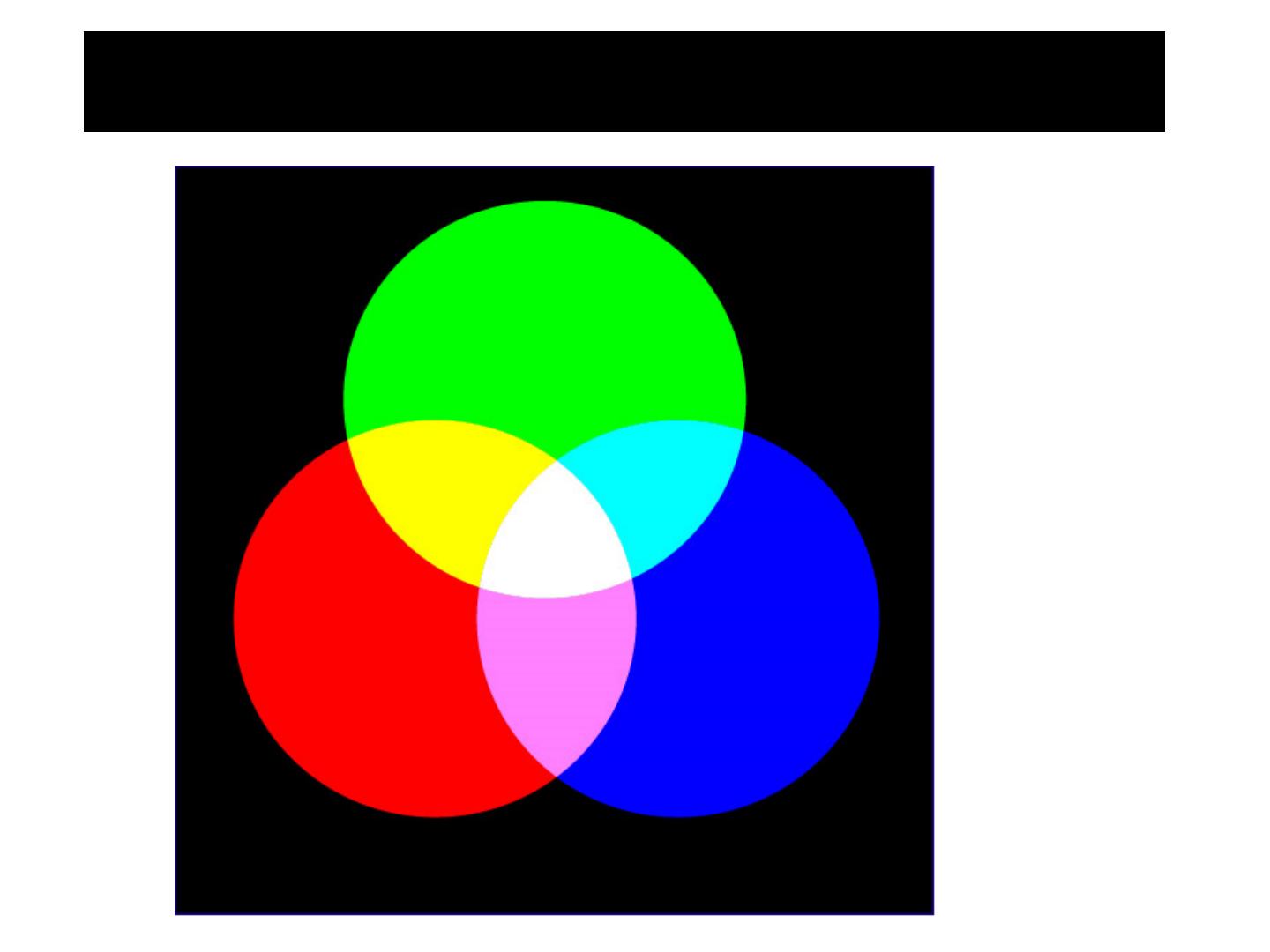
13
Main Colours

14
RGBColourModel
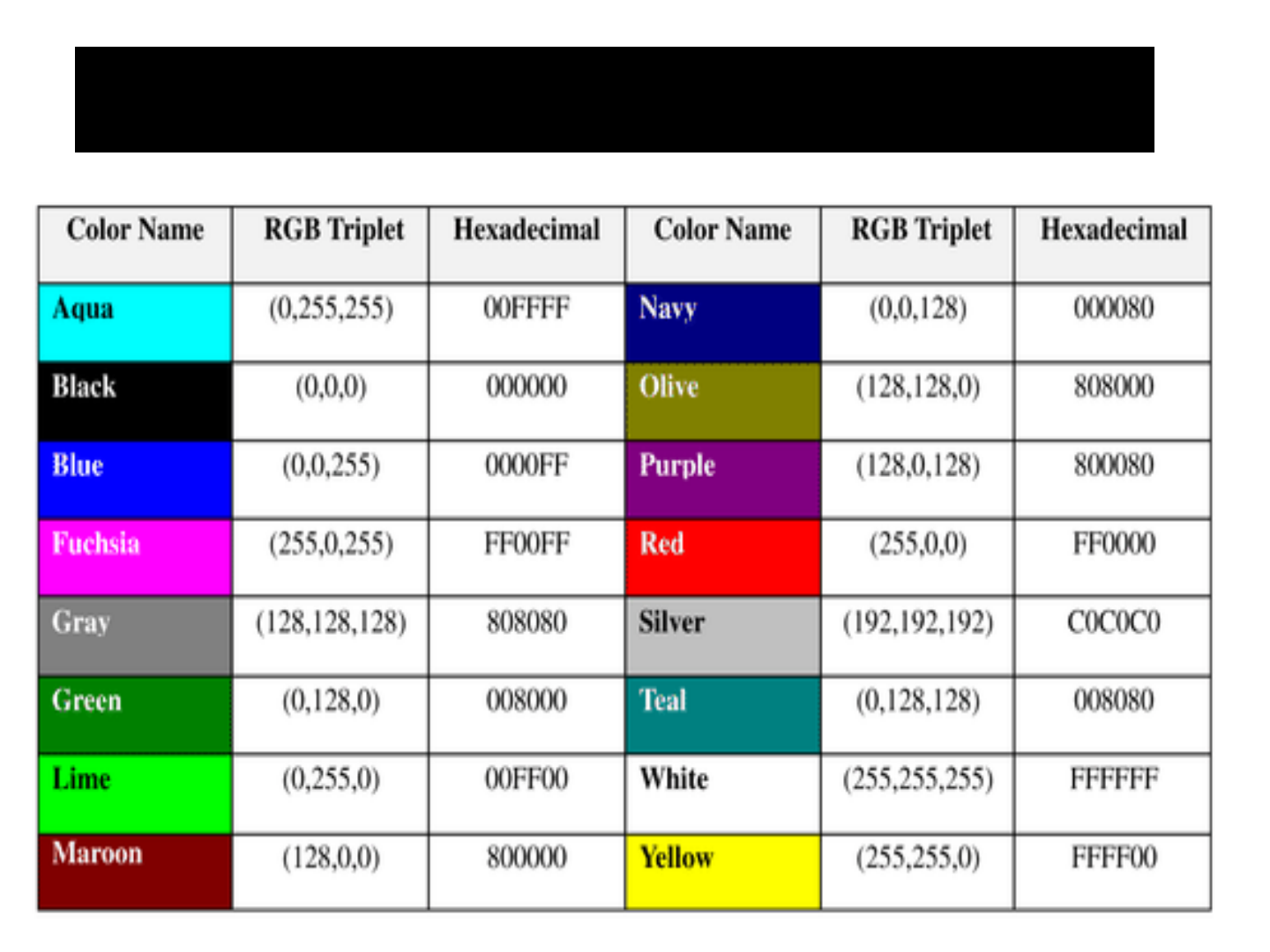
15
16 Basic Colors

16
ColorCodes
1. WHITE
2. BLACK
3. RED
4. GREEN
5. BLUE
6. MAGENTA
7. CYAN
8. YELLOW
9. AQUAMARINE
10. BAKER’S
CHOCOLATE
11. VIOLET
12. BRASS
13. COPPER
14. PINK
15. ORANGE
1. #FFFFFF
2. #000000
3. #FF0000
4. #00FF00
5. #0000FF
6. #FF00FF
7. #00FFFF
8. #FFFF00
9. #70DB93
10. #5C3317
11. #9F5F9F
12. #B5A642
13. #B87333
14. #FF6EC7
15. #FF7F00

17
ColorCodes
§ Ifyourequiremoreinformationaboutcolor
values,thereisanexcellentsiteentitled
“VGDesign’sInteractiveColorCube”that
displaysthebackgroundcolorcodewhen
youputyourcursoroverasmallcolor
sample.TheWebaddressis:

18
TheBodyElement
• TheBODYelementofawebpageisan
importantelementinregardstothepage’s
appearance.Herearetheattributesofthe
BODYtagtocontrolallthelevels:
TEXT="#RRGGBB"tochangethecolorofall
the textonthepage(full page text color.)
§ Thiselementcontainsinformationaboutthe
page’sbackgroundcolor,thebackgroundimage,
aswellasthetextandlinkcolors.

19
BackgroundColor
§ Itisverycommontoseewebpageswith
theirbackgroundcolorsettowhiteorsome
othercolors.
§ Tosetyourdocument’sbackgroundcolor,
youneedtoeditthe<BODY>elementby
addingtheBGCOLORattribute.The
followingexamplewilldisplayadocument
withawhitebackgroundcolor:
<BODY BGCOLOR=“#FFFFFF”></BODY>

20
TEXTColor
§ TheTEXTattributeisusedtocontrolthe
colorofallthenormaltextinthe
document.Thedefaultcolorfortextis
black.TheTEXTattributewouldbe
addedasfollows:
<BODY BGCOLOR=“#FFFFFF”
TEXT=“#FF0000”></BODY>
Inthisexamplethedocument’spage
coloriswhiteandthetextwouldbered.
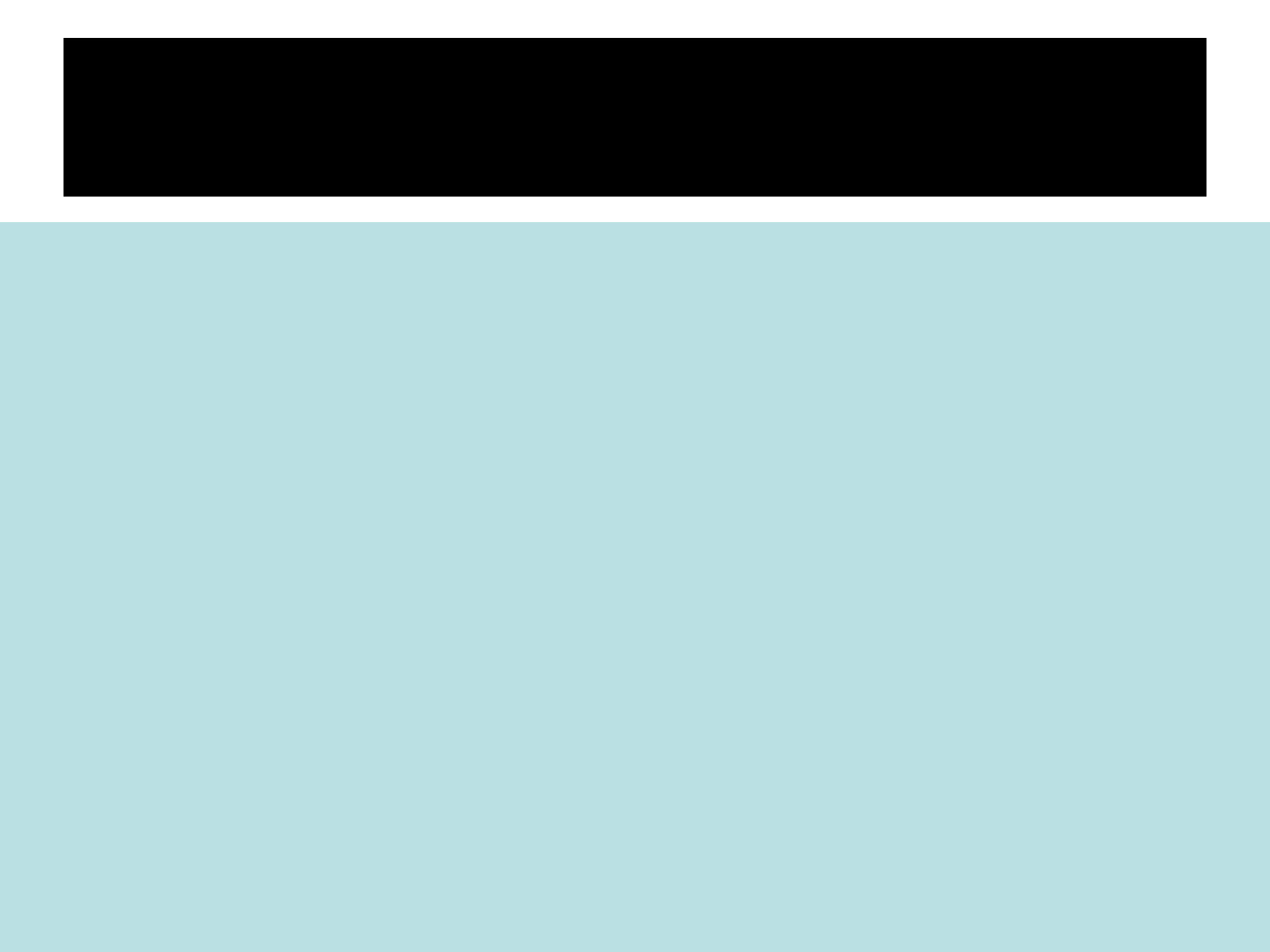
21
LINK,VLINK,andALINK
Theseattributescontrolthecolorsofthedifferentlink
states:
1.LINK–initialappearance–default=Blue.
2.VLINK–visitedlink–default=Purple.
3.ALINK–activelinkbeingclicked–default=Yellow.
TheFormatforsettingtheseattributesis:
<BODYBGCOLOR=“#FFFFFF”TEXT=“#FF0000”
LINK=“#0000FF”
VLINK=“#FF00FF”
ALINK=“FFFF00”></BODY>

22
UsingImageBackground
§ TheBODYelementalsogivesyouability
ofsettinganimageasthedocument’s
background.
§ Anexampleofabackgroundimage’s
HTMLcodeisasfollows:
<BODYBACKGROUND=“hi.gif”
BGCOLOR=“#FFFFFF”></BODY>

23
Previewing Your Work
§ Onceyouhavecreatedyourbasicstarting
documentandsetyourdocumentpropertiesit
isagoodideatosaveyourfile.
§ Tosaveafile,inNotePad,followthesesteps:
1. Locateandclickonthemenucalled“File”.
2. SelecttheoptionunderFileMenulabeled
“SaveAs”.
3. Inthe“FileName”textbox,typeintheentire
nameofyourfile(includingtheextensionname
.html).
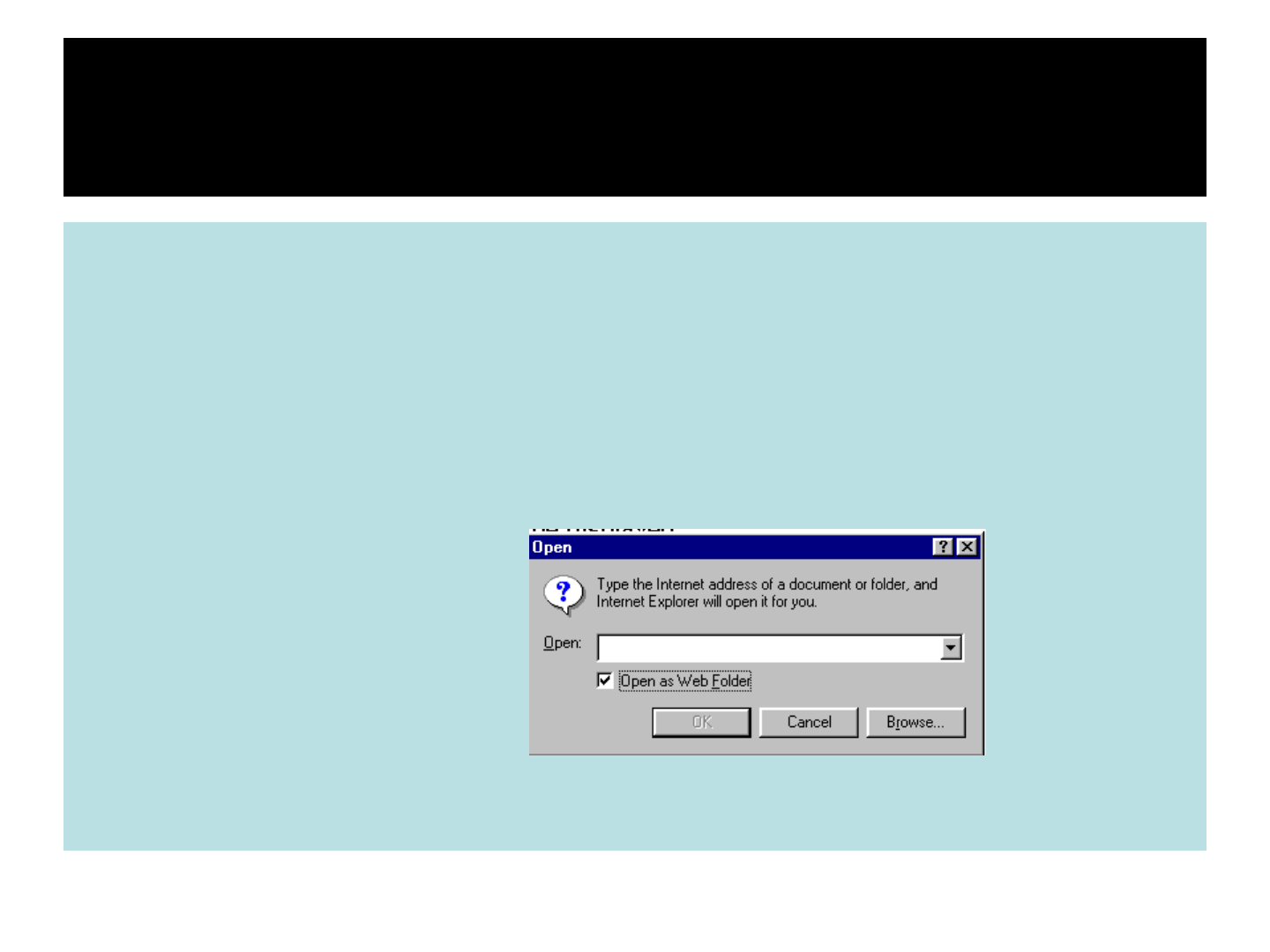
24
Edit,SaveandViewCycle
§ TopreviewYourWork,openawebbrowseranddothe
following:
1. Clickonthemenulabeled“File”.
2. Locatethemenuoption,“Open”.

25
Edit,SaveandViewCycle
3. Inthe“Open”dialogbox,clickonthe
“Browse”buttonandlocateyourweb
document.
4. Click“OK”onceyouhaveselectedyour
file.
§ Thewebbrowserwillloadthesame
documentbutwiththenewrevisions.This
processistheEdit,SaveandViewCycle.

26
Headings, Paragraphs, Breaks & Horizontal
Rules
Inthischapteryouwilladdheadingstoyourpage,insert
paragraphs,addsomebreaks,andaddhorizontal
rules.
Objectives
Uponcompletingthissection,youshouldbeableto
1. ListanddescribethedifferentHeadingelements.
2. UseParagraphstoaddtexttoadocument.
3. Insertbreakswherenecessary.
4. AddaHorizontalRule.

27
Headings,<Hx></Hx>
§ Insidethe BODY element,headingelements
H1 throughH6aregenerallyusedformajor
divisionsofthedocument.Headingsare
permittedtoappearinanyorder,butyouwill
obtainthebestresultswhenyourdocuments
aredisplayedinabrowserifyoufollowthese
guidelines:
1. H1:shouldbeusedasthehighestlevelofheading,
H2asthenexthighest,andsoforth.
2. Youshouldnotskipheadinglevels:e.g.,an H3 should
notappearafteranH1,unlessthereisan H2between
them.

28
Headings,<Hx></Hx>
<HTML>
<HEAD>
<TITLE>ExamplePage</TITLE>
</HEAD>
<BODY>
<H1>Heading1</H1>
<H2>Heading2</H2>
<H3>Heading3</H3>
<H4>Heading4</H4>
<H5>Heading5</H5>
<H6>Heading6</H6>
</BODY>
</HTML>
Heading 1
Heading 2
Heading 3
Heading 4
Heading 5
Heading 6
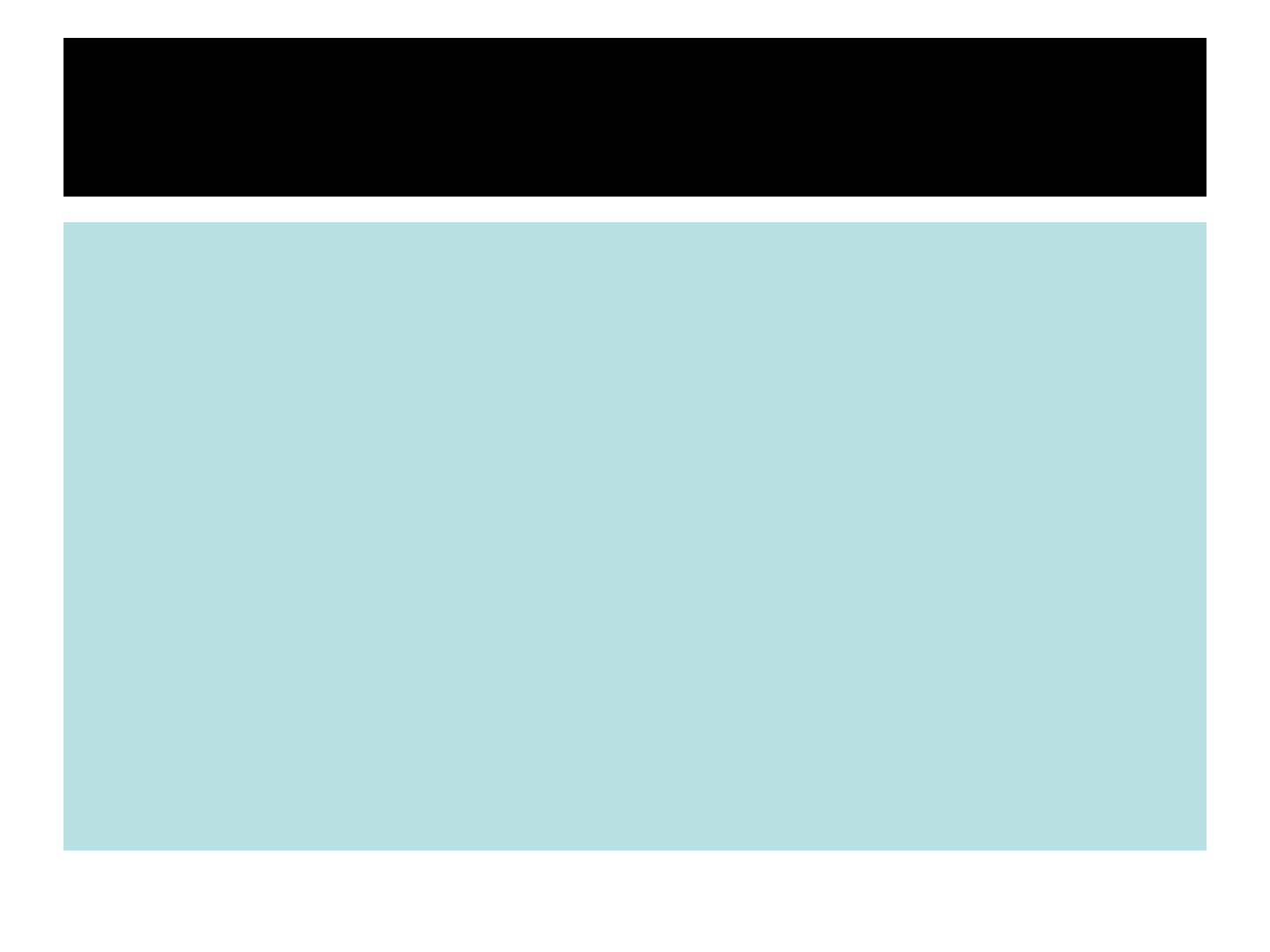
29
Paragraphs,<P></P>
§ Paragraphsallowyoutoaddtexttoa
documentinsuchawaythatitwill
automaticallyadjusttheendoflinetosuite
thewindowsizeofthebrowserinwhichit
isbeingdisplayed.Eachlineoftextwill
stretchtheentirelengthofthewindow.

30
Paragraphs,<P></P>
<HTML><HEAD>
<TITLE>ExamplePage</TITLE>
</HEAD>
<BODY></H1>Heading1</H1>
<P>Paragraph1,….</P>
<H2>Heading2</H2>
<P>Paragraph2,….</P>
<H3>Heading3</H3>
<P>Paragraph3,….</P>
<H4>Heading4</H4>
<P>Paragraph4,….</P>
<H5>Heading5</H5>
<P>Paragraph5,….</P>
<H6>Heading6</H6>
<P>Paragraph6,….</P>
</BODY></HTML>
Heading 1
Paragraph1,….
Heading 2
Paragraph2,….
Heading 3
Paragraph3,….
Heading 4
Paragraph4,….
Heading 5
Paragraph5,….
Heading 6
Paragraph6,….
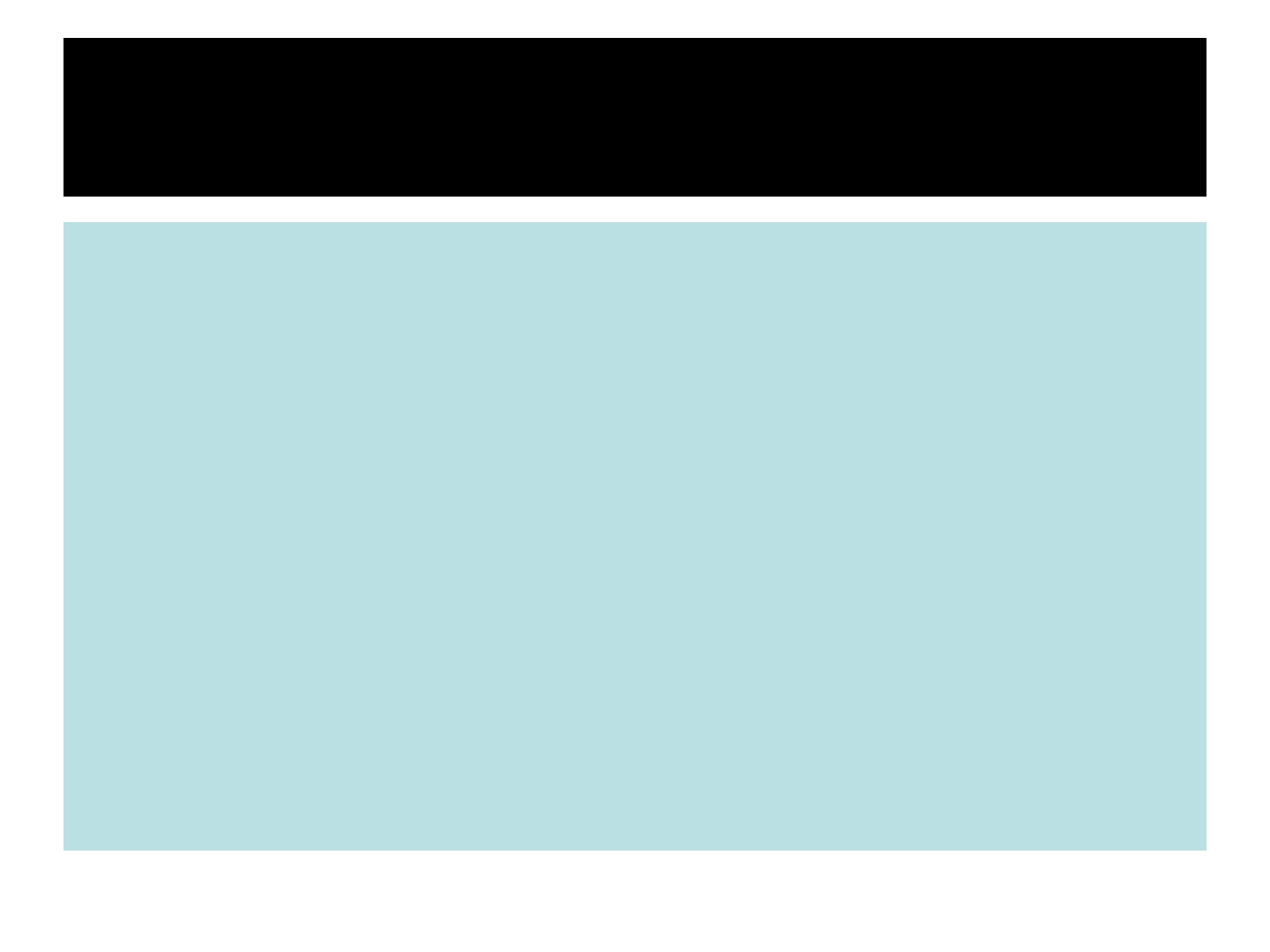
31
Break,<BR>
§ Linebreaksallowyoutodecidewherethetext
willbreakonalineorcontinuetotheendofthe
window.
§ A<BR>isanemptyElement,meaningthatit
maycontainattributesbutitdoesnotcontain
content.
§ The<BR>elementdoesnothaveaclosingtag.

32
Break,<BR>
<HTML>
<HEAD>
<TITLE>ExamplePage</TITLE>
</HEAD>
<BODY>
<H1>Heading1</H1>
<P>Paragraph1,<BR>
Line2<BR>Line3<BR>….
</P>
</BODY>
</HTML>
Heading 1
Paragraph1,….
Line2
Line3
….
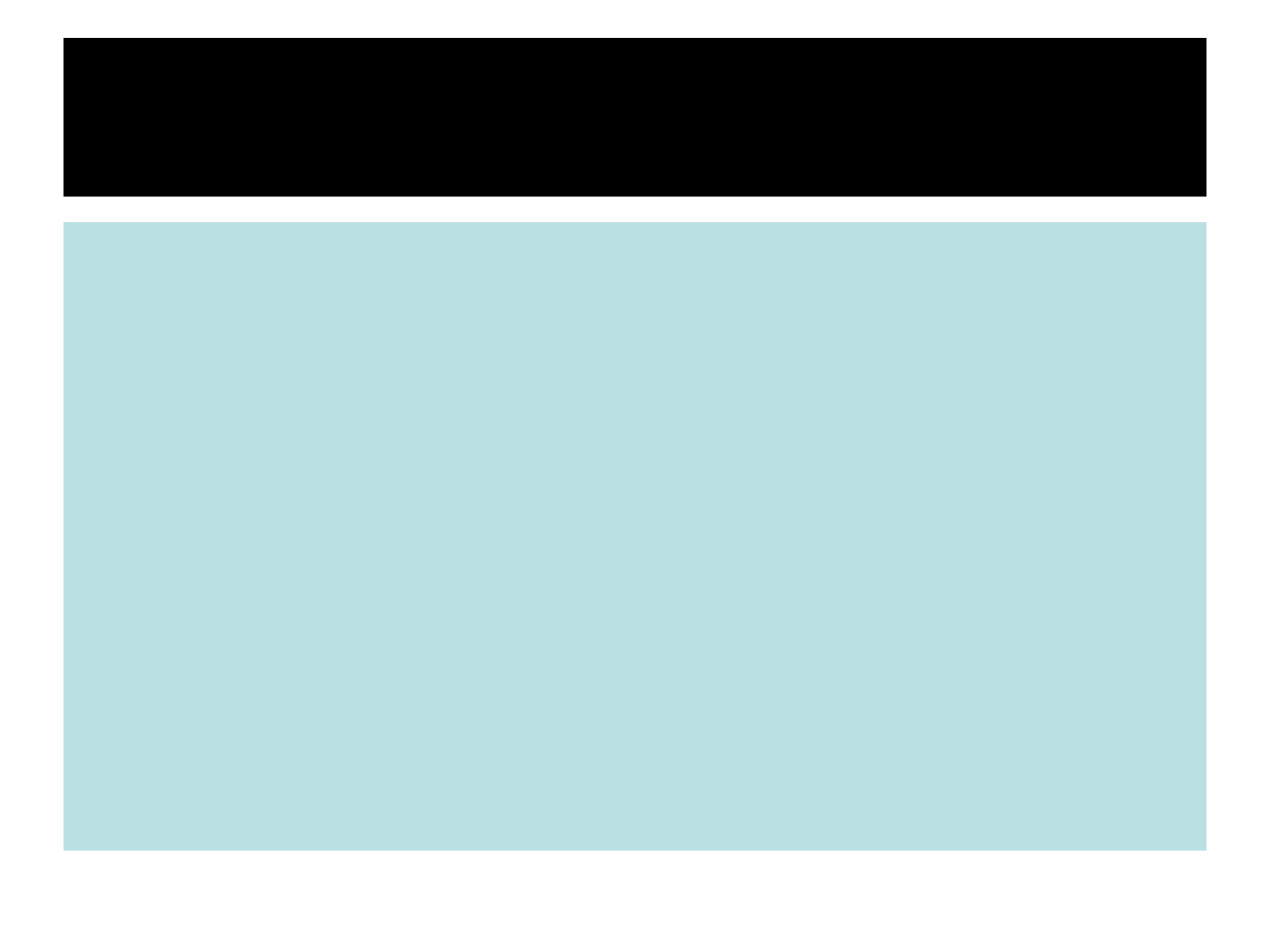
33
HorizontalRule,<HR>
§ The<HR>elementcausesthe
browsertodisplayahorizontal
line(rule)inyourdocument.
§ <HR>doesnotuseaclosingtag,
</HR>.
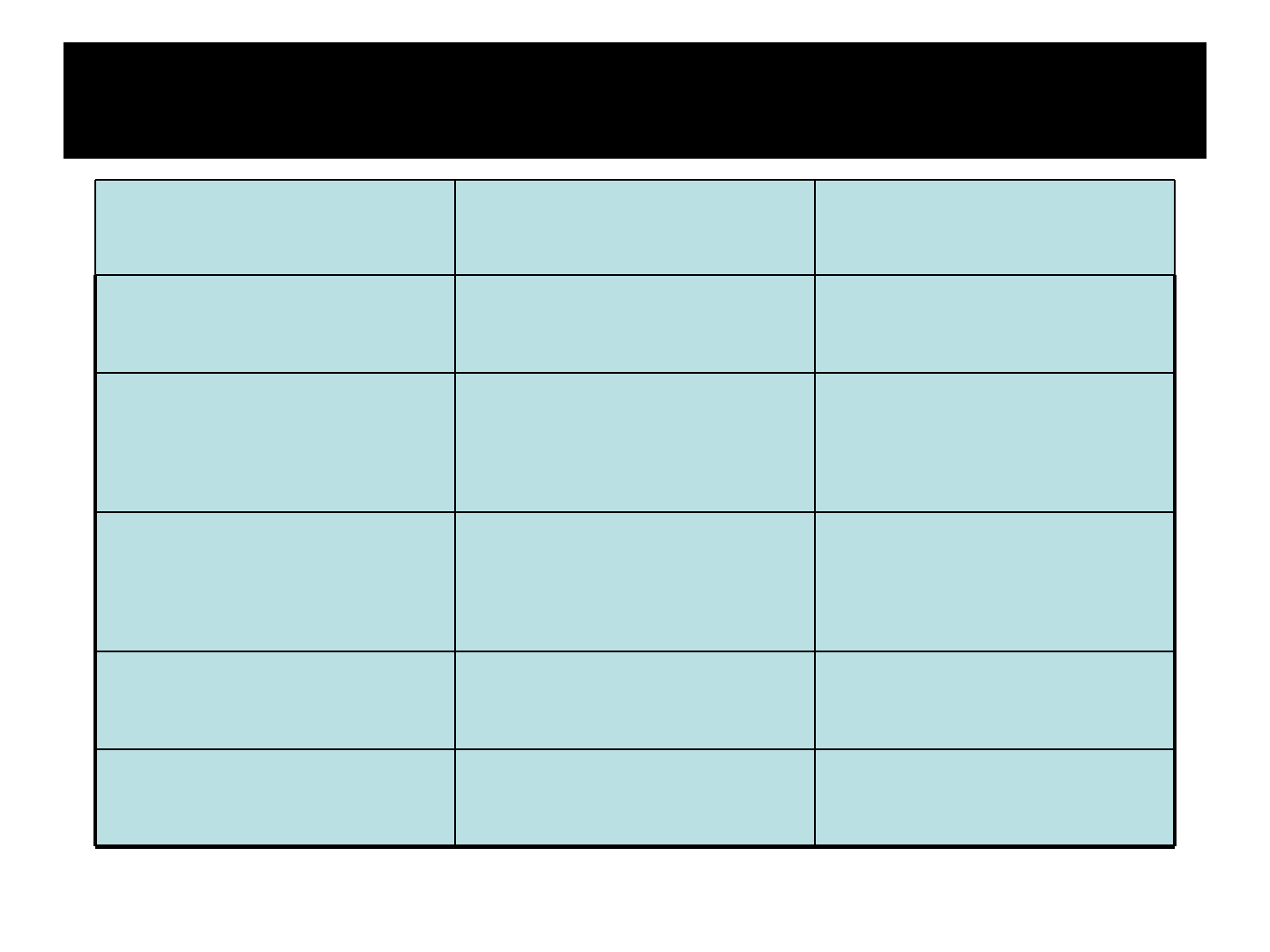
34
HorizontalRule,<HR>
Attribute Description Default Value
SIZE
Heightoftherulein
pixels
2pixels
WIDTH
Widthoftherulein
pixelsorpercentage
ofscreenwidth
100%
NOSHADE
Drawtherulewitha
flatlookinsteadofa
3Dlook
Notset
(3Dlook)
ALIGN
Alignstheline(Left,
Center,Right)
Center
COLOR
Setsacolorforthe
rule(IE3.0orlater)
Notset

35
HorizontalRule,<HR>
<HTML>
<HEAD>
<TITLE>ExamplePage</TITLE>
</HEAD>
<BODY>
<H1>Heading1</H1>
<P>Paragraph1,<BR>
Line2<BR>
<HR>Line3<BR>
</P>
</BODY>
</HTML>
Heading 1
Paragraph1,….
Line2
______________________
_____
Line3

36
CharacterFormatting
Inthischapteryouwilllearnhowtoenhanceyourpagewith
Bold,Italics,andothercharacterformattingoptions.
Objectives
Uponcompletingthissection,youshouldbeableto
1. Changethecolorandsizeofyourtext.
2. UseCommonCharacterFormattingElements.
3. Alignyourtext.
4. Addspecialcharacters.
5. Useothercharacterformattingelements.
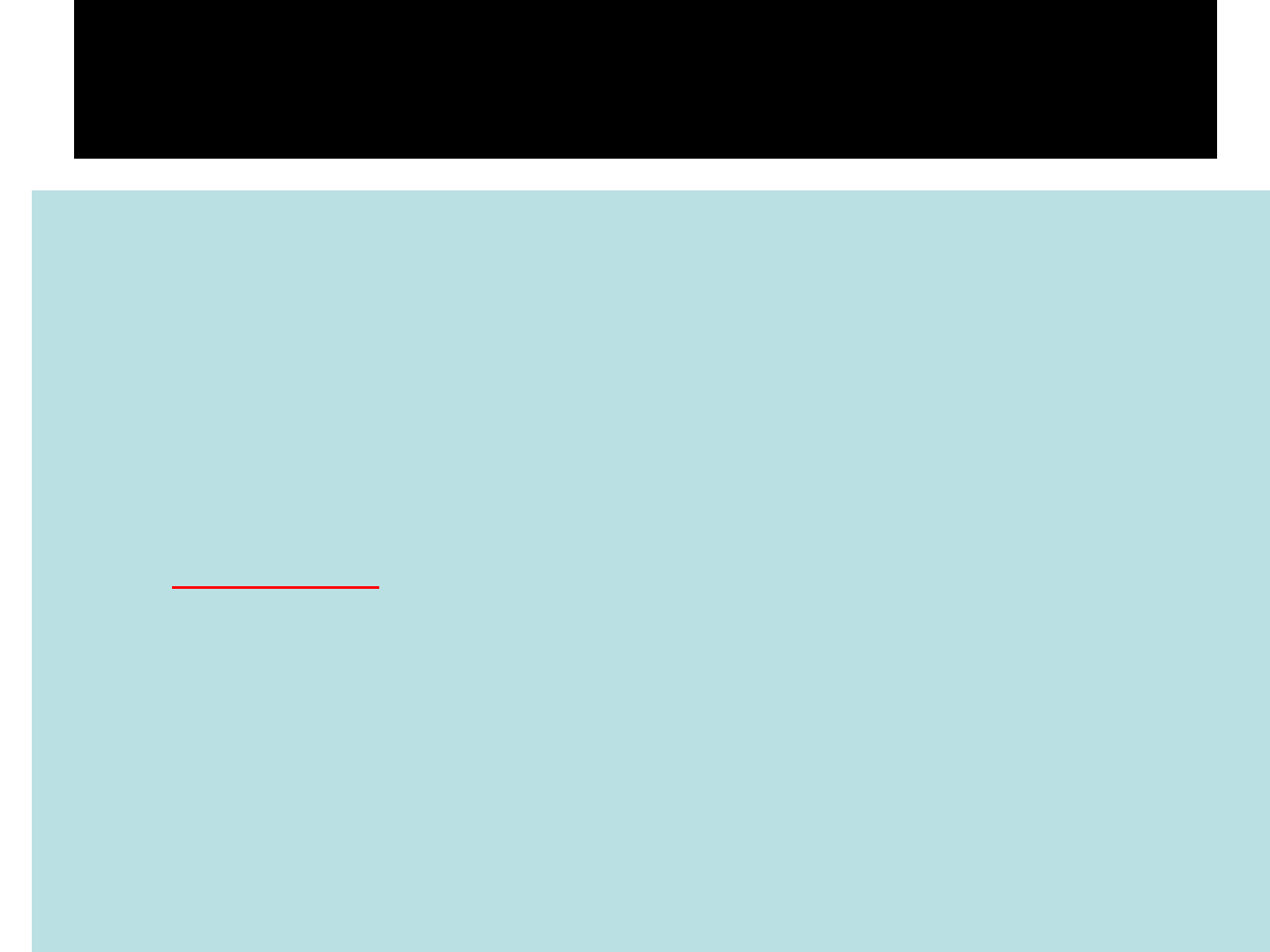
37
Bold,ItalicandotherCharacterFormatting
Elements
§ <FONT SIZE=“+2”>Twosizesbigger</FONT>
§ Thesizeattributecanbesetasanabsolutevaluefrom1to7
orasarelativevalueusingthe“+”or“-”sign.Normaltextsize
is3(from-2to+4).
§ <B> Bold </B>
§ <I> Italic </I>
§ <U> Underline </U>
§ Color=“#RRGGBB”TheCOLORattributeoftheFONT
element.E.g.,<FONT COLOR=“#RRGGBB”>this text has
color</FONT>
§ <PRE> Preformatted </PRE>TextenclosedbyPREtagsis
displayedinamono-spacedfont.Spacesandlinebreaksare
supportedwithoutadditionalelementsorspecialcharacters.

38
Bold,ItalicandotherCharacterFormatting
Elements
§ <EM> Emphasis </EM>Browsersusually
displaythisasitalics.
§ <STRONG> STRONG </STRONG>Browsers
displaythisasbold.
§ <TT> TELETYPE </TT>Textisdisplayedina
mono-spacedfont.Atypewritertext,e.g.fixed-
widthfont.
§ <CITE> Citation </CITE>representsa
documentcitation(italics).For titles of books,
films, etc. Typically displayed in italics. (A
Beginner's Guide to HTML)
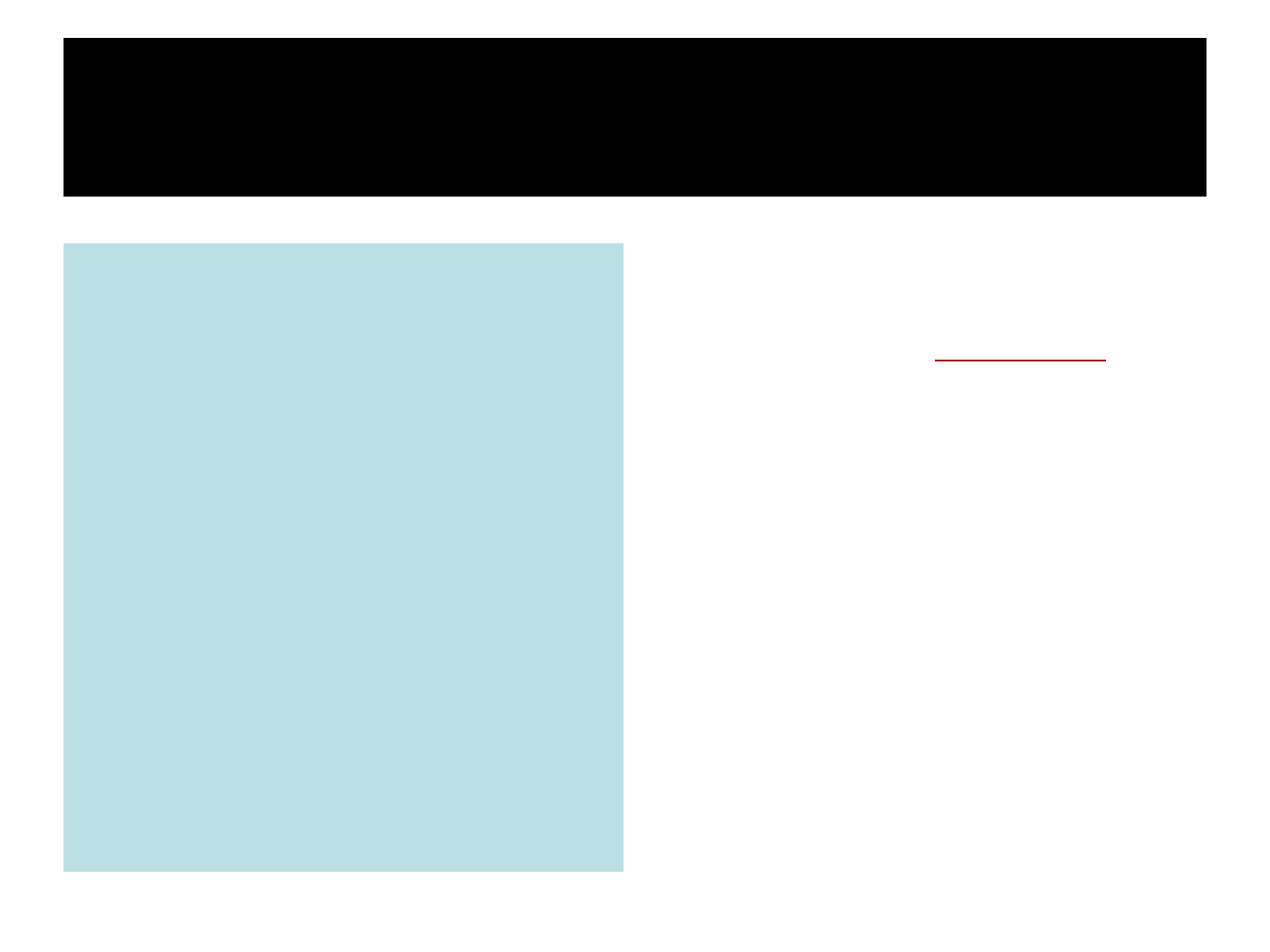
39
Bold,ItalicandotherCharacterFormatting
Elements
<P><FONTSIZE=“+1”>OneSize
Larger</FONT>-Normal–
<FONTSIZE=“-1”>OneSize
Smaller</FONT><BR>
<B>Bold</B>-<I>italics</I>-
<U>Underlined</U>-
<FONTCOLOR=“#FF0000”>
Colored</FONT><BR>
<EM>Emphasized</EM>-
<STRONG>Strong
</STRONG>-<TT>TeleType
</TT><BR>
OneSizeLarger-Normal–One
SizeSmaller
Bold-italics-Underlined-
Colored
Emphasized-Strong -Tele
Type

40
Alignment
§ Someelementshaveattributesfor
alignment(ALIGN)e.g.Headings,
ParagraphsandHorizontalRules.
§ TheThreealignmentvaluesare:LEFT,
RIGHT,CENTER.
§ <CENTER></CENTER>Willcenter
elements.

41
Alignment
§ <DIV ALIGN=“value”></DIV>Represents
adivisioninthedocumentandcancontain
mostotherelementtype.Thealignment
attributeoftheDIVelementiswell
supported.
§ <TABLE></TABLE> InsideaTABLE,
alignmentcanbesetforeachindividual
cell.

42
SpecialCharacters&Symbols
§ TheseCharactersarerecognizedinHTMLas
theybeginwithanampersandandendwithwith
asemi-colone.g.&value; Thevaluewilleither
beanentitynameorastandardASCIIcharacter
number.Theyarecalledescape sequences.
§ Thenexttablerepresentssomeofthemore
commonlyusedspecialcharacters.Fora
comprehensivelisting,visittheW3C’ssectionon
specialcharactersat:
http://www.w3.org/MarkUp/HTMLPlus/htmlplus_13.html
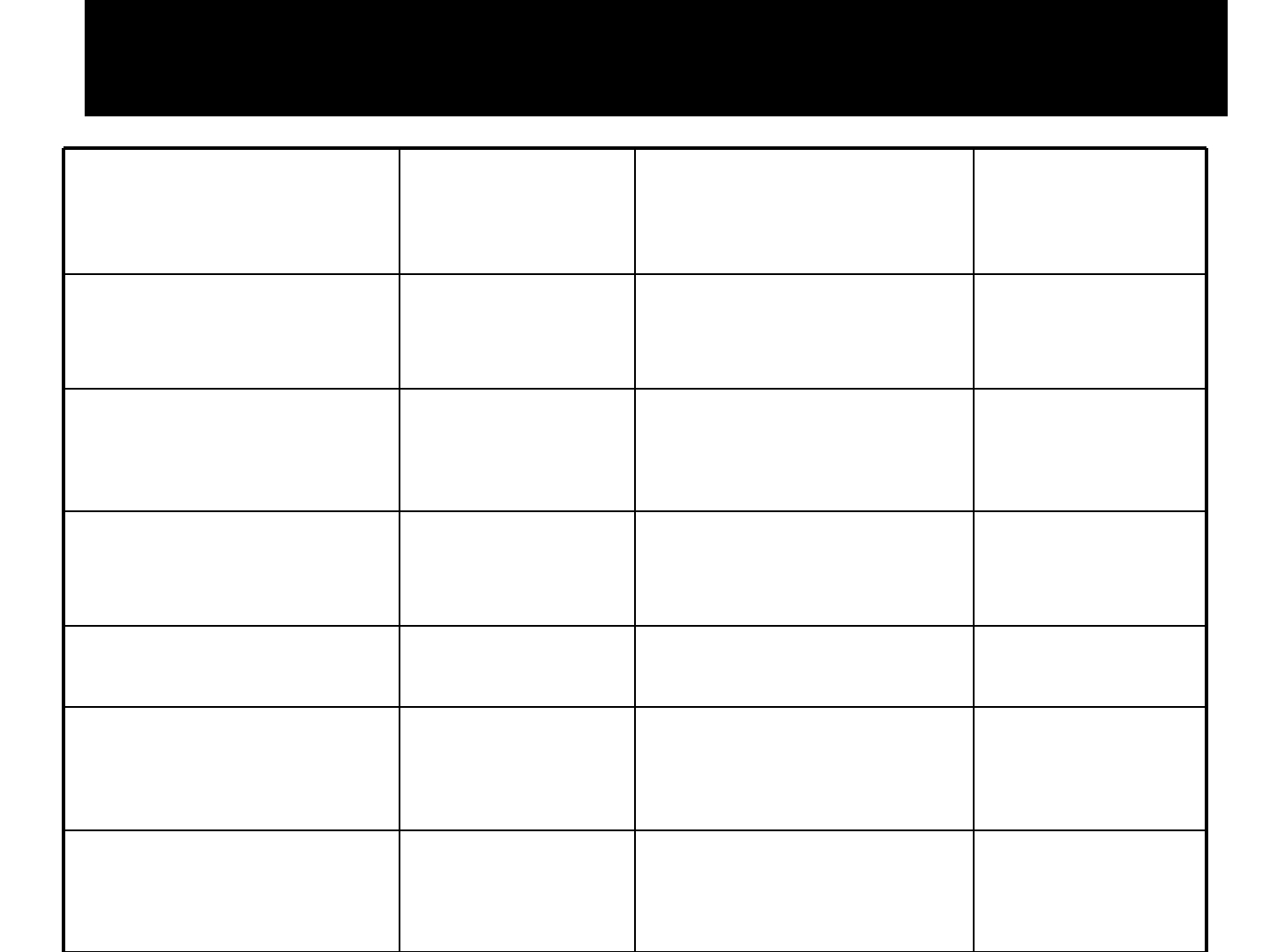
43
SpecialCharacters&Symbols
Special
Character
Entity
Name
Special
Character
Entity
Name
Ampersand
& &
Greater-than
sign
> >
Asterisk ∗
∗∗
Less-than sign
< <
Cent sign
¢ ¢
Non-breaking
space
Copyright
© ©
Quotation mark
" "
Fraction one
qtr
¼
¼
Registration
mark
® ®
Fraction one
half
½
½
Trademark sign
™ ™
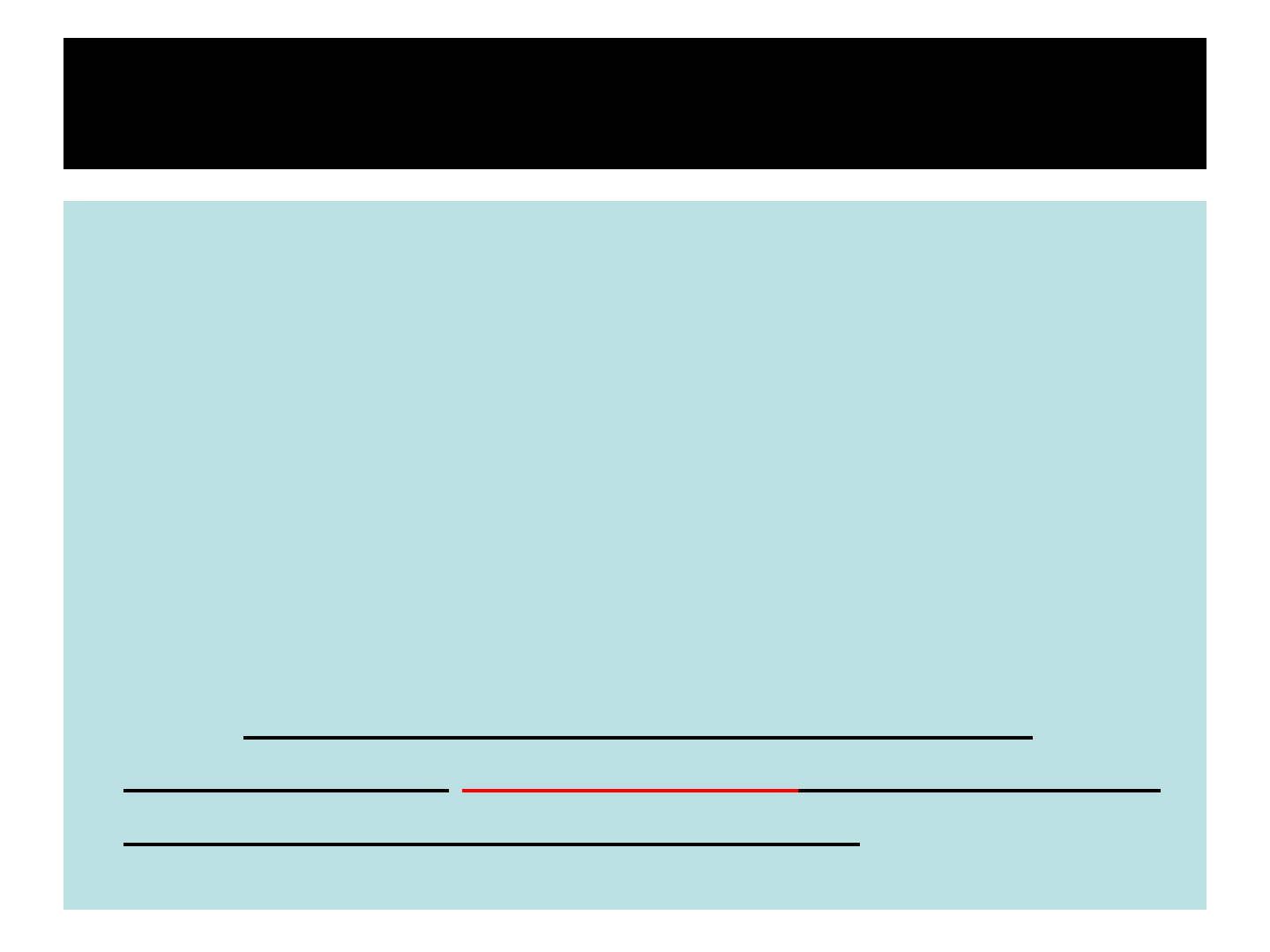
44
• Additionalescapesequencessupportaccented
characters,suchas:
• ö
– alowercaseowithanumlaut:ö
• ñ
– alowercasenwithatilde:ñ
• È
– anuppercaseEwithagraveaccent:È
NOTE:UnliketherestofHTML,theescape
sequencesarecase sensitive.Youcannot,for
instance,use<insteadof<.
SpecialCharacters&Symbols
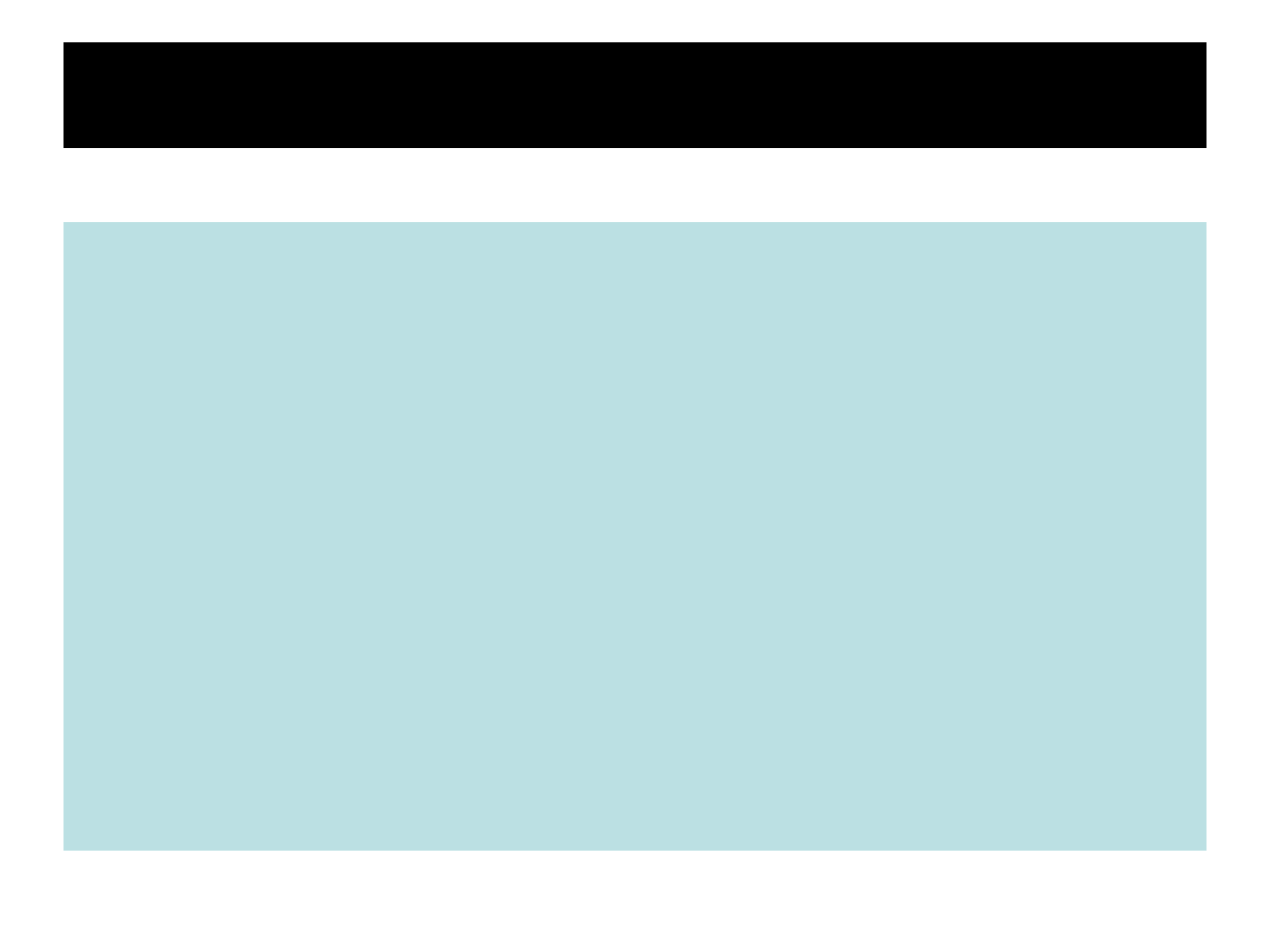
45
Additional Character Formatting Elements
§ <STRIKE> strike-throughtext</STRIKE>
DEL is used for STRIKE at the latest
browsers
§ <BIG> placestextinabigfont</BIG>
§ <SMALL> placestextinasmall
font</SMALL>
§ <SUB> placestextinsubscriptposition</SUB>
§ <SUP> placestextinsuperscriptstyle
position</SUP>

46
Example
<P><STRIKE>strike-throughtext</STRIKE></BR>
<BIG>placestextinabigfont</BIG><BR>
<SMALL>placestextinasmallfont</SMALL><BR>
<SUB>placestextinsubscriptposition</SUB>
Normal
<SUP>placestextinsuperscriptstyleposition
</SUP><BR></P>

47
Lists
Inthischapteryouwilllearnhowtocreateavarietyoflists.
Objectives
Uponcompletingthissection,youshouldbeableto
1. Createanunorderedlist.
2. Createanorderedlist.
3. Createadefinedlist.
4. NestLists.
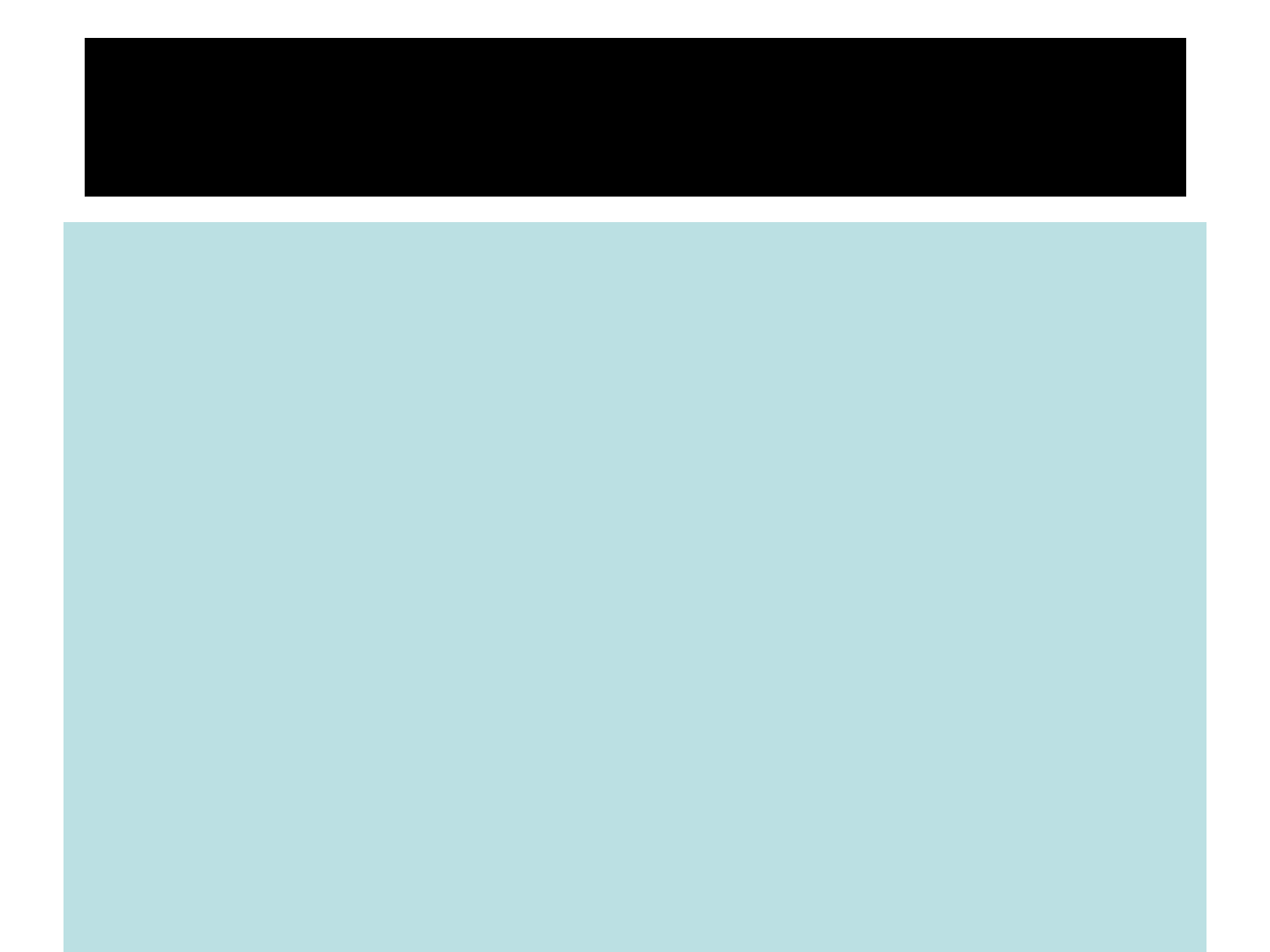
48
ListElements
§ HTMLsuppliesseverallistelements.Mostlistelements
arecomposedofoneormore<LI>(ListItem)elements.
§ UL:UnorderedList.Itemsinthisliststartwithalistmark
suchasabullet.Browserswillusuallychangethelist
markinnestedlists.
<UL>
<LI>Listitem…</LI>
<LI>Listitem…</LI>
</UL>
• Listitem…
• Listitem…

49
List Elements
§ Youhavethechoiceofthreebullettypes:disc(default),
circle, square.
§ ThesearecontrolledinNetscapeNavigatorbythe
“TYPE”attributeforthe<UL>element.
<ULTYPE=“square”>
<LI>Listitem…</LI>
<LI>Listitem…</LI>
<LI>Listitem…</LI>
</UL>
§ Listitem…
§ Listitem…
§ Listitem…

50
ListElements
§ OL:OrderedList.Itemsinthislistarenumbered
automaticallybythebrowser.
<OL>
<LI>Listitem…</LI>
<LI>Listitem…</LI>
<LI>Listitem…</LI>
</OL>
1. List item …
2. List item …
3. List item
§ YouhavethechoiceofsettingtheTYPEAttributeto
oneoffivenumberingstyles.
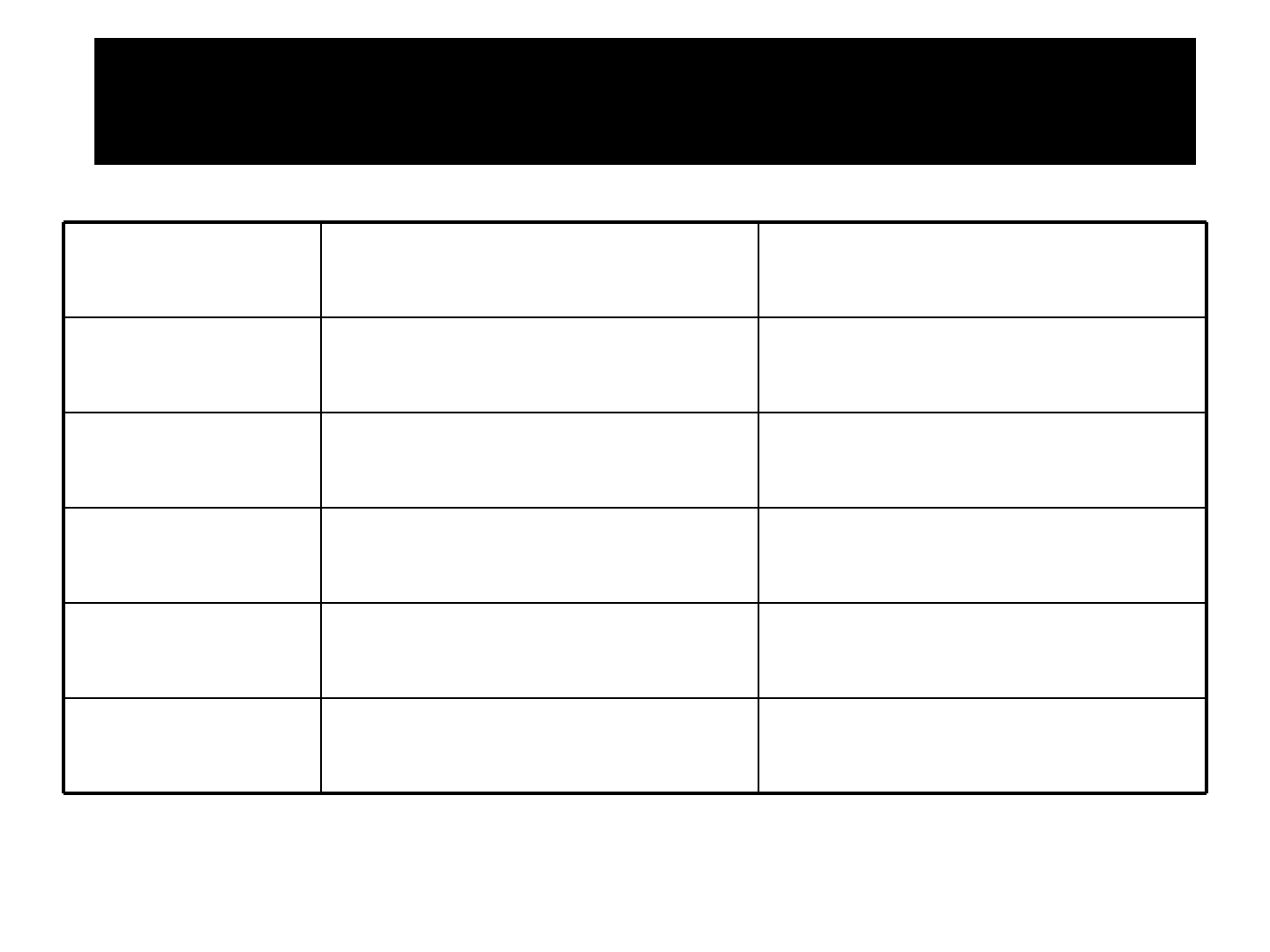
51
ListElements
TYPE Numbering Styles
1 Arabic numbers 1,2,3, ……
a Lower alpha a, b, c, ……
A Upper alpha A, B, C, ……
i Lower roman i, ii, iii, ……
I Upper roman I, II, III, ……

52
ListElements
§ Youcanspecifyastartingnumberforanordered
list.
<OL TYPE =“i”>
<LI>Listitem…</LI>
<LI>Listitem…</LI>
</OL>
<P>text….</P>
<OL TYPE=“i” START=“3”>
<LI> List item …</LI>
</OL>
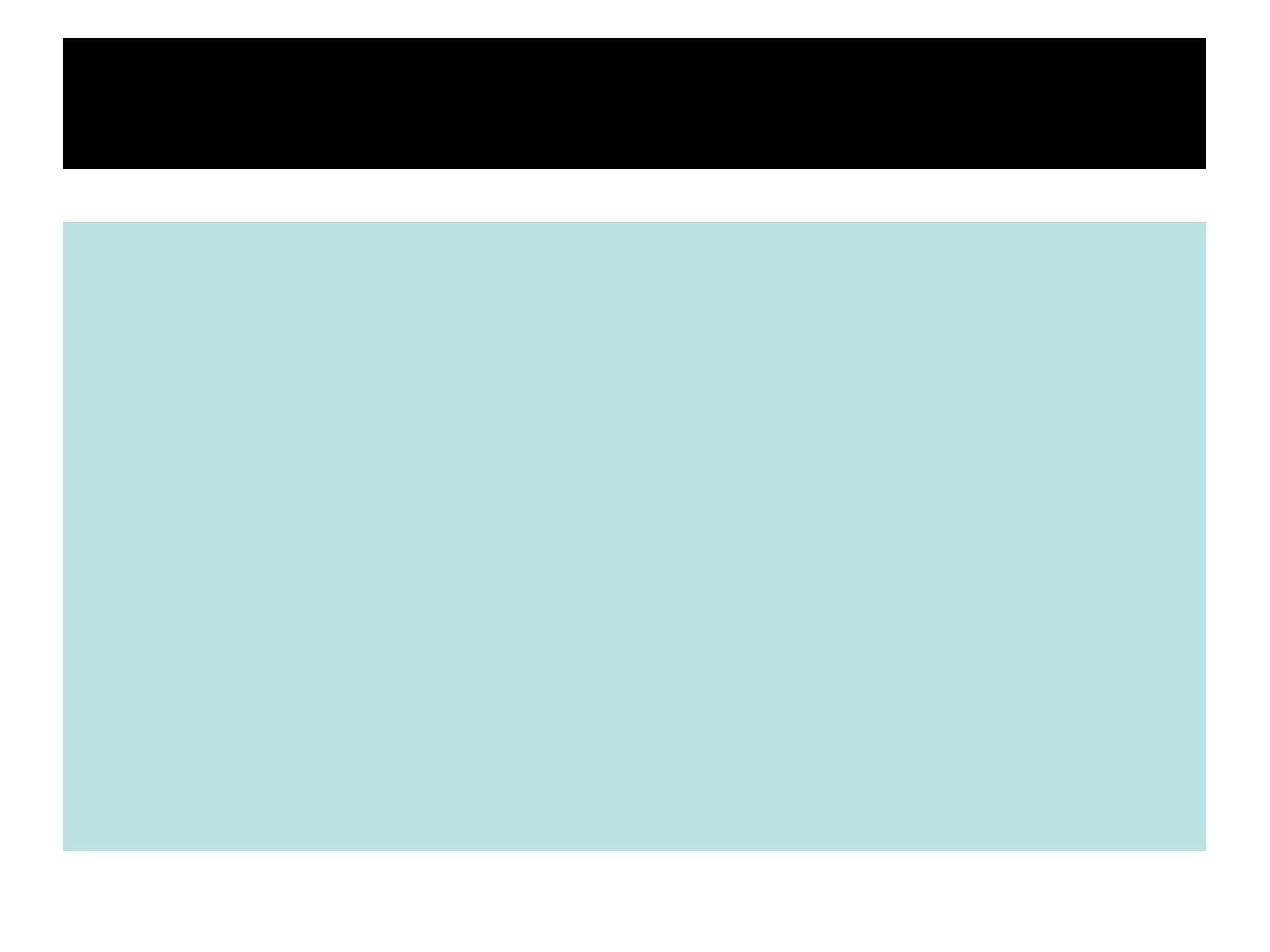
53
ListElements
i. Listitem…
ii. Listitem…
Text….
iii. Listitem…
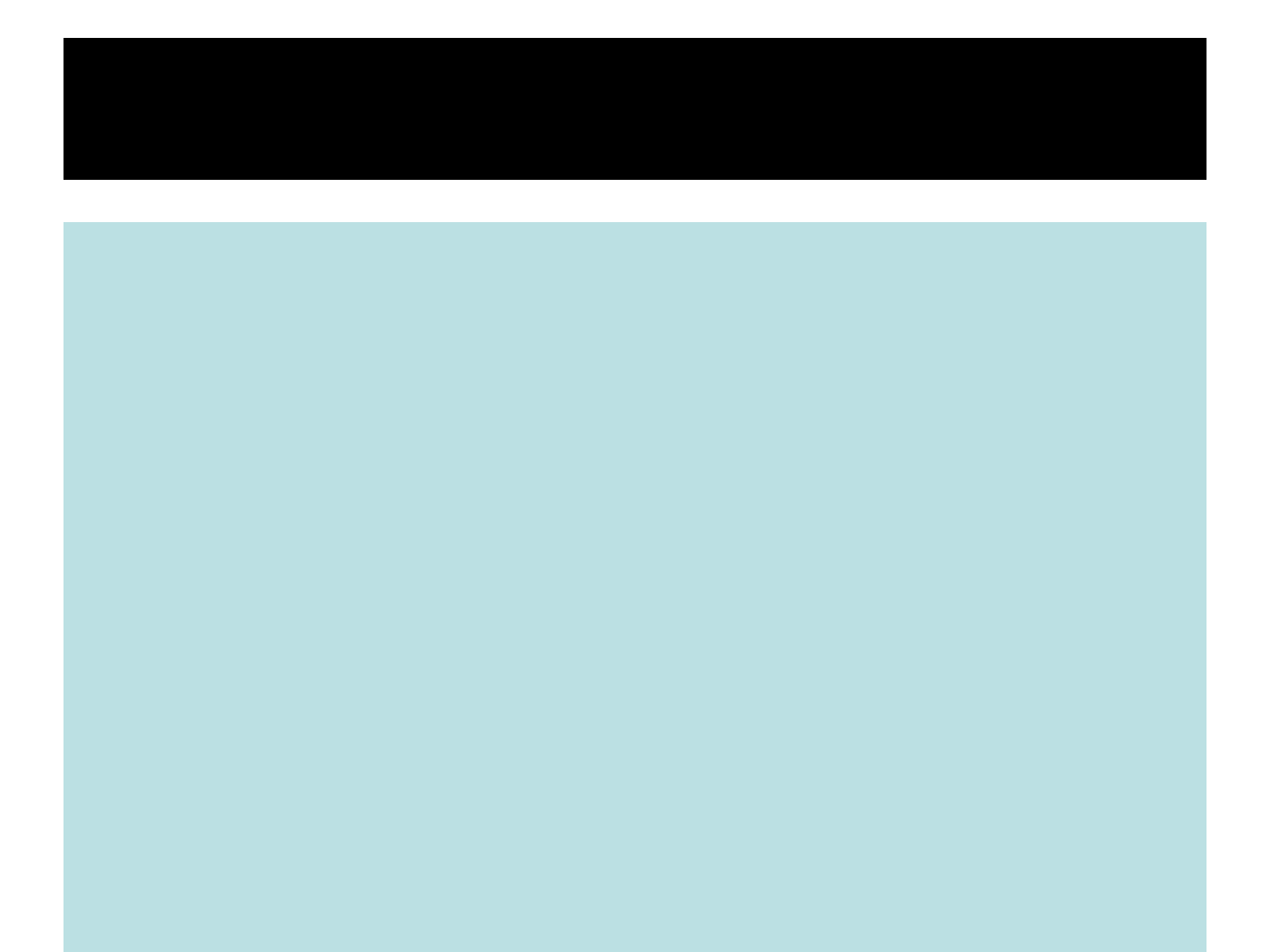
54
ListElements
§ DL: Definition List.Thiskindoflistisdifferentfromthe
others.EachiteminaDLconsistsofoneormore
Definition Terms (DT elements),followedbyoneor
moreDefinition Description (DD elements).
<DL>
<DT>HTML</DT>
<DD>HyperTextMarkupLanguage</DD>
<DT>DOG</DT>
<DD>Ahuman’sbestfriend!</DD>
</DL>
HTML
Hyper Text Markup Language
DOG
A human’s best friend!
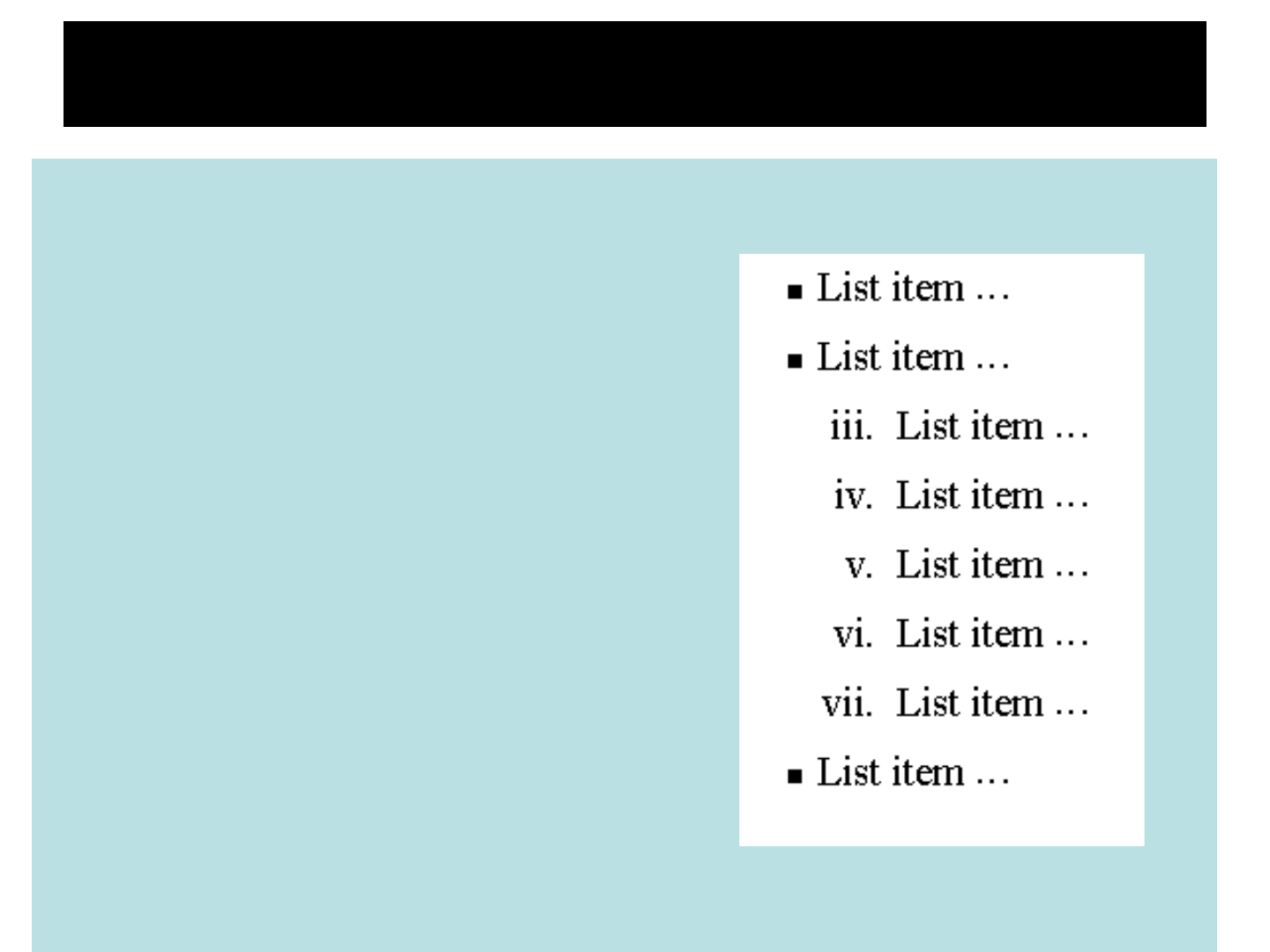
55
NestingLists
§ YoucannestlistsbyinsertingaUL,OL,etc.,insidealist
item(LI).
EXample
<ULTYPE=“square”>
<LI>Listitem…</LI>
<LI>Listitem…
<OL TYPE=“i” START=“3”>
<LI> List item …</LI>
<LI> List item …</LI>
<LI> List item …</LI>
<LI> List item …</LI>
<LI> List item …</LI>
</OL>
</LI>
<LI>Listitem…</LI>
</UL>

56
<H1 ALIGN="CENTER">SAFETY TIPS FOR CANOEISTS</H1>
<OL TYPE=“a” START=“2”>
<LI>Be able to swim </LI>
<LI>Wear a life jacket at all times </LI>
<LI>Don't stand up or move around. If canoe tips,
<UL>
<LI>Hang on to the canoe </LI>
<LI>Use the canoe for support and </LI>
<LI>Swim to shore
</UL> </LI>
<LI>Don't overexert yourself </LI>
<LI>Use a bow light at night </LI>
</OL>
Whatwillbetheoutput?
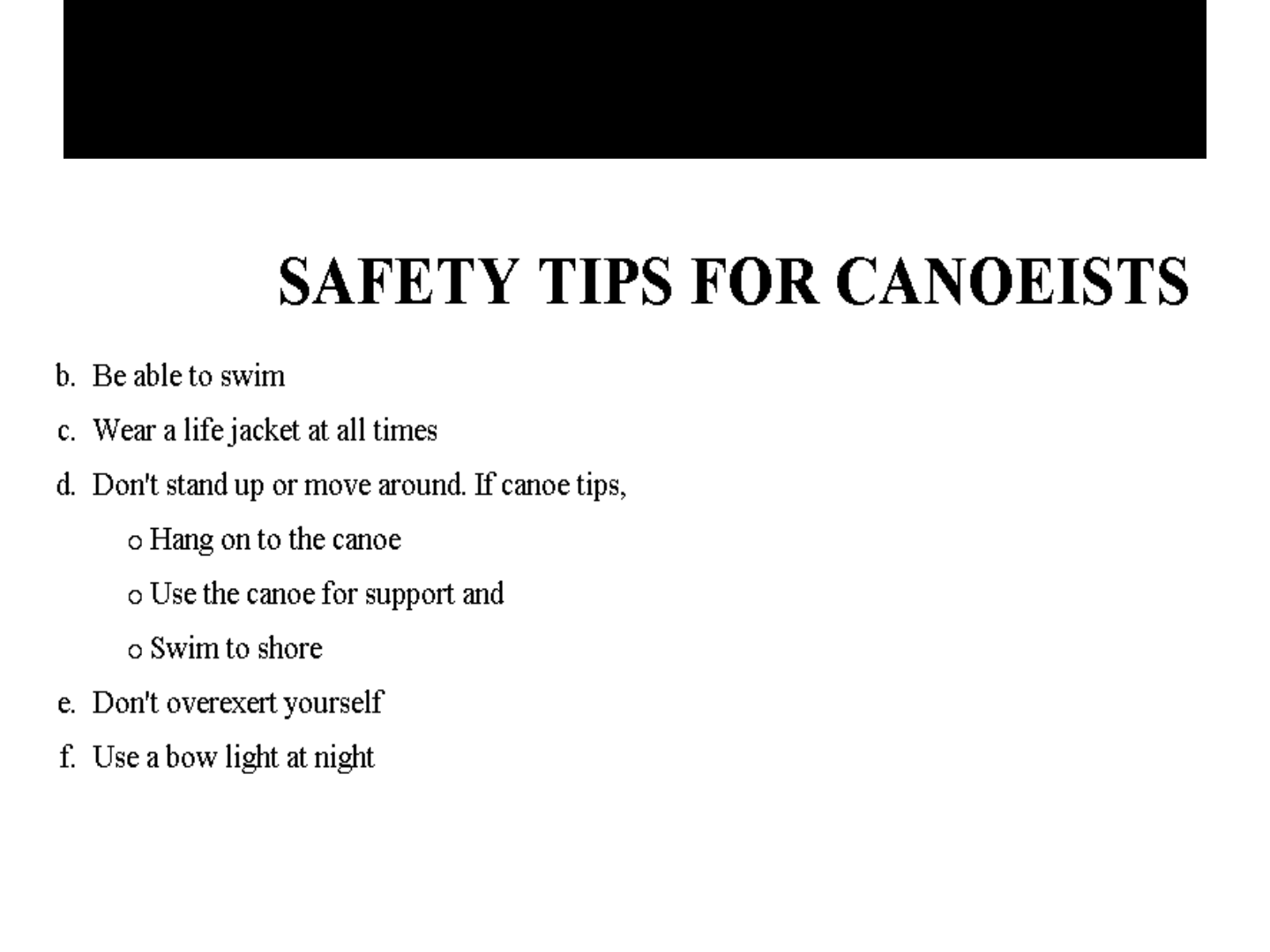
57
Theoutput….

58
<H1ALIGN="CENTER">SAFETYTIPSFOR
CANOEISTS</H1>
<OLTYPE="a"START="2">
<LI>Beabletoswim</LI>
<LI>Wearalifejacketatalltimes</LI>
<LI>Don'tstandupormovearound.Ifcanoetips,
<UL>
<LI>Hangontothecanoe</LI>
<LI>Usethecanoeforsupport
<OLtype="I"start="4">
<LI>Becareful</LI>
<LI>Donotlookaround</LI>
</LI></OL>
<LI>Swimtoshore
</UL></LI>
<LI>Don'toverexertyourself</LI>
<LI>Useabowlightatnight</LI>
</OL>
What
will
bethe
output?
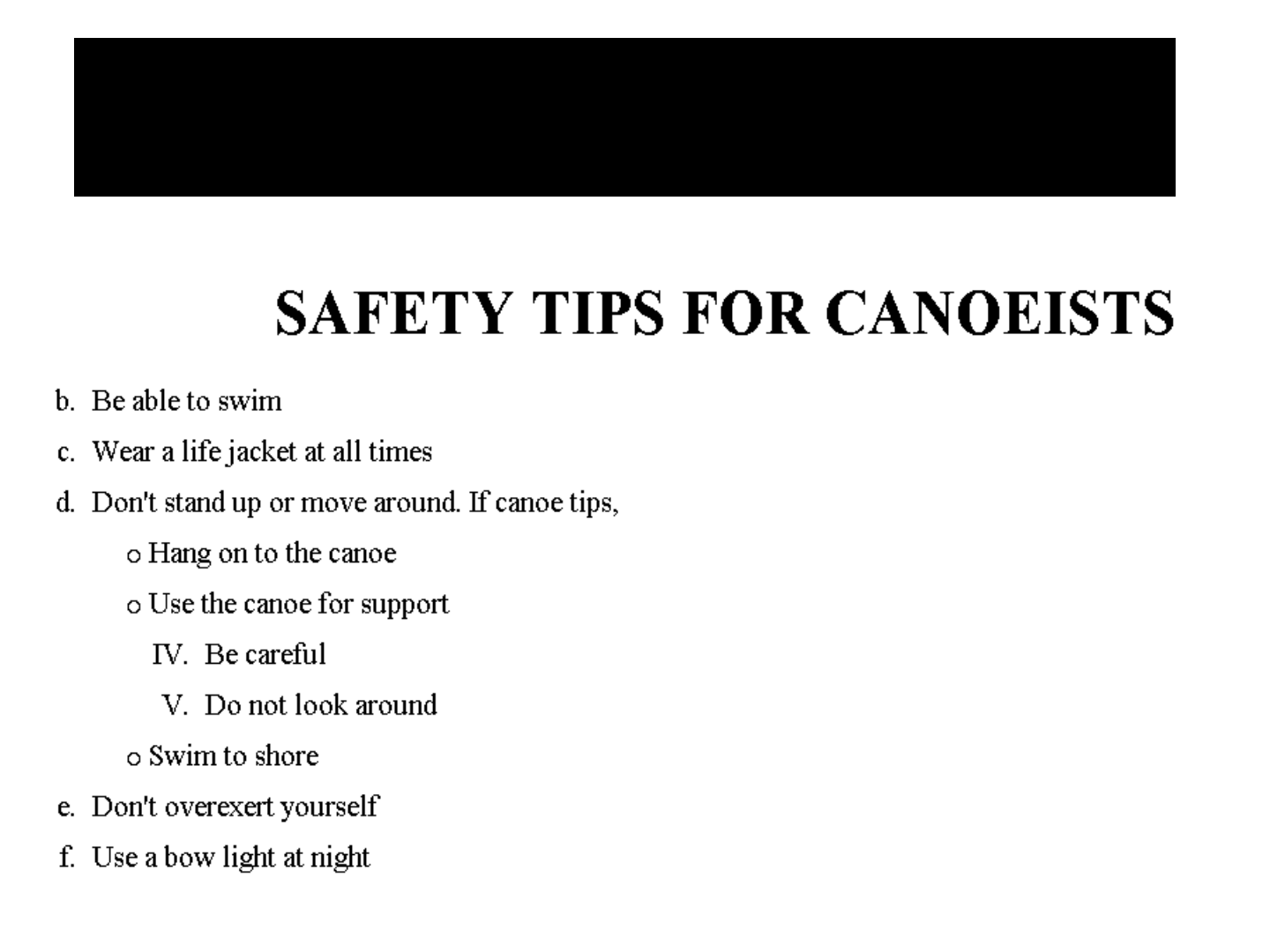
59
Theoutput….
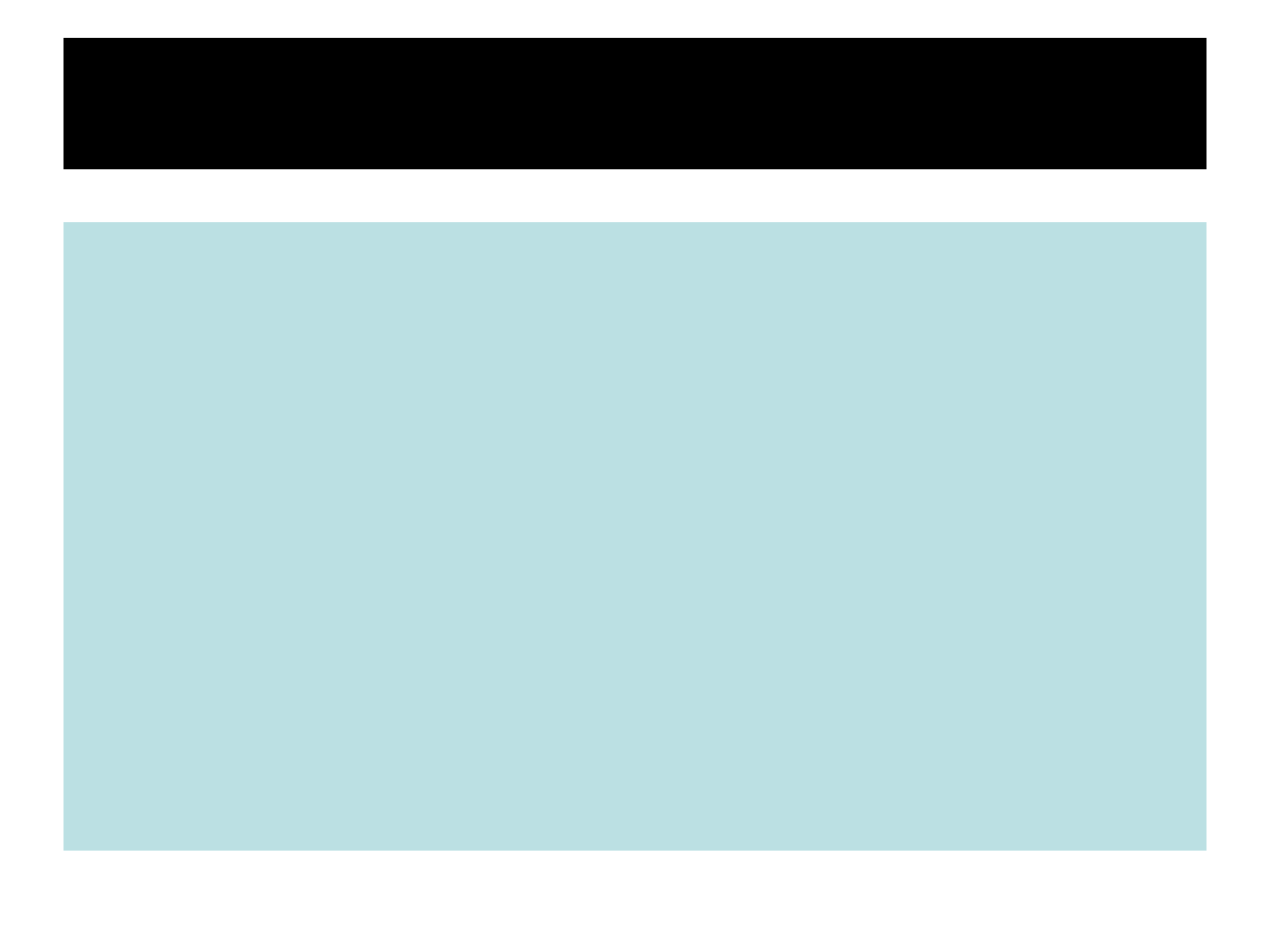
60
Images
Inthischapteryouwilllearnaboutimages
andhowtoplaceimagesinyourpages.
Objectives
Uponcompletingthissection,youshouldbe
ableto
1. Addimagestoyourpages.
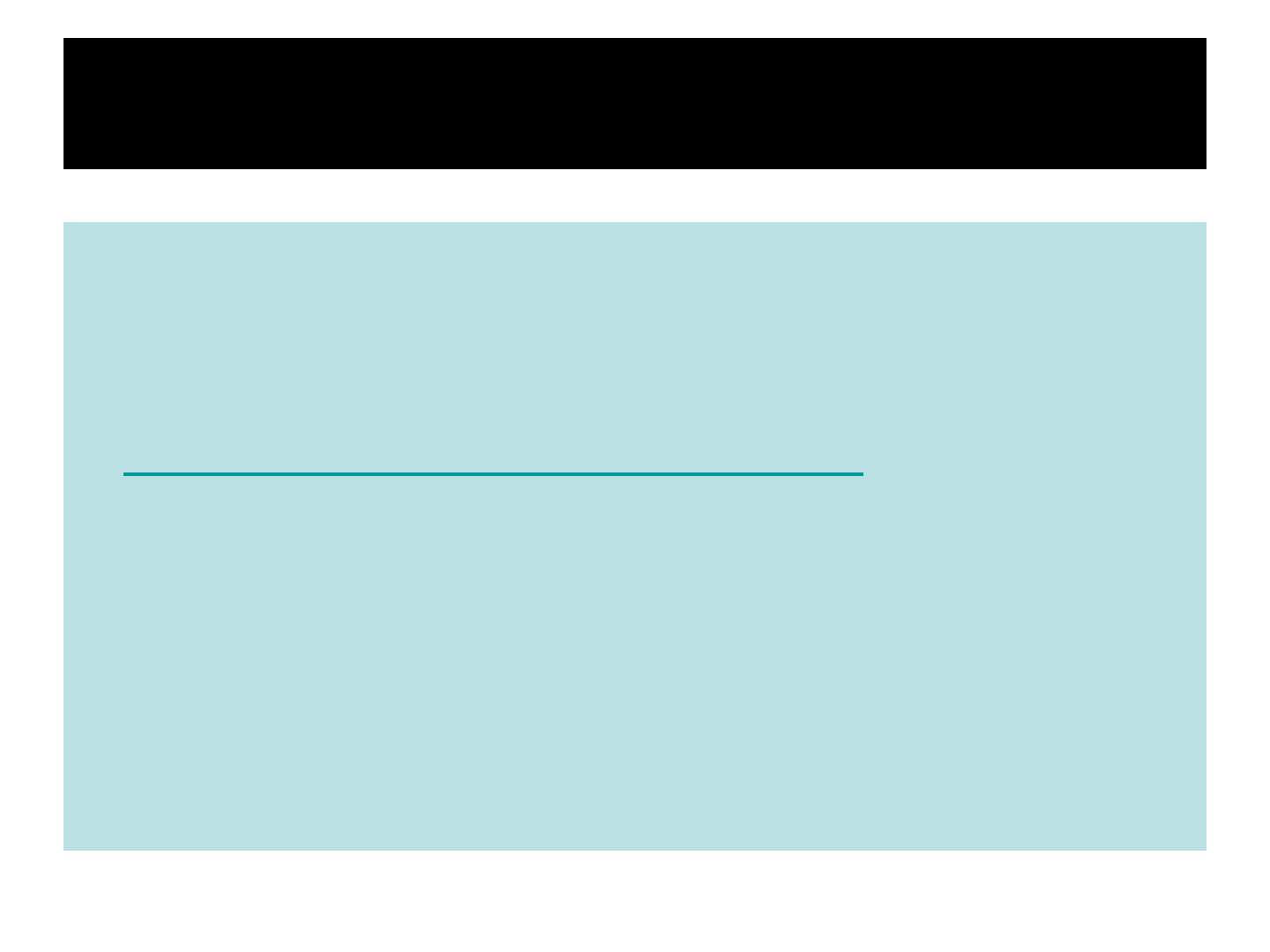
61
Images
§ <IMG>Thiselementdefinesagraphicimageon
thepage.
§ Image File (SRC:source):Thisvaluewillbea
URL(locationoftheimage)E.g.
http://www.domain.com/dir/file.extor/dir/file.txt.
§ Alternate Text (ALT):Thisisatextfieldthat
describesanimageoractsasalabel.Itis
displayedwhentheypositionthecursorovera
graphicimage.
§ Alignment (ALIGN):Thisallowsyoutoalignthe
imageonyourpage.

62
Images
§ Width (WIDTH):isthewidthoftheimageinpixels.
§ Height (HEIGHT):istheheightoftheimagein
pixels.
§ Border (BORDER):isforaborderaroundthe
image,specifiedinpixels.
§ HSPACE:isforHorizontalSpaceonbothsidesof
theimagespecifiedinpixels.Asettingof5willput5
pixelsofinvisiblespaceonbothsidesoftheimage.
§ VSPACE:isforVerticalSpaceontopandbottomof
theimagespecifiedinpixels.Asettingof5willput5
pixelsofinvisiblespaceaboveandbellowthe
image.

63
SomeExamplesonimages
1) <IMG SRC=“jordan.gif“ border=4>
2) <IMG SRC=" jordan.gif" width="60"
height="60">
3) <IMG SRC=“jordan.gif" ALT="This is a
text that goes with the image">
4) <IMG SRC=" jordan.gif “ Hspace="30"
Vspace="10" border=20>
5) < IMG SRC =" jordan.gif“ align="left">
blast blast blast blast blast

64
Anchors, URLs and Image Maps
InthischapteryouwilllearnaboutUniformResource
Locator,andhowtoaddthemasAnchororLinks
insideyourwebpages.
Objectives
Uponcompletingthissection,youshouldbeableto
1. Insertlinksintodocuments.
2. DefineLinkTypes.
3. DefineURL.
4. ListsomecommonlyusedURLs.
5. PlananImageMap.

65
HOW TO MAKE A LINK
1) The tags used to produce links are the <A>
and </A>. The <A> tells where the link should start and
the </A> indicates where the link ends. Everything between
these two will work as a link.
2) The example below shows how to make the word
Here work as a link to yahoo.
Click <A HREF="http://www.yahoo.com">here</A> to
go to yahoo.

66
<body LINK="#C0C0C0" VLINK="#808080"
ALINK="#FF0000">
• LINK - standard link - to a page the visitor hasn't
been to yet. (standard color is blue - #0000FF).
VLINK - visited link - to a page the visitor has been to
before. (standard color is purple - #800080).
ALINK - active link - the color of the link when the
mouse is on it. (standard color is red - #FF0000).
If the programmer what to change the color
• Click <a href="http://www.yahoo.com"><font
color="FF00CC">here</font></a> to go to yahoo.
More on LINKs

67
Internal Links
§ InternalLinks:Linkscanalsobecreatedinsidelarge
documentstosimplifynavigation.Today’sworldwantstobe
abletogettheinformationquickly.Internallinkscanhelpyou
meetthesegoals.
1. Selectsometextataplaceinthedocumentthatyouwould
liketocreatealinkto,thenaddananchortolinktolikethis:
<ANAME=“bookmark_name”></A>
TheNameattributeofananchorelementspecifiesalocation
inthedocumentthatwelinktoshortly.AllNAMEattributesin
adocumentmustbeunique.
2. Nextselectthetextthatyouwouldliketocreateasalinkto
thelocationcreatedabove.
<AHREF=“#bookmark_name”>GoToBookMark</A>
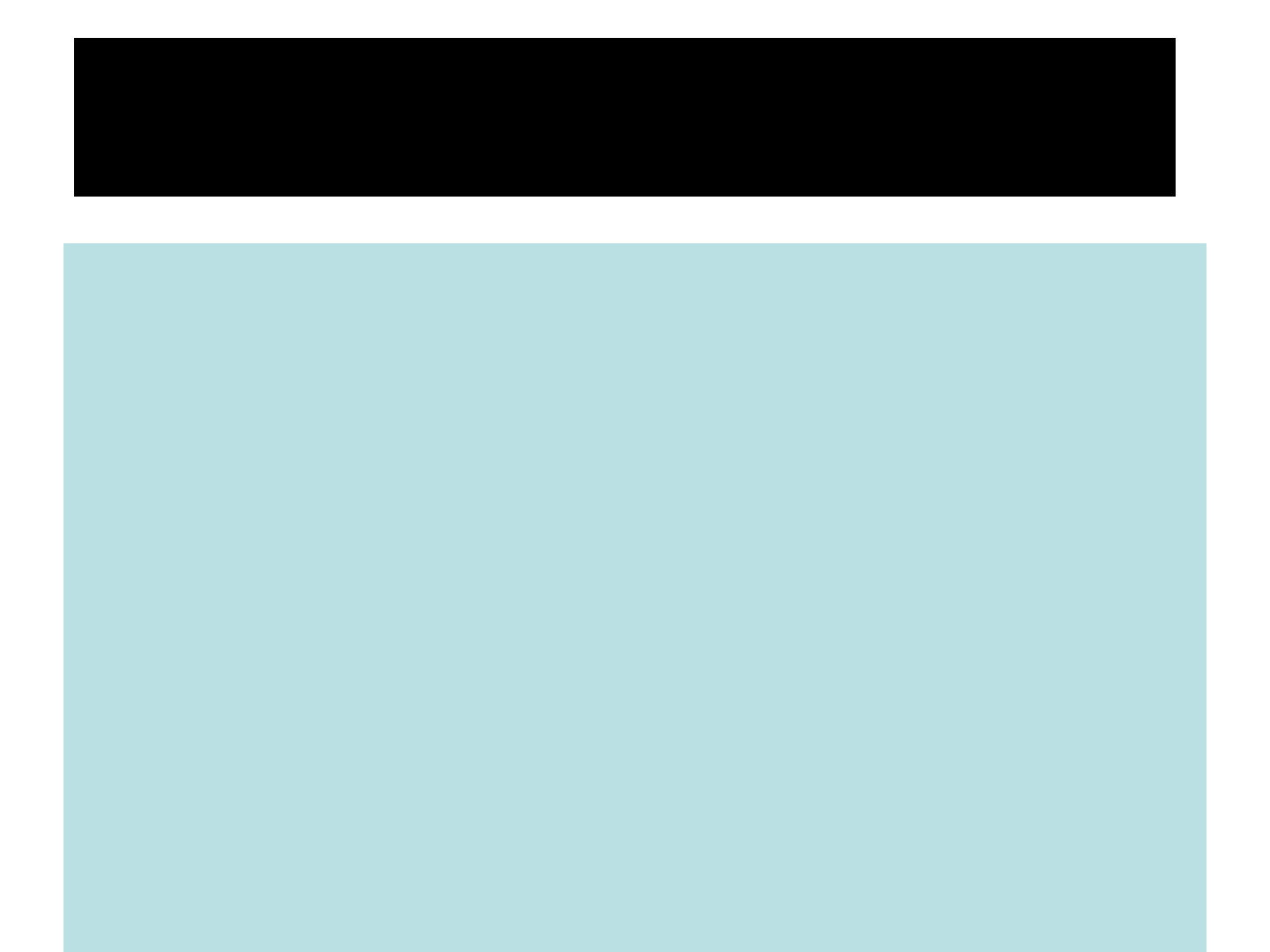
69
ImageMaps
§ Imagemapsareimages,usuallyingifformatthathave
beendividedintoregions;clickinginaregionofthe
imagecausethewebsurfertobeconnectedtoanew
URL.Imagemapsaregraphicalformofcreatinglinks
betweenpages.
§ Therearetwotypeofimagemaps:
Clientsideandserverside
Bothtypesofimagemapsinvolvealistingofco-ordinates
thatdefinethemappingregionsandwhichURLsthose
coordinatesareassociatedwith.Thisisknownasthemap
file.
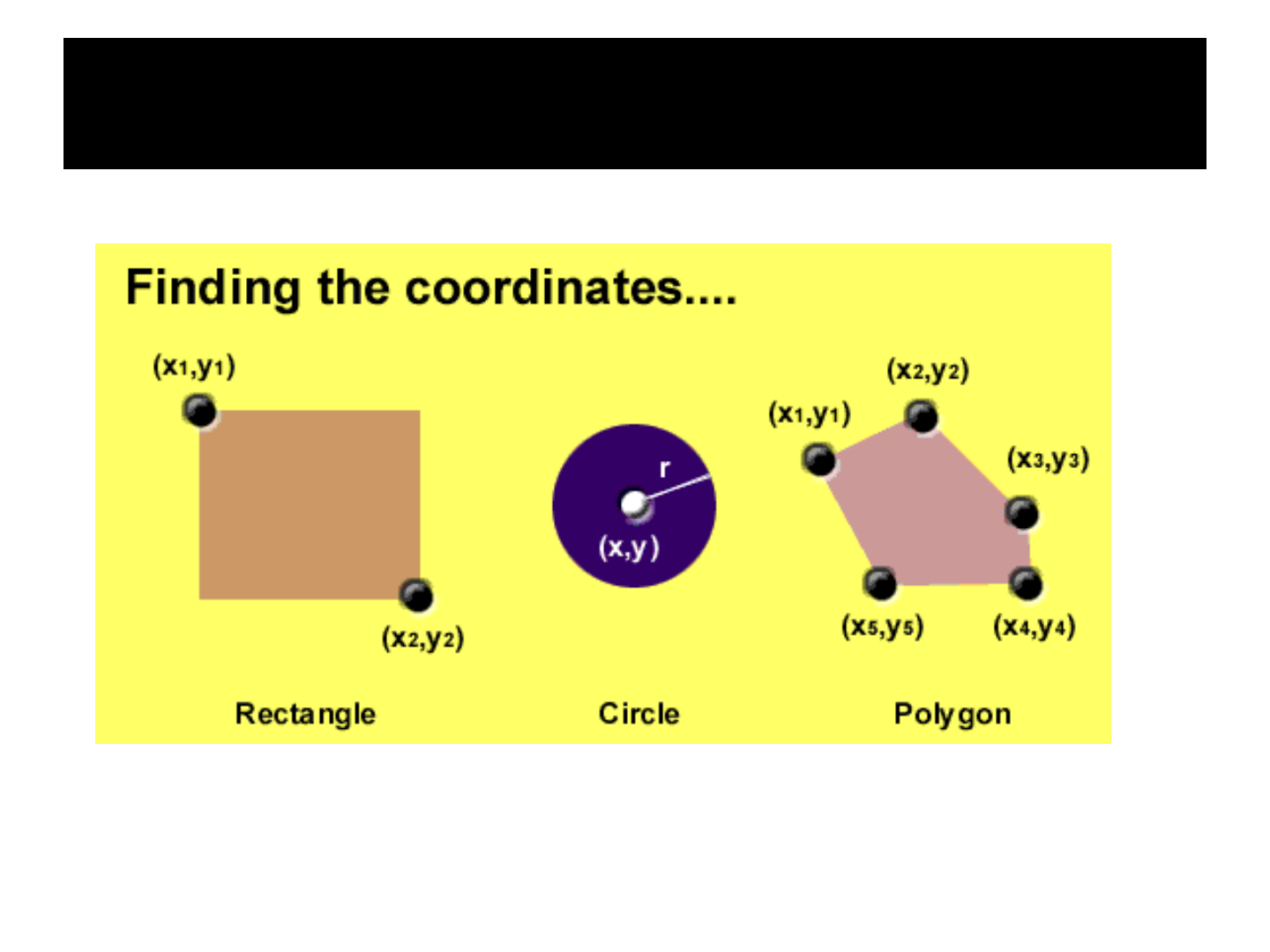
70
AreaShapesUsed
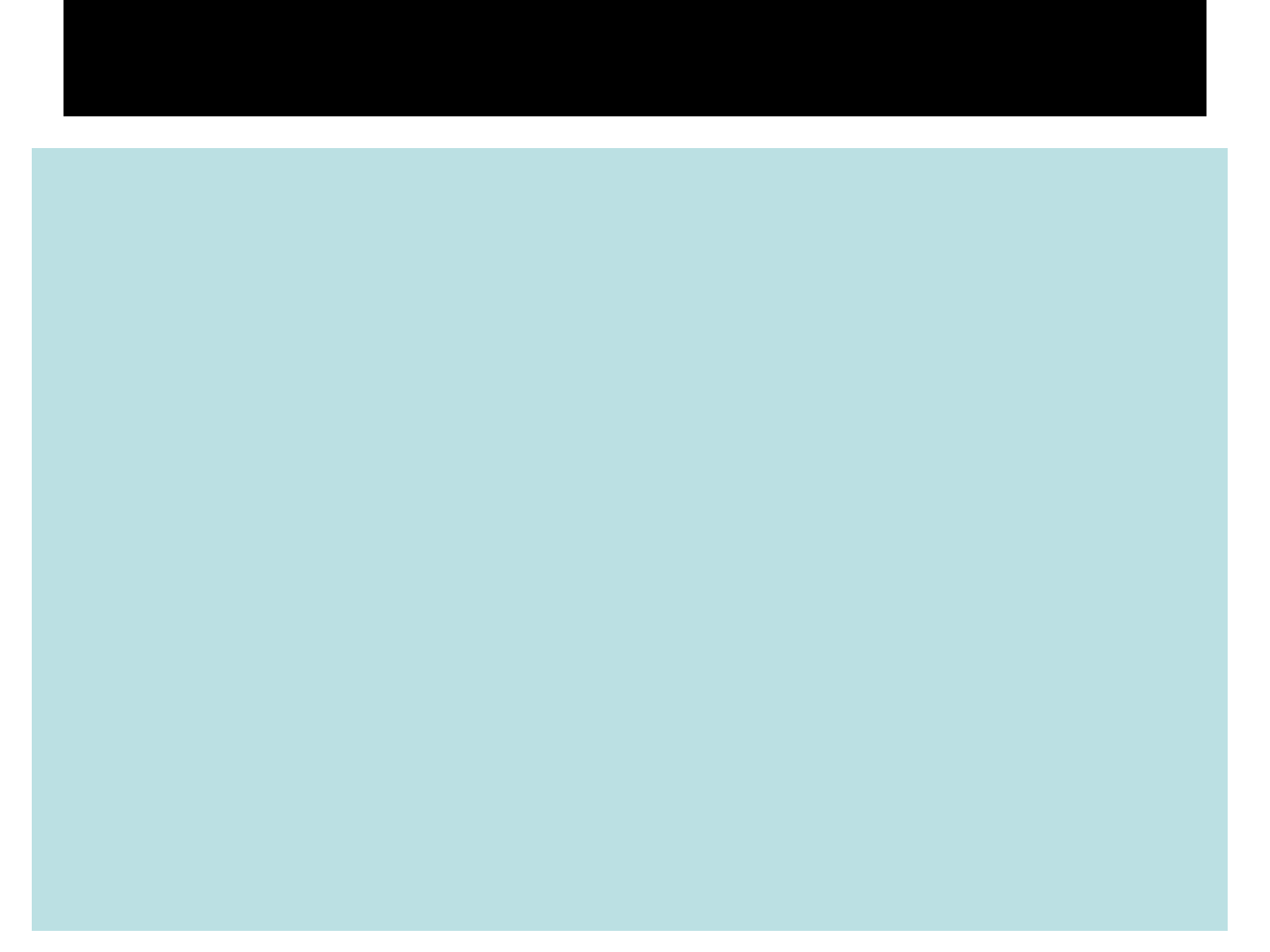
71
Client-SideImageMaps
§ Client-sideimagemaps(USEMAP)useamapfilethatis
partoftheHTMLdocument(inanelementcalledMAP),
andislinkedtotheimagebytheWebbrowser.
<IMG SRC="note.GIF" Width=200 Height=200
border="5" USEMAP="#map1">
<MAPNAME="map1">
<AREASHAPE="RECT"COORDS="0,0,90,90"
HREF="hi.html"ALT="seeme…">
<AREASHAPE="RECT"COORDS="100,100,160,160"
HREF="divPara.html"ALT="seehim…">
<AREASHAPE="CIRCLE"COORDS="150,50,20"
HREF="house.html"ALT="seeit…">
</MAP>
WecanusePolyaswellasRect……

72
Shapes,Coords
• TypesofShapes
• Rectusedforsquaresandorderedshapes.
• Circleusedforcircles.
• Polyusedforunorderedshapes.
• Numberofcoordenationsforeachshape:
• Rect4numbersfortwocorners
• Circle3numbersforthecenter&R
• Polydependsonthenumberofcornersofthe
shape(2numbersforeachcorner)
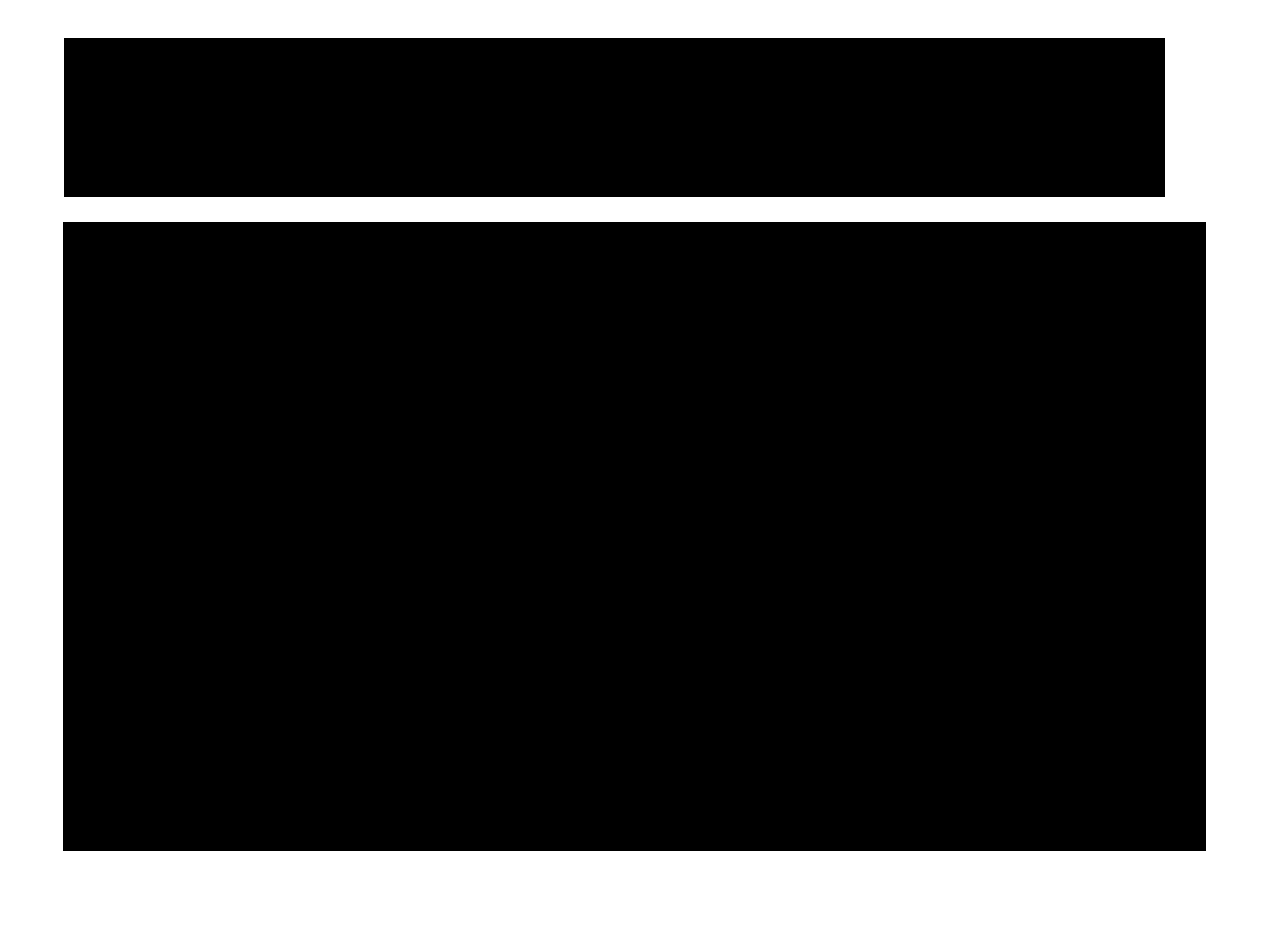
73
Tables
Inthischapteryouwilllearnthattableshavemanyusesin
HTML.
Objectives:
Uponcompletingthissection,youshouldbeableto:
1. Insertatable.
2. Explainatable’sattributes.
3. Editatable.
4. Addatableheader.
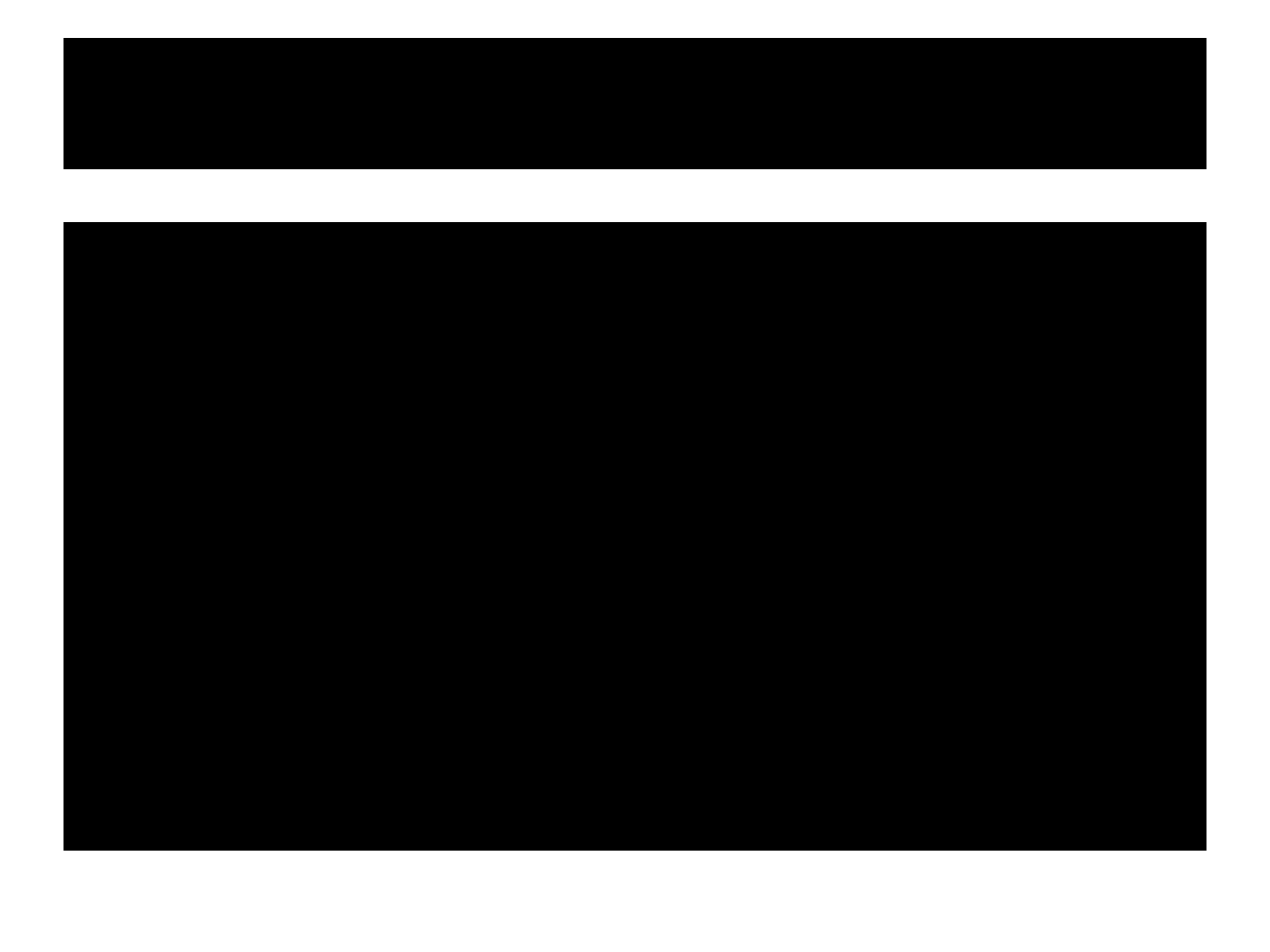
74
Tables
§ The<TABLE></TABLE>elementhasfoursub-
elements:
1. TableRow<TR></TR>.
2. TableHeader<TH></TH>.
3. TableData<TD></TD>.
4. Caption<CAPTION></CAPTION>.
§ Thetablerowelementsusuallycontaintable
headerelementsortabledataelements.
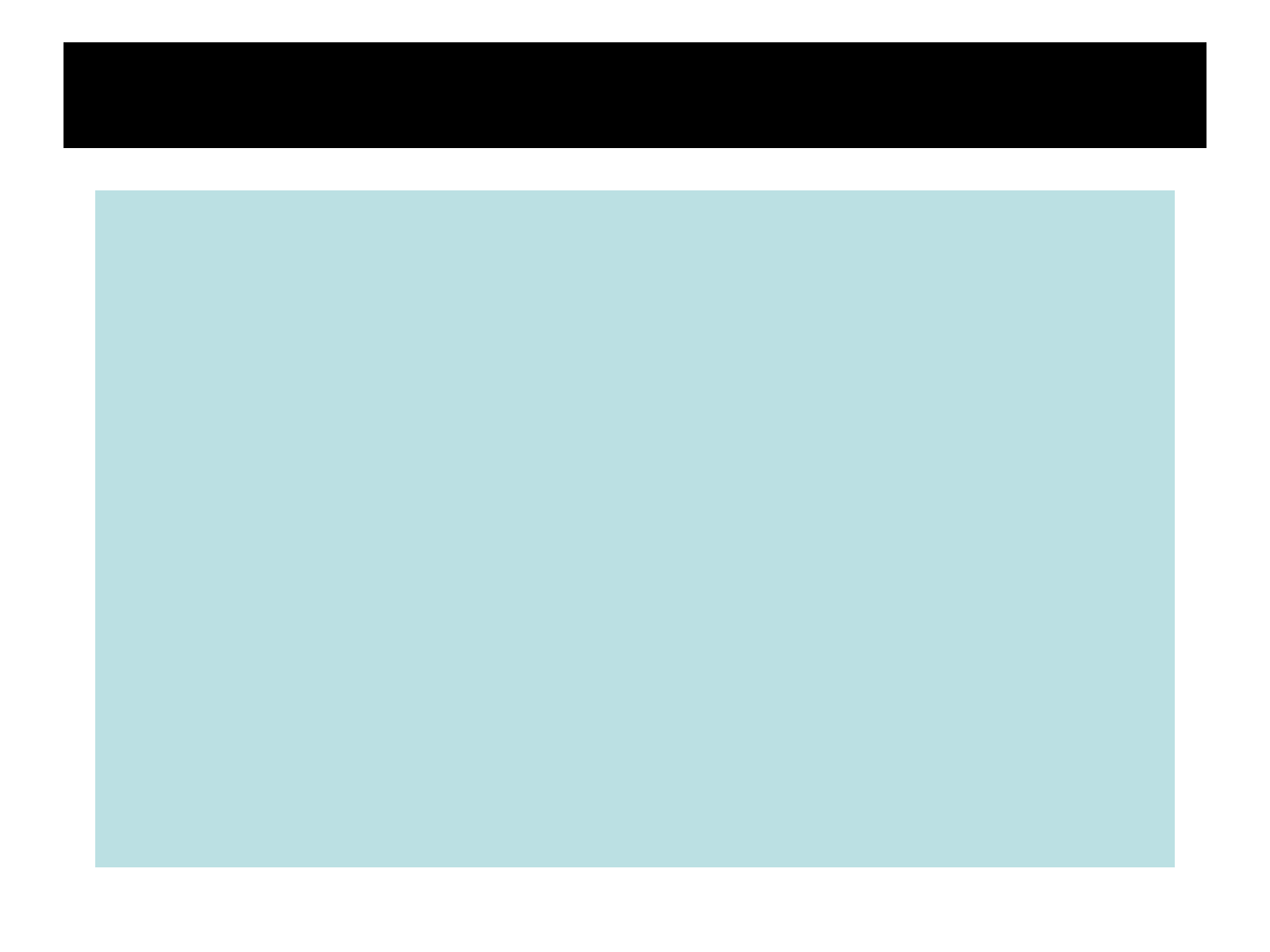
75
Tables
<table border=“1”>
<tr>
<th> Column 1 header </th>
<th> Column 2 header </th>
</tr>
<tr>
<td> Row1, Col1 </td>
<td> Row1, Col2 </td>
</tr>
<tr>
<td> Row2, Col1 </td>
<td> Row2, Col2 </td>
</tr>
</table>
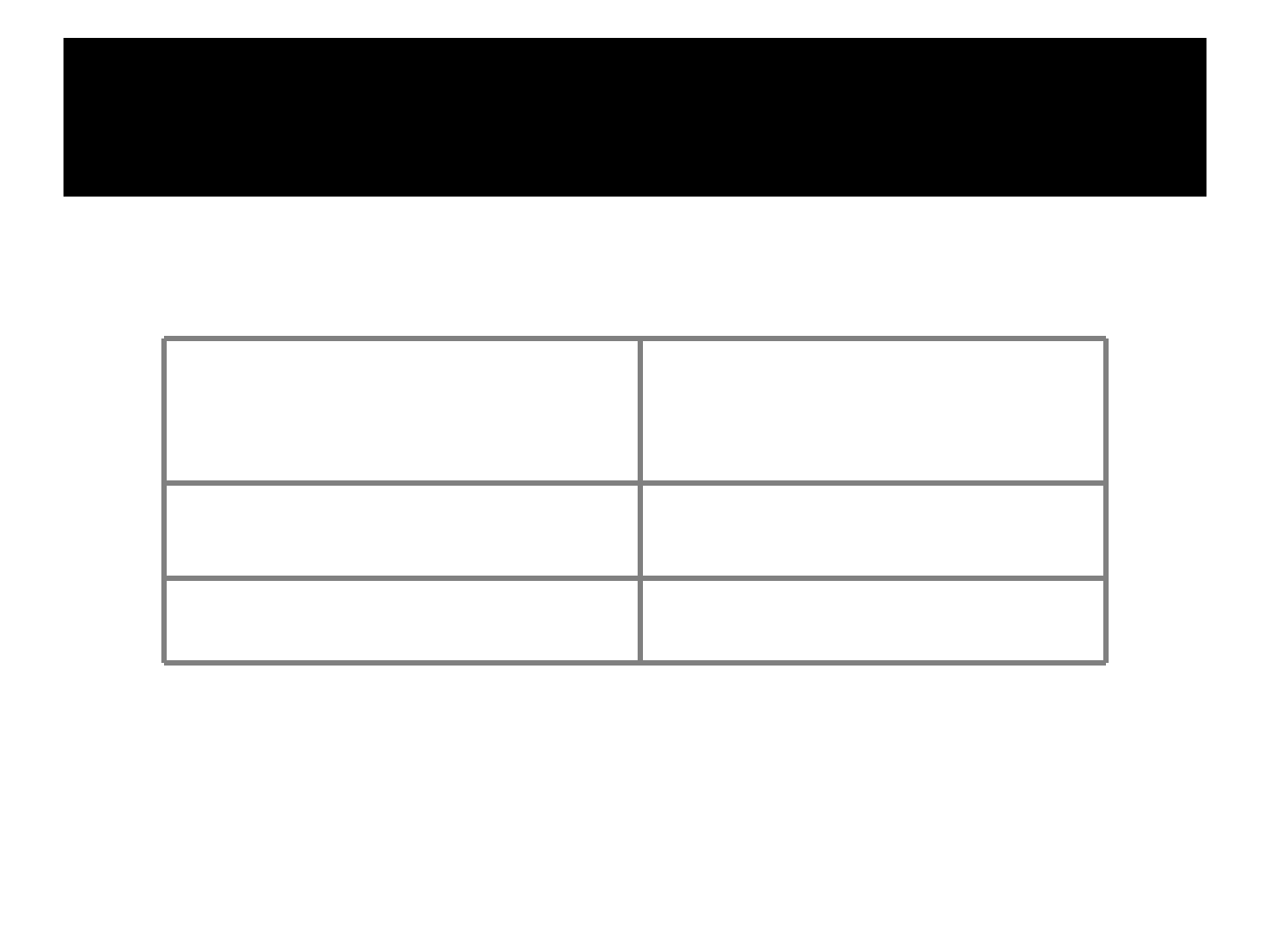
76
Tables
Column 1 Header Column 2 Header
Row1,Col1 Row1,Col2
Row2,Col1 Row2,Col2

77
TablesAttributes
§ BGColor:Somebrowserssupportbackground
colorsinatable.
§ Width:youcanspecifythetablewidthasan
absolutenumberofpixelsorapercentageofthe
documentwidth.Youcansetthewidthforthe
tablecellsaswell.
§ Border:Youcanchooseanumericalvaluefor
theborderwidth,whichspecifiestheborderin
pixels.
§ CellSpacing:CellSpacingrepresentsthespace
betweencellsandisspecifiedinpixels.

78
TableAttributes
§ CellPadding:CellPaddingisthespace
betweenthecellborderandthecell
contentsandisspecifiedinpixels.
§ Align:tablescanhaveleft,right,or
centeralignment.
§ Background:BackgroundImage,willbe
titledinIE3.0andabove.
§ BorderColor,BorderColorDark.

79
TableCaption
§ Atablecaptionallowsyoutospecifyalineoftext
thatwillappearcenteredaboveorbellowthe
table.
<TABLE BORDER=1 CELLPADDING=2>
<CAPTION ALIGN=“BOTTOM”> Label For My Table
</CAPTION>
§ TheCaptionelementhasoneattributeALIGN
thatcanbeeitherTOP(Abovethetable)or
BOTTOM(belowthetable).

80
TableHeader
§ TableDatacellsarerepresentedbythe
TDelement.CellscanalsobeTH(Table
Header)elementswhichresultsinthe
contentsofthetableheadercells
appearingcenteredandinboldtext.
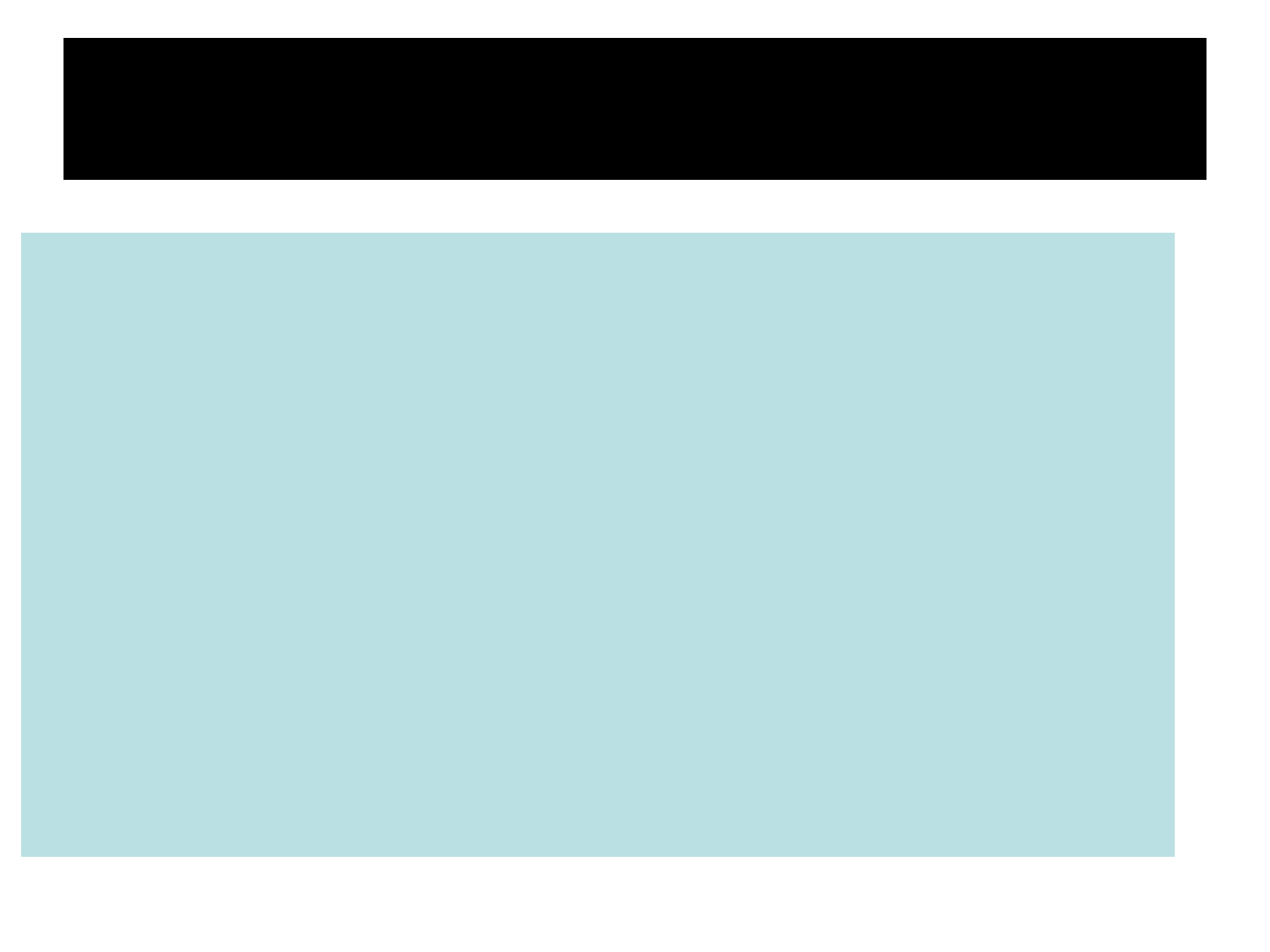
81
Table Data and Table Header
Attributes
§ Colspan:Specifieshowmanycellcolumnsofthetable
thiscellshouldspan.
§ Rowspan:Specifieshowmanycellrowsofthetablethis
cellshouldspan.
§ Align:celldatacanhaveleft,right,orcenteralignment.
§ Valign:celldatacanhavetop,middle,orbottom
alignment.
§ Width:youcanspecifythewidthasanabsolutenumber
ofpixelsorapercentageofthedocumentwidth.
§ Height:Youcanspecifytheheightasanabsolute
numberofpixelsorapercentageofthedocumentheight.
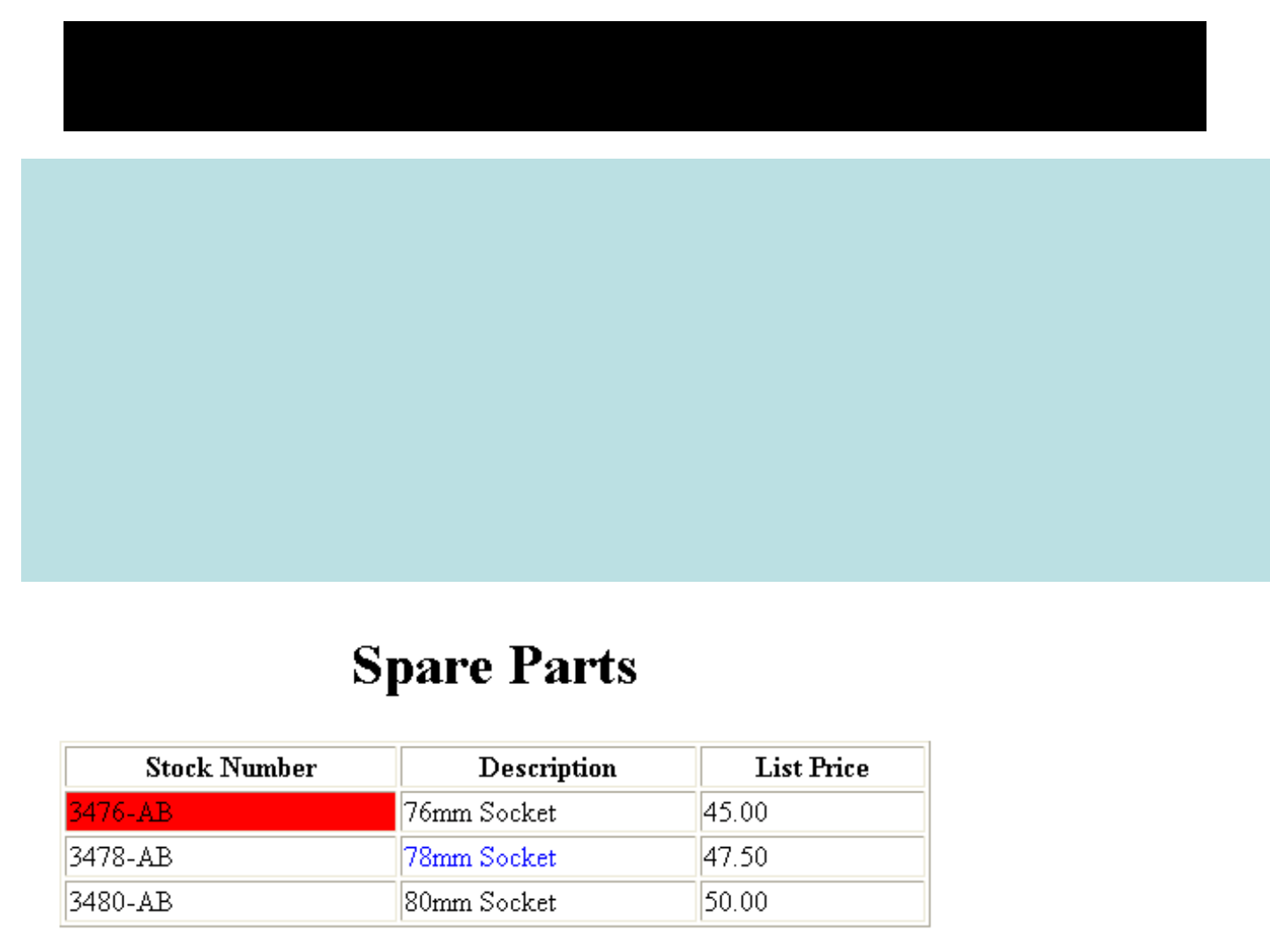
82
<TABLE BORDER=1 width=50%>
<CAPTION> <h1>Spare Parts <h1> </Caption>
<TR><TH>Stock Number</TH><TH>Description</TH><TH>List
Price</TH></TR>
<TR><TD bgcolor=red>3476-AB</TD><TD>76mm
Socket</TD><TD>45.00</TD></TR>
<TR><TD >3478-AB</TD><TD><font color=blue>78mm Socket</font>
</TD><TD>47.50</TD></TR>
<TR><TD>3480-AB</TD><TD>80mm Socket</TD><TD>50.00</TD></TR>
</TABLE>
BasicTableCode

83
Table Data and Table Header Attributes
<Tableborder=1cellpadding=2>
<tr> <th> Column 1 Header</th> <th>
Column 2 Header</th> </tr>
<tr> <td colspan=2> Row 1 Col 1</td> </tr>
<tr> <td rowspan=2>Row 2 Col 1</td>
<td> Row 2 Col2</td> </tr>
<tr> <td> Row 3 Col2</td> </tr>
</table>
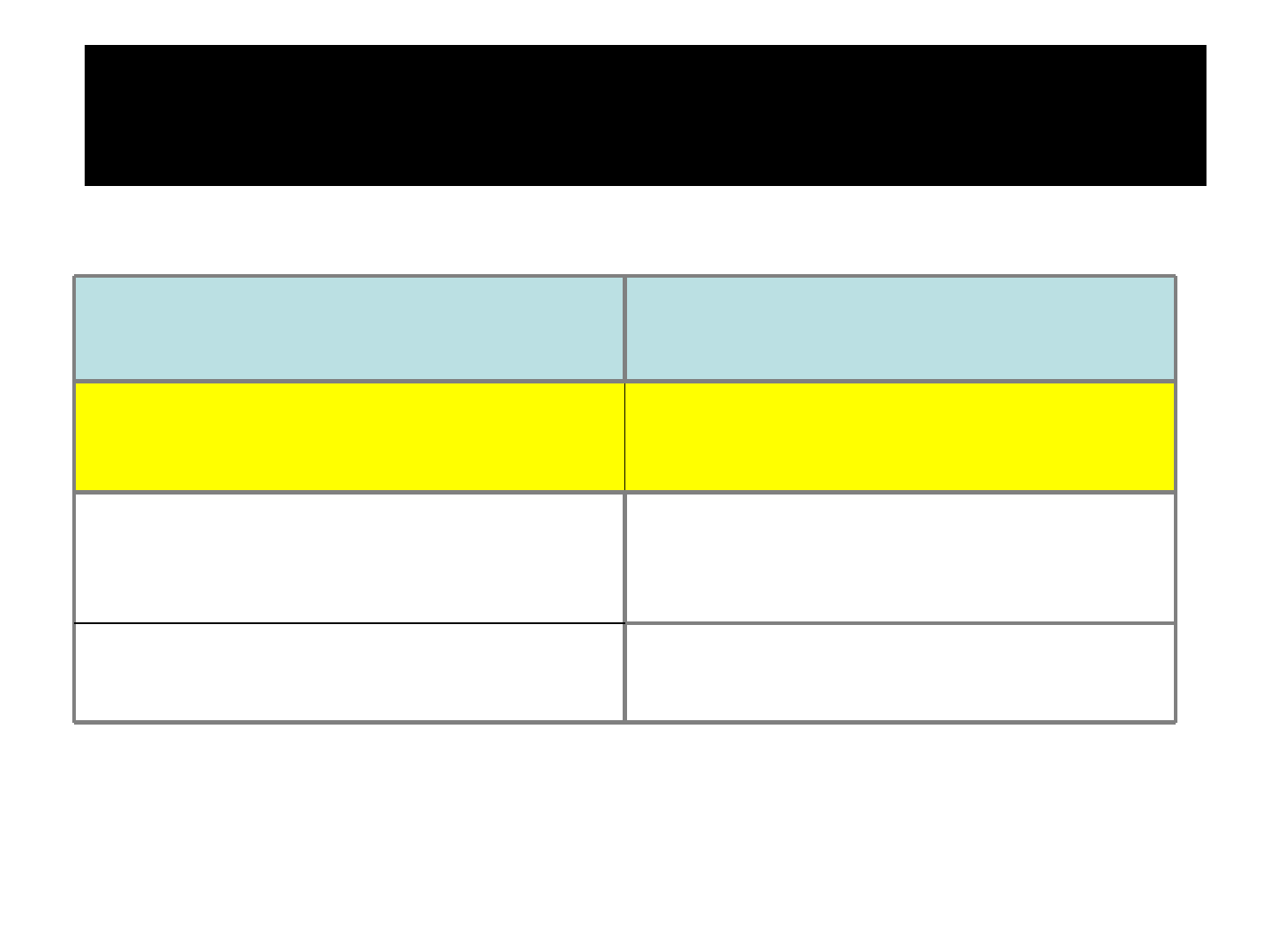
84
TableDataandTableHeader
Attributes
Column 1 Header Column 2 Header
Row1Col1
Row2Col1
Row2Col2
Row3Col2
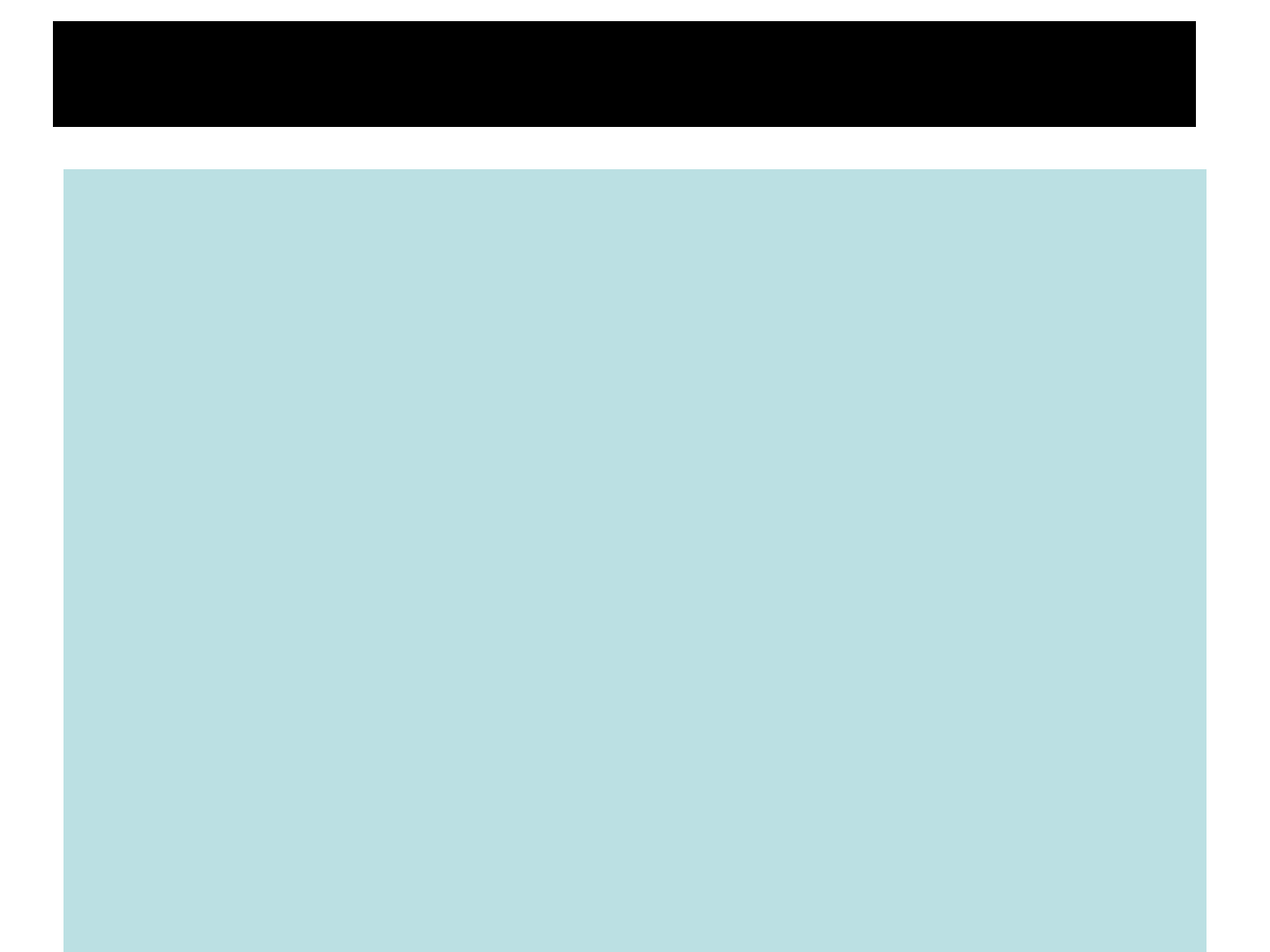
85
Special Things to Note
• TH, TD and TR should always have end tags.
Althoughtheendtagsareformallyoptional,manybrowserswill
messuptheformattingofthetableifyouomittheendtags.In
particular,youshouldalwaysuseendtagsifyouhaveaTABLE
withinaTABLE--inthissituation,thetableparsergets
hopelesslyconfusedifyoudon'tcloseyourTH,TDandTR
elements.
• A default TABLE has no borders
Bydefault,tablesaredrawnwithoutborderlines.Youneedthe
BORDERattributetodrawthelines.
• By default, a table is flush with the left margin
TABLEsareploppedoverontheleftmargin.Ifyouwant
centeredtables,Youcaneither:placethetableinsideaDIV
elementwithattributeALIGN="center".
Mostcurrentbrowsersalsosupportstablealignment,usingthe
ALIGNattribute.Allowedvaluesare"left","right",or"center",for
example:<TABLEALIGN="left">.Thevalues"left"and"right"
floatthetabletotheleftorrightofthepage,withtextflowallowed
aroundthetable.ThisisentirelyequivalenttoIMGalignment

86
<TABLE BORDER width=“750”>
<TR> <TD colspan=“4” align=“center”>Page
Banner</TD></TR>
<TR> <TD rowspan=“2” width=“25%”>Nav
Links</TD><TD colspan=“2”>Feature
Article</TD> <TD rowspan=“2”
width=“25%”>Linked Ads</TD></TR>
<TR><TD width=“25%”>News Column 1 </TD>
<TD width=“25%”><News Column 2 </TD></TR>
</TABLE>
Whatwillbetheoutput?
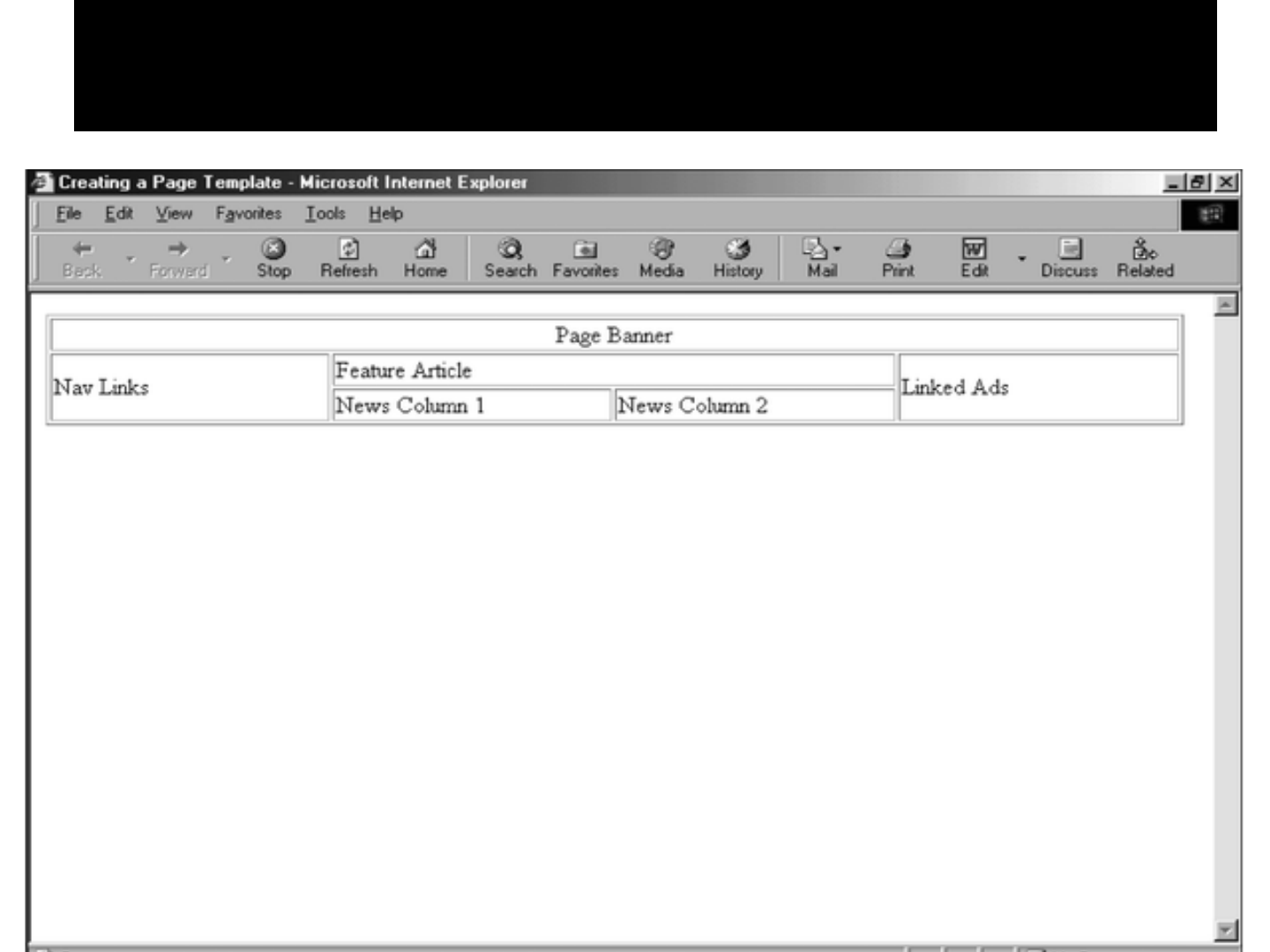
87
TheOutput

88
Frames
§ FramesarearelativelynewadditiontotheHTML
standard.FirstintroducedinNetscape
Navigator2.0.
Objectives:
Uponcompletingthissection,youshouldbeableto:
§ CreateaFramebasedpage.
§ WorkwiththeFrameset,Frame,andNoframes
elements.
§ UsetheattributesoftheFrameselementsto
controlthedisplay.
§ SetTargetsappropriately.

89
Frames
§ Aframedpageisactuallymadeupofmultiple
HTMLpages.ThereisoneHTMLdocument
thatdescribeshowtobreakupthesingle
browserwindowintomultiplewindowpanes.
EachwindowpaneisfilledwithanHTML
document.
§ ForExampletomakeaframedpagewitha
windowpaneontheleftandoneontheright
requiresthreeHTMLpages.Doc1.htmland
Doc2.html arethepagesthatcontain
content.Frames.html isthepagethat
describesthedivisionofthesinglebrowser
windowintotwowindowpanes.
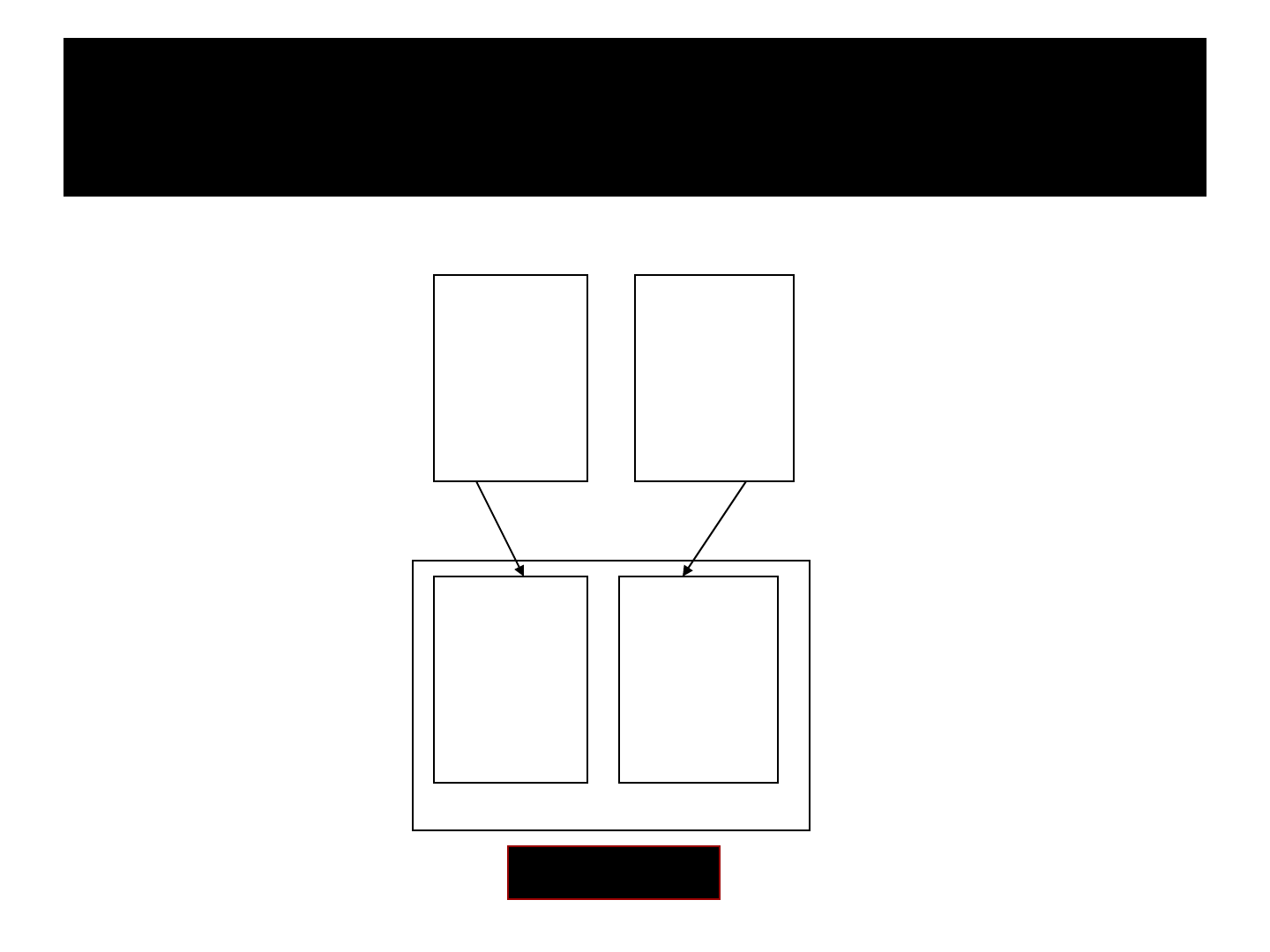
90
Frames
Doc2.htmlDoc1.html
Frames.html
Doc2.htmlDoc1.html

91
FramePageArchitecture
§ A<FRAMESET>elementisplacedinthehtml
documentbeforethe<BODY>element.The
<FRAMESET>describestheamountofscreenreal
estategiventoeachwindowpanebydividingthe
screenintoROWSorCOLS.
§ The<FRAMESET>willthencontain<FRAME>
elements,one per divisionofthebrowserwindow.
§ Note:BecausethereisnoBODYcontainer,
FRAMESETpagescan'thavebackgroundimages
andbackgroundcolorsassociatedwiththem.
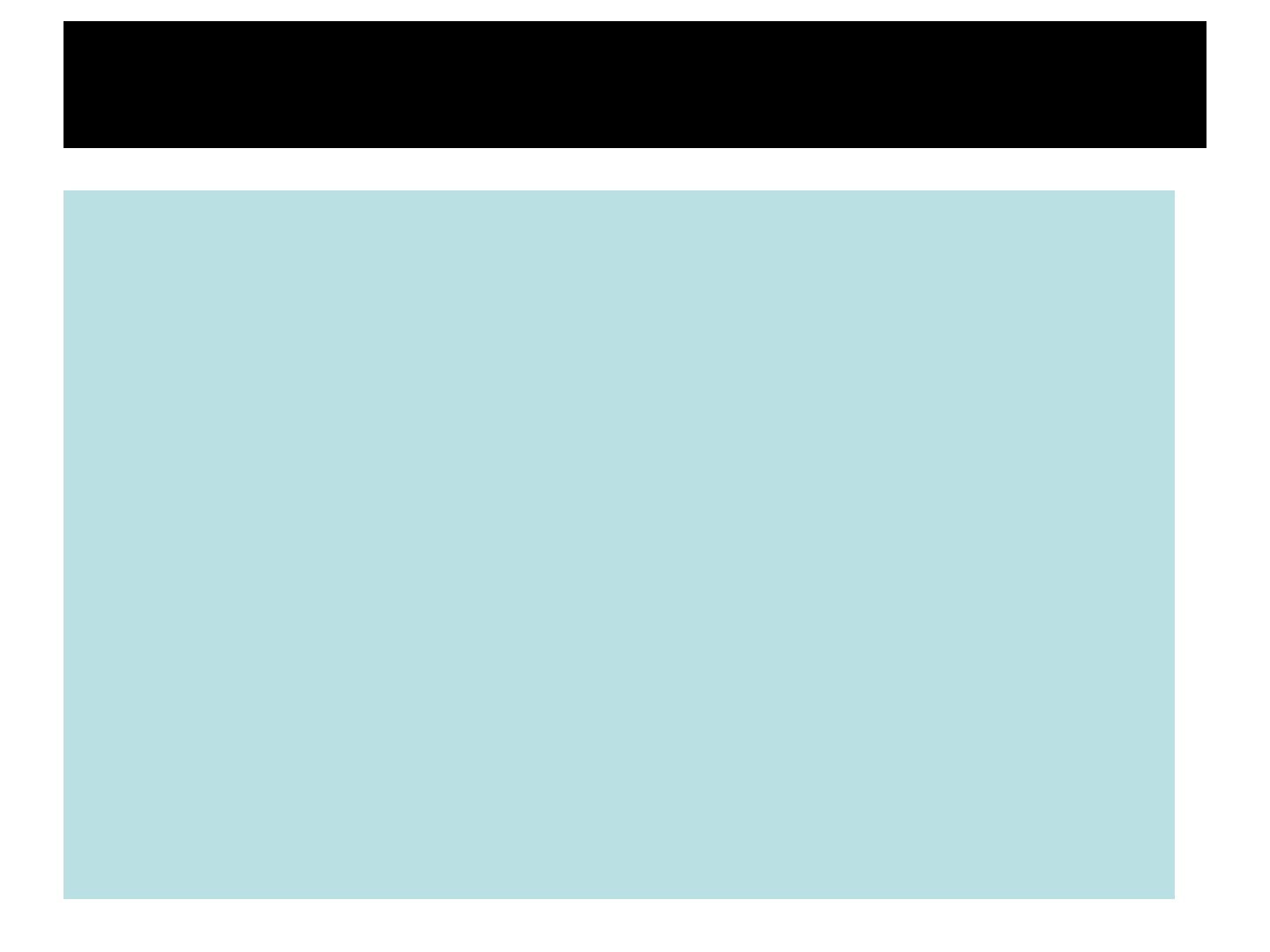
92
FramePageArchitecture
<HTML>
<HEAD>
<TITLE> Framed Page </TITLE>
<FRAMeSET COLS=“23%,77%”>
<FRAME SRC=“Doc1.html”>
<FRAME SRC=“Doc2.html”>
</FRAMeSET >
</HEAD>
</HTML>
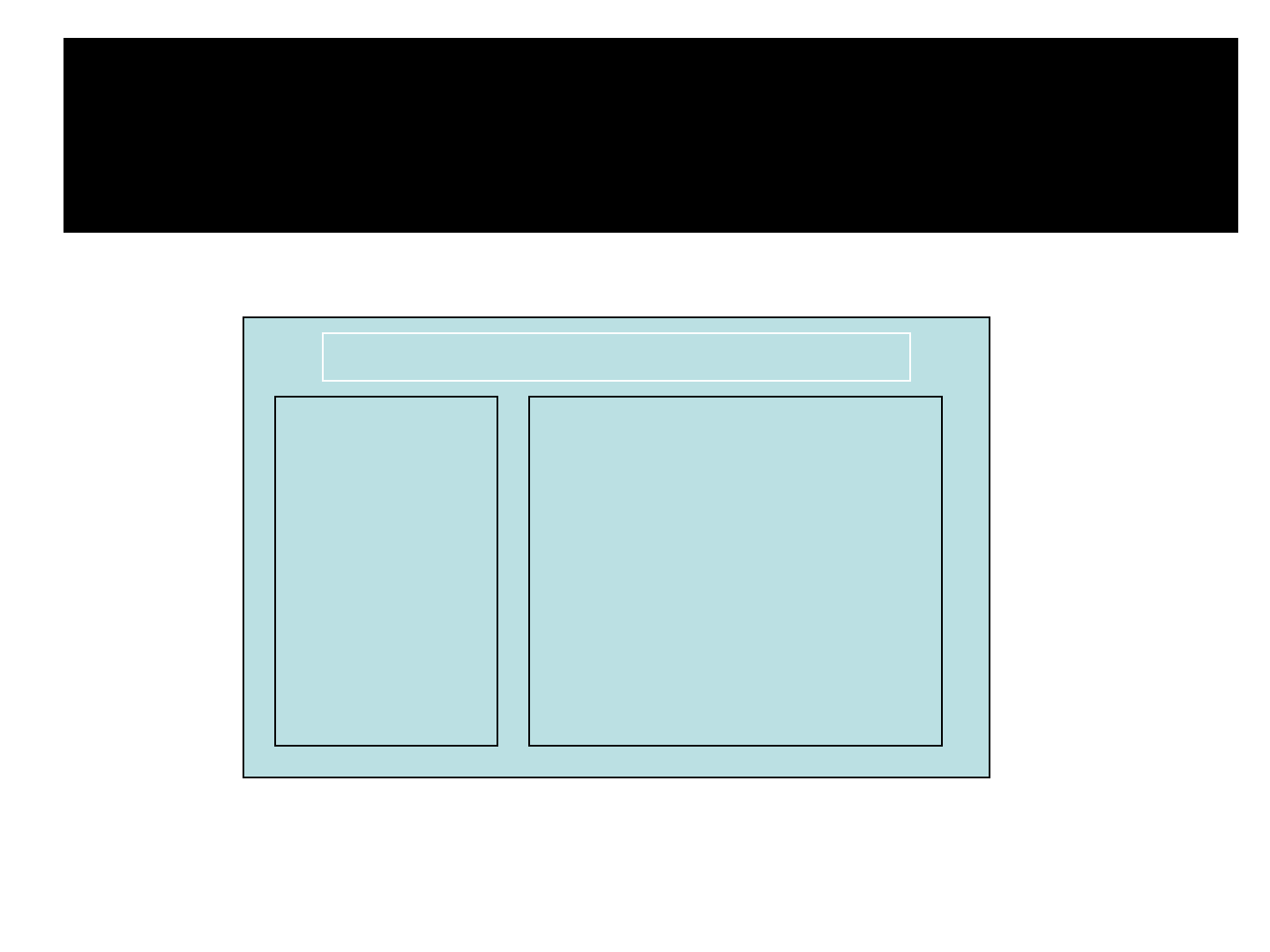
93
The Diagram below is a graphical view
of the document described above
FRAMESET COLS=”23%, 77%”
FRAME
NAME=right_pane
SRC= Doc2.html
FRAME
NAME=
left_pane
SRC=Doc1.h
tml

94
<FRAMESET>Container
<FRAMESET> :TheFRAMESETelementcreates
divisionsinthebrowserwindowinasingledirection.
Thisallowsyoutodefinedivisionsaseitherrowsor
columns.
§ ROWS : Determinesthesizeandnumberof
rectangularrowswithina<FRAMESET>.Theyare
setfromtopofthedisplayareatothebottom.
Possible values are:
§ Absolutepixelunits,I.e.“360,120”.
§ Apercentageofscreenheight,e.g.“75%,25%”.
§ Proportionalvaluesusingtheasterisk(*).Thisis
oftencombinedwithavalueinpixels,e.g.“360,*”.
§ <Framesetcols=“200,20%,*,2*”>

95
CreatingaFramesPage
§ COLS:Determinesthesizeandnumberof
rectangularcolumnswithina<FRAMESET>.
Theyaresetfromlefttorightofthedisplay
area.
Possible values are:
§ Absolutepixelunits,I.e.“480,160”.
§ Apercentageofscreenwidth,e.g.“75%,25%”.
§ Proportionalvaluesusingtheasterisk(*).Thisis
oftencombinedwithavalueinpixels,e.g.
“480,*”.

96
CreatingaFramesPage
§ FRAMEBORDER :Possiblevalues0, 1, YES, NO.A
settingofzerowillcreateaborderlessframe.
§ FRAMESPACING:Thisattributeisspecifiedin
pixels.Ifyougotoborderlessframesyouwillneedto
setthisvaluetozeroaswell,oryouwillhaveagap
betweenyourframeswheretheborderusedtobe.
§ BORDER(thickness of the Frame):Thisattribute
specifiedinpixels.Asettingofzerowillcreatea
borderlessframe.Defaultvalueis5.
§ BORDERCOLOR:Thisattributeisallowsyouchoose
acolorforyourborder.Thisattributeisrarelyused.
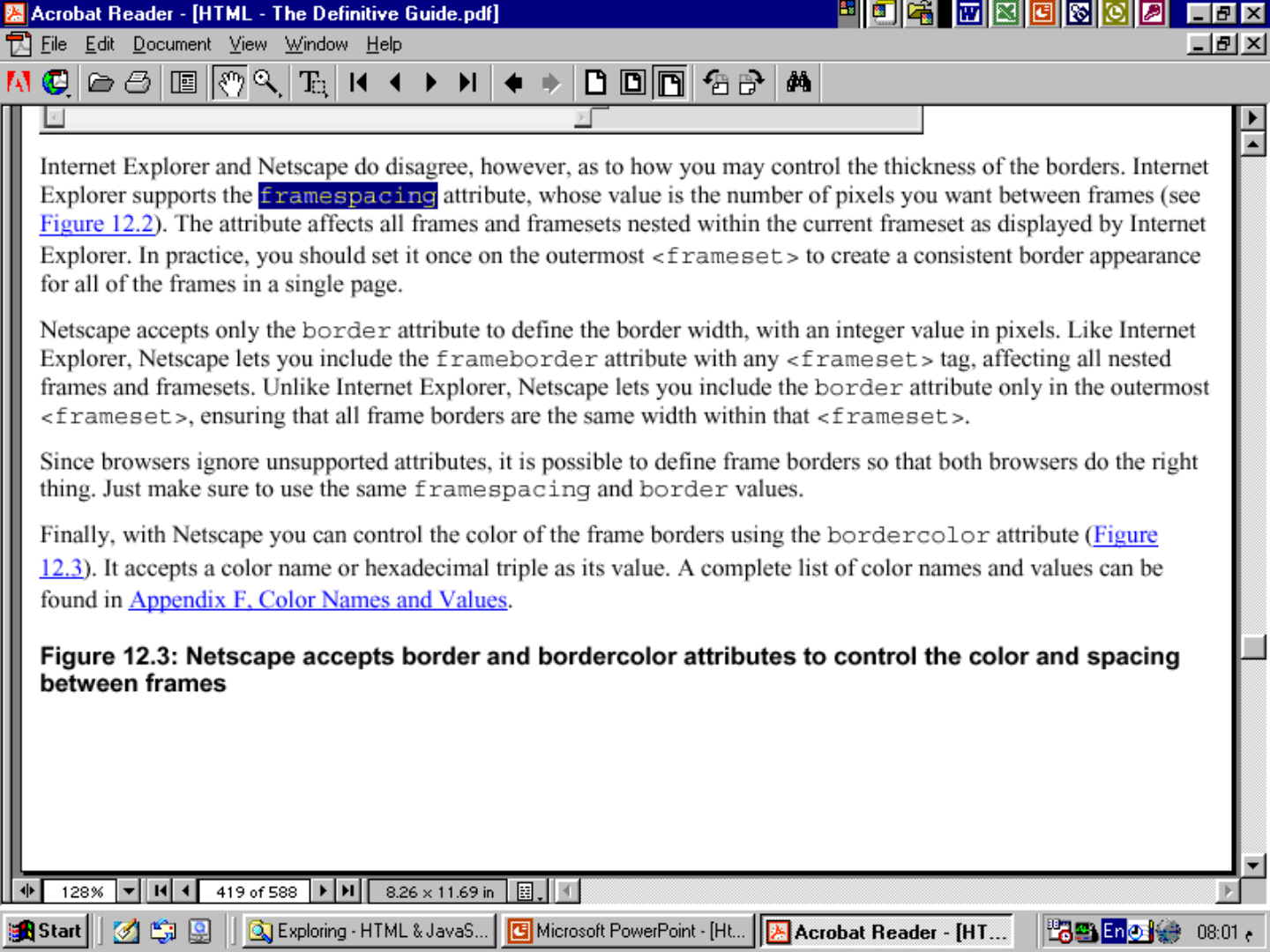
97

98
<FRAME>
<FRAME>:Thiselementdefinesasingleframewithina
frameset.TherewillbeaFRAMEelementforeach
divisioncreatedbytheFRAMESETelement.Thistag
hasthefollowingattributes:
§ SRC:Required,asitprovidestheURLforthepagethat
willbedisplayedintheframe.
§ NAME: Requiredforframesthatwillallowtargetingby
otherHTMLdocuments.Worksinconjunctionwiththe
targetattributeofthe<A>,<AREA>,<BASE>,and
<FORM>tags.

99
<FRAME>
§ MARGINWIDTH:Optionalattributestatedinpixels.
Determineshorizontalspacebetweenthe
<FRAME>contentsandtheframe’sborders.
§ MARGINHEIGHT:Optionalattributestatedin
pixels.Determinesverticalspacebetweenthe
<FRAME>contentsandtheframe’sborders.
§ SCROLLING:Displaysascrollbar(s)intheframe.
Possiblevaluesare:
1. Yes–alwaysdisplayscrollbar(s).
2. No–neverdisplayscrollbar(s).
3. Auto–browserwilldecidebasedonframe
contents.
Bydefault:scrollingisauto.

100
<FRAME>
§ NORESIZE:Optional–preventsviewers
fromresizingtheframe.Bydefaultthe
usercanstretchorshrinktheframe’s
displaybyselectingtheframe’sborderand
movingitup,down,left,orright.

101
<NOFRAMES>
§ <NOFRAMES>: Frame–capablebrowsersignoreall
HTMLwithinthistagincludingthecontentsoftheBODY
element.Thiselementdoesnothaveanyattributes.
<HTML>
<HEAD>
<TITLE>FramedPage</TITLE>
</HEAD>

102
<NOFRAMES>
<FRAMESETCOLS="23%,77%">
<FRAMESRC=""NAME="left_pane“>
<FRAMESRC=""NAME="right_pane">
<NOFRAMES>
<P>ThisisaFramedPage.Upgradeyour
browsertosupportframes.</P>
</NOFRAMES></FRAMESET>

103
CompoundFRAMESETDivisions
§ InthiscaseasecondFRAMESETelementwill
beinsertedintheplaceoftheFRAMEelement
thatwoulddescribethesecondrow.
§ ThesecondFRAMESETelementwilldividethe
remainingscreenrealestateinto2columns.
§ ThisnestedFRAMESETwillthenbefollowedby
2 FRAMEelementstodescribeeachofthe
subsequentframedivisionscreated.

104
CompoundFRAMESETDivisions
<html>
<head>
<title>CompoundFramesPage</title>
</head>
<frameset rows=“120,*”>
<framesrc=“banner_file.html”
name”banner”>
<frameset cols=“120,*”>
<frame src=“links_file.html”
name=“links”>
<frame src=“content_file.html”
name=“content”>
<noframes>
<p>
Default
message
</p>
</noframes>
</frameset>
</frameset>
</head>
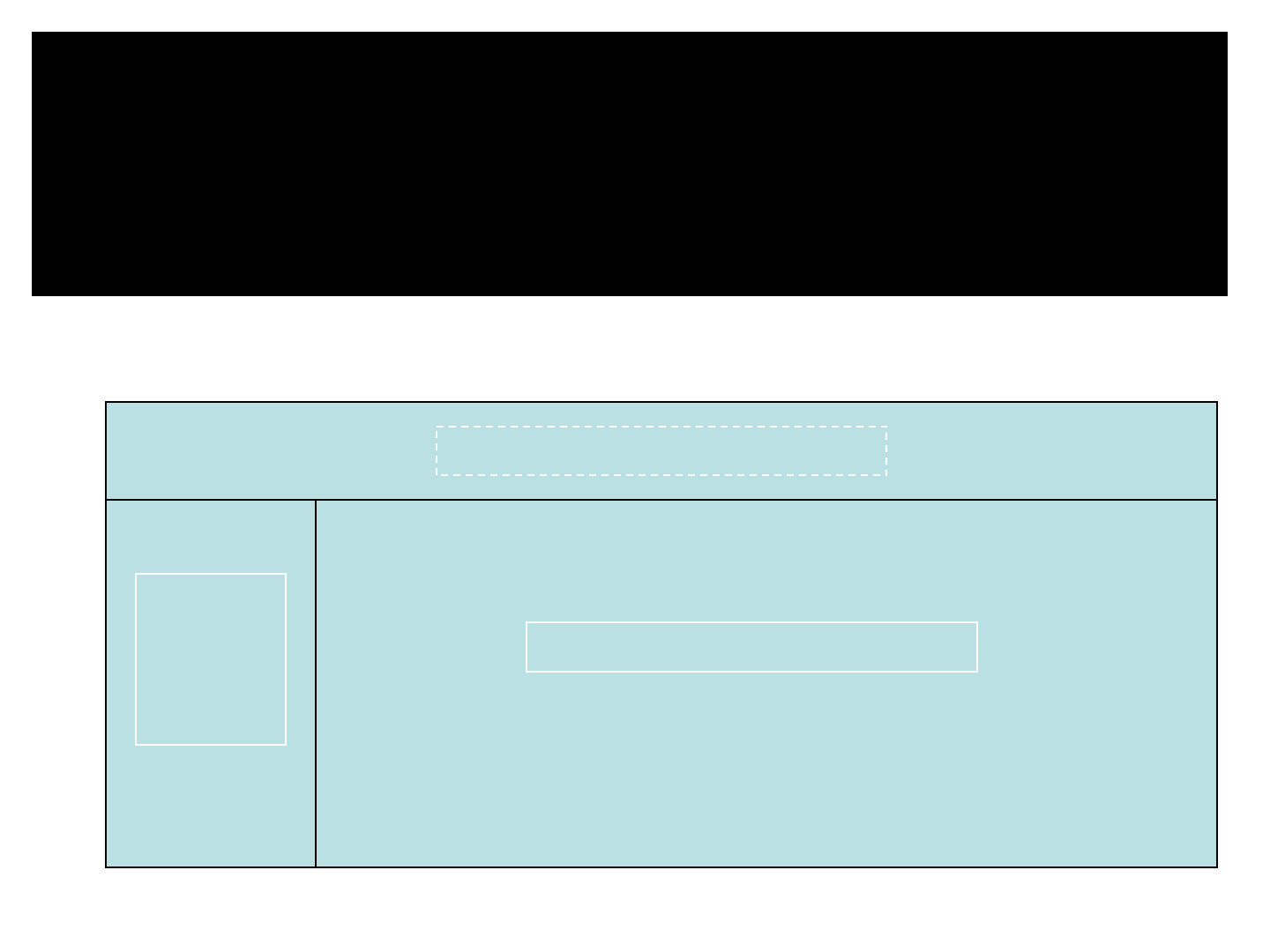
105
CompoundFRAMESETDivisions
Youmaywanttocreateaframesdesignwitha
combinationofrowsandcolumns.
Banner File
Contents File
Links
File

106
<HEAD>
<FRAMESET ROWS="25%,50%,25%”
<FRAME SRC="">
<FRAMESET COLS="25%,*">
<FRAME SRC="">
<FRAME SRC="">
</FRAMESET>
<FRAME SRC="">
</FRAMESET>
</HEAD>
CompoundFRAMESET
DivisionsExample
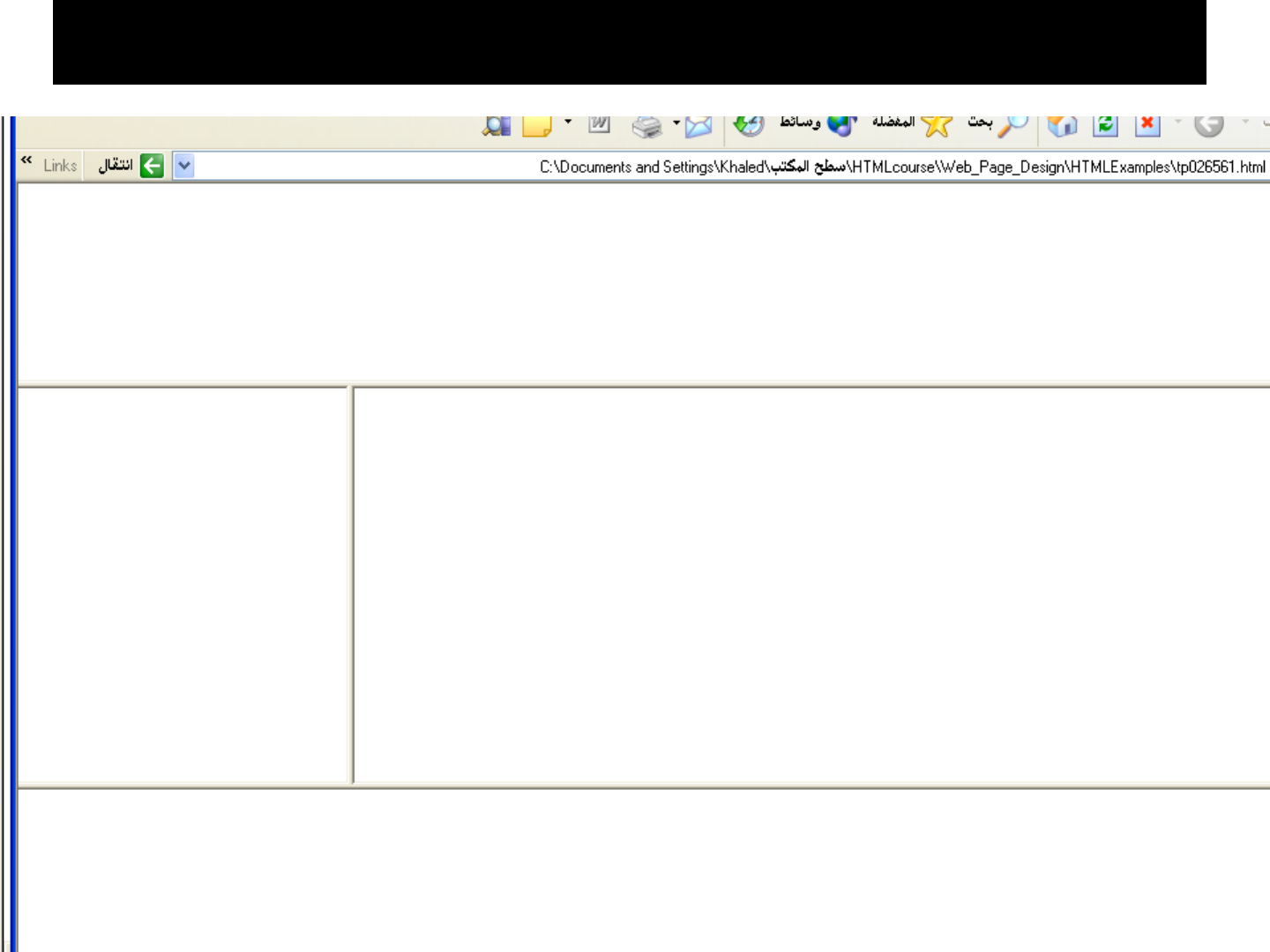
107
Output
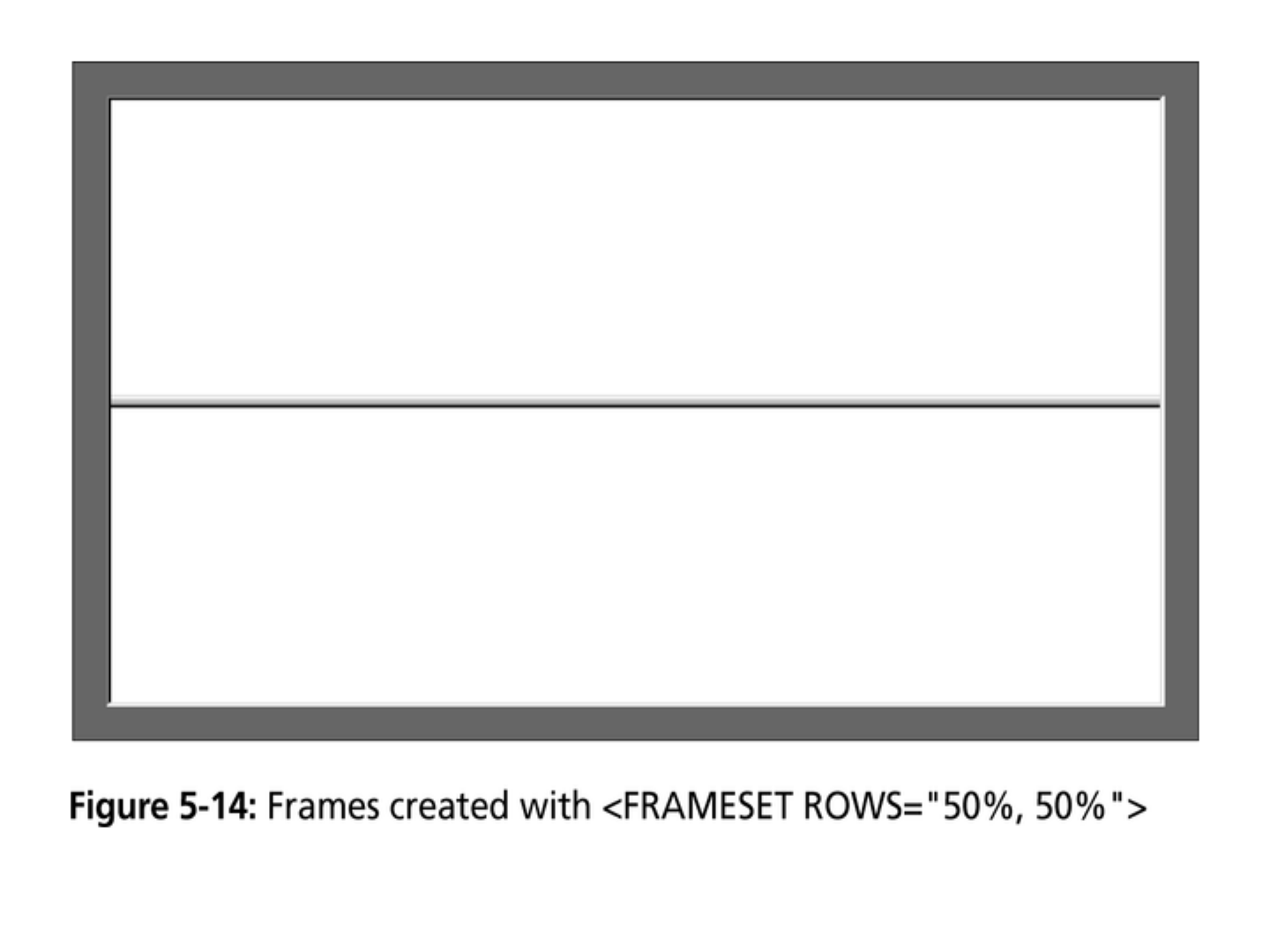
108
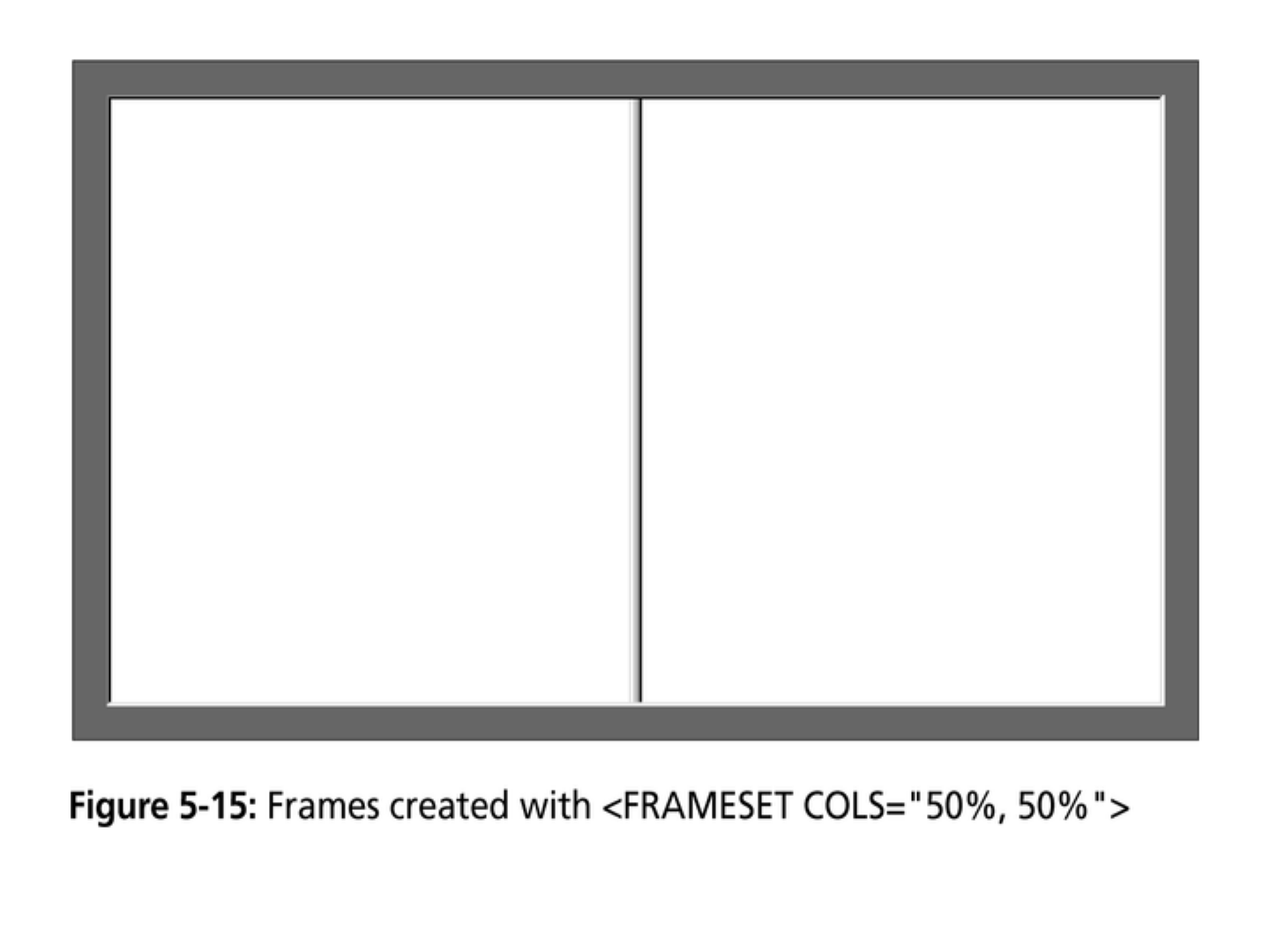
109
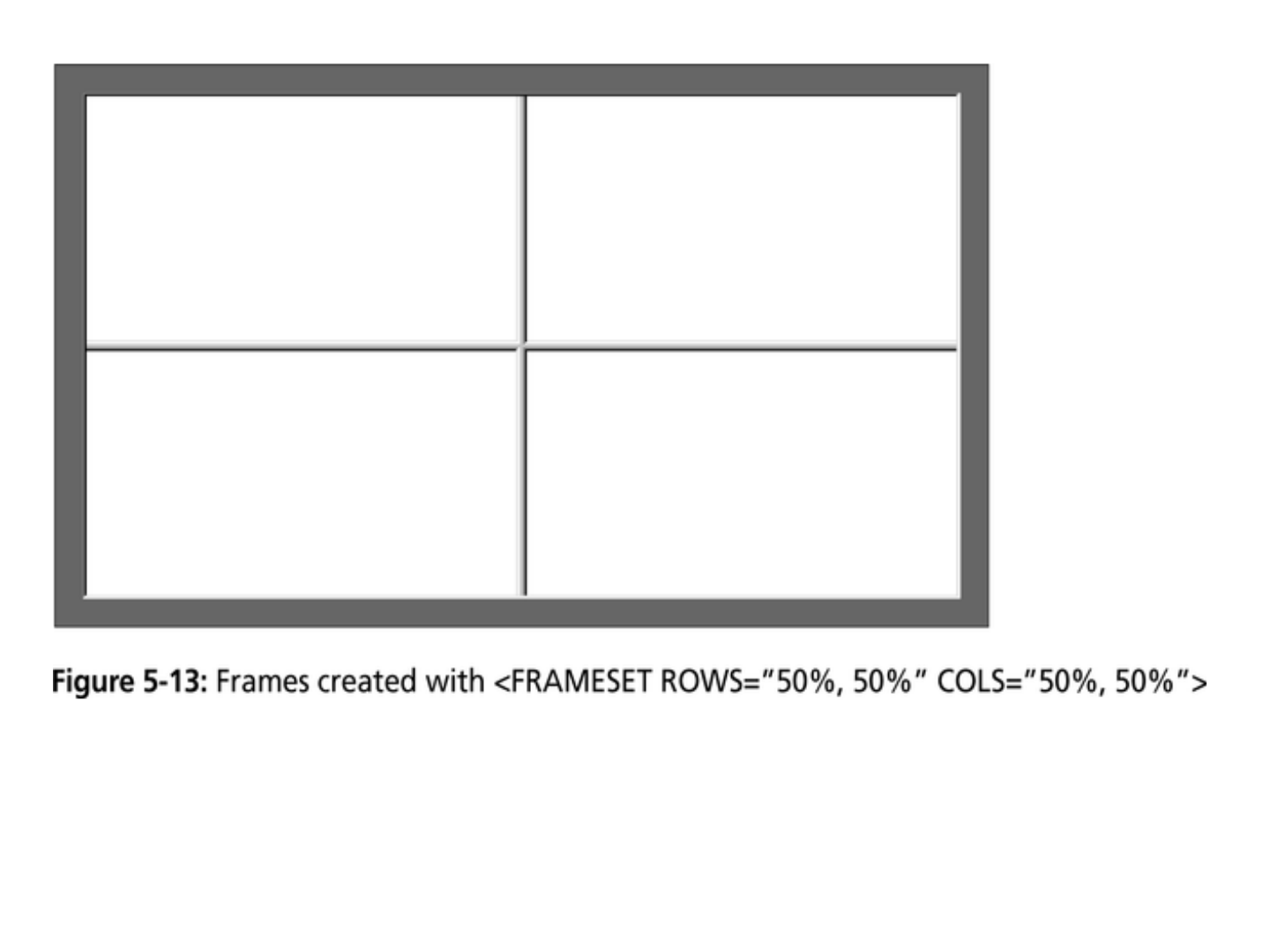
110

111
Frame Formatting
• Example:
<frameset rows=“20%, *, 20%”>
<frame src=“header.html” noresize
scrolling=no>
<frame src=“body.html”>
<frame src=“navigationbar.html”
noresize scrolling=no>
</frameset>
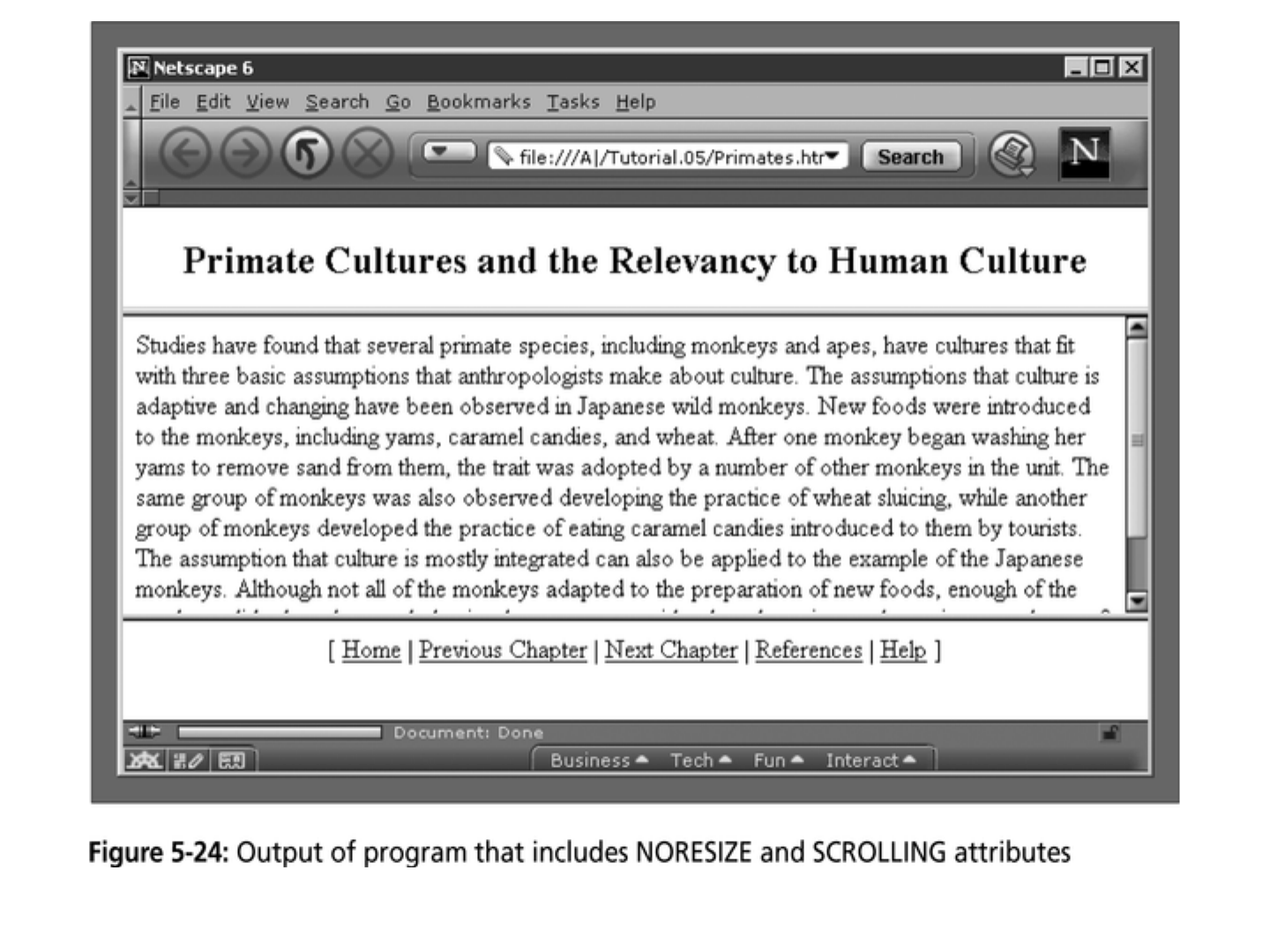
112
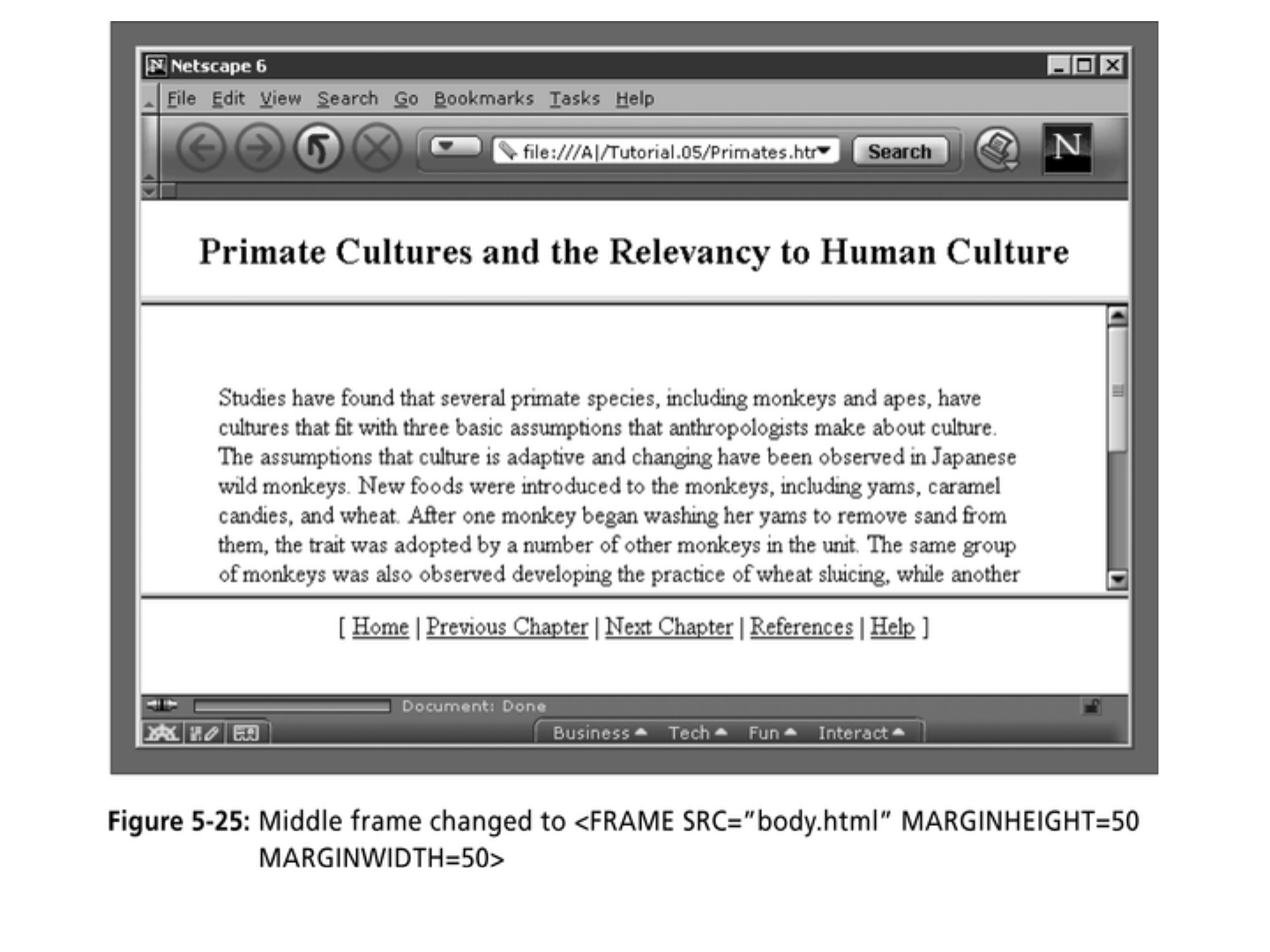
113

114
1) <FRAMESETCOLS="2*,3*,5*">
2)<FRAMESETCOLS="150,20%,*,3*">
Sowhatarethespace-allocationpriorities?
Absolutepixelvaluesarealways
assignedspacefirst,inorderfromleftto
right.Thesearefollowedbypercentage
valuesofthetotalspace.Finally,
proportionalvaluesaredividedbased
uponwhatspaceisleft.
Whatdothefollowingmean?

115
• The<FRAME>taghassixassociated
attributes:SRC,NAME,MARGINWIDTH,
MARGINHEIGHT,SCROLLING,and
NORESIZE.Here'sacompletegeneric
FRAME:
• <FRAMESRC="url"NAME="window_name"
SCROLLING=YES|NO|AUTO
MARGINWIDTH="value"
MARGINHEIGHT="value"
NORESIZE>
GenericFrameFormula

116
<FRAMESET ROWS="*, 2*, *" COLS="2*, *">
<FRAME SRC=“”>
<FRAME SRC=“”>
<FRAME SRC=“”>
<FRAME SRC=“”>
<FRAME SRC=“”>
<FRAME SRC=“”>
</FRAMESET>
WhatwillbetheOutput?
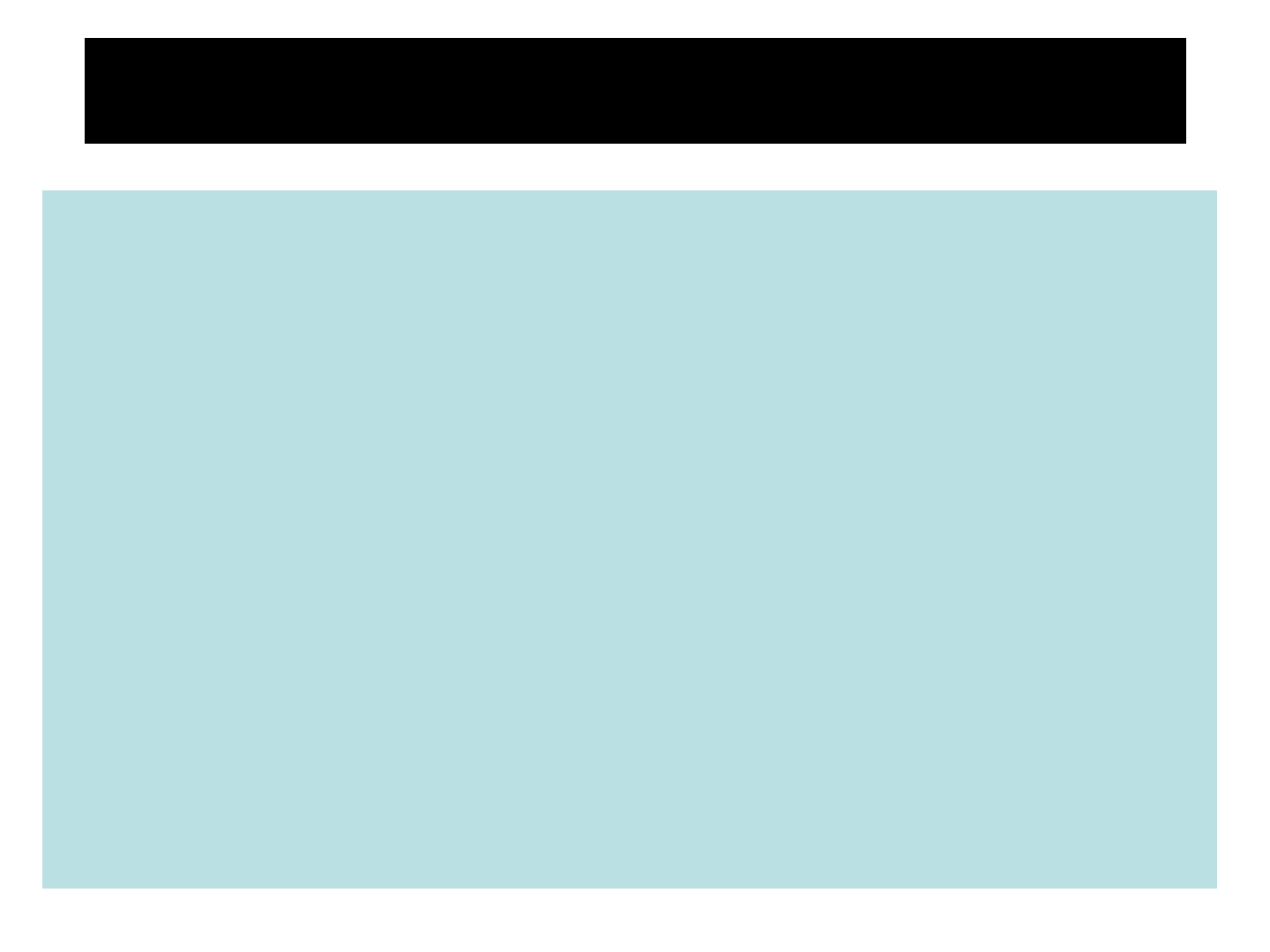
117
Targets
§ Whenyouuselinksforuseinaframesenvironmentyou
willneedtospecifyanadditionalattributecalledTARGET.
§ TheTARGETattributeusestheNAMEattributeofthe
FRAMEelement.
§ Ifweweretoplacealinkindoc1.htmlthatlinkedto
doc3.htmlandwewanteddoc3.htmltobedisplayedinthe
rightwindowpane;theHTMLcodewouldappearin
doc1.htmlasfollows:
<AHREF=“doc3.html”
TARGET=“right_pane”>LinktoDocument3
</A>

118
SpecialTargets
• Thereare4specialtargetnamesthatcannotbeassignedby
theNAMEattributeoftheFRAMEtag.
1. TARGET=“_top”:Thisloadsthelinkeddocumentintothefull
browserwindowwiththeURLspecifiedbytheHREFattribute.
Allframesdisappear,leavingthenewlinkedpagetooccupy
theentirewindow.Thebackisturnedon.
2. TARGET=“_blank”:Opensanunnamednewbrowser
windowandloadsthedocumentspecifiedintheURLattribute
intothenewwindow(andyouroldwindowstaysopen).The
backisturnedoff.Otherwindowsremainson.
3. TARGET=“_self”:Loadsthedocumentinthesamewindow
wheretheanchorwas{Clicked}.Thisisthedefaultsettingfor
linkingelements.
4. TARGET=“_parent”:the_parentframeisapriorframeset
thatthecurrentframesetwas“spawned”from.Ifthereisn’tone
itisthebrowserwindow.Thedocumentisloadedintothearea
occupiedbythecolumnsorrowsframesetcontainingthe
framethatcontainsthelink.Thebackisturnedon.Allwindows
disappear.

119
Ifaframecontainsthefollowinglink,thenclickingthelink
launchesanew,unnamedbrowserdisplaywindowthatcontains
thecontentdefinedinstuff.HTM.ThiscanbeasimpleHTML
document,oranentirelynewFRAMESETdefinition.
1. <A HREF="stuff.html" TARGET="_blank">
Ifaframecontainsthefollowinglink,thenclickingthelinkwill
simplycausetheframewhichcontainsthelinktoclear,andits
contentwillbereplacedwithwhateverisinstuff.htm.
2. <A HREF="stuff.html" TARGET="_self">
Ifaframecontainsthefollowinglink,theframesetthatcontains
theframethatcontainsthislinkwillbereplacedbystuff.HTM.
3. <A HREF="stuff.html" TARGET="_parent">
Finally,ifaframecontainsthefollowinglink,clickingthelink
replacestheentirebrowserwindowwiththecontentsofstuff.HTM.
4. <A HREF="stuff.html" TARGET="_top">
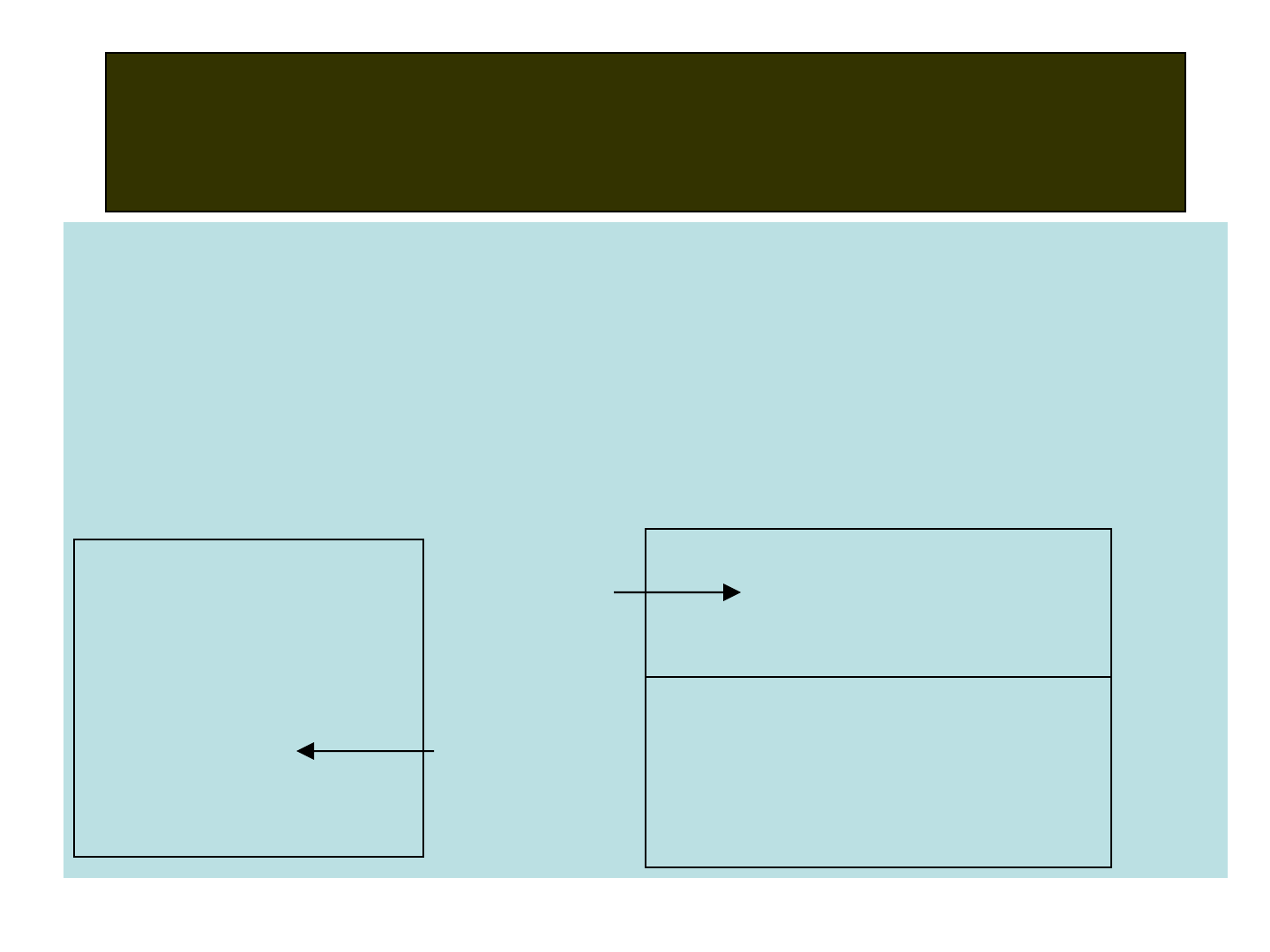
120
Targetinglinkstoframes
TheTARGETattributeallowsyoutospecifytheframeintowhichapage
istobeloadedintoinaframessetting.
<AHREF=“chap1.html”TARGET=“_self”>[Chapter1]</A>
<AHREF=“chap1.html”TARGET=“_parent”>[Chapter2]</A>
Parent window
Learning HTML
[Chapter1][Chapter2][Chapter3]
chap1.html
chap2.html
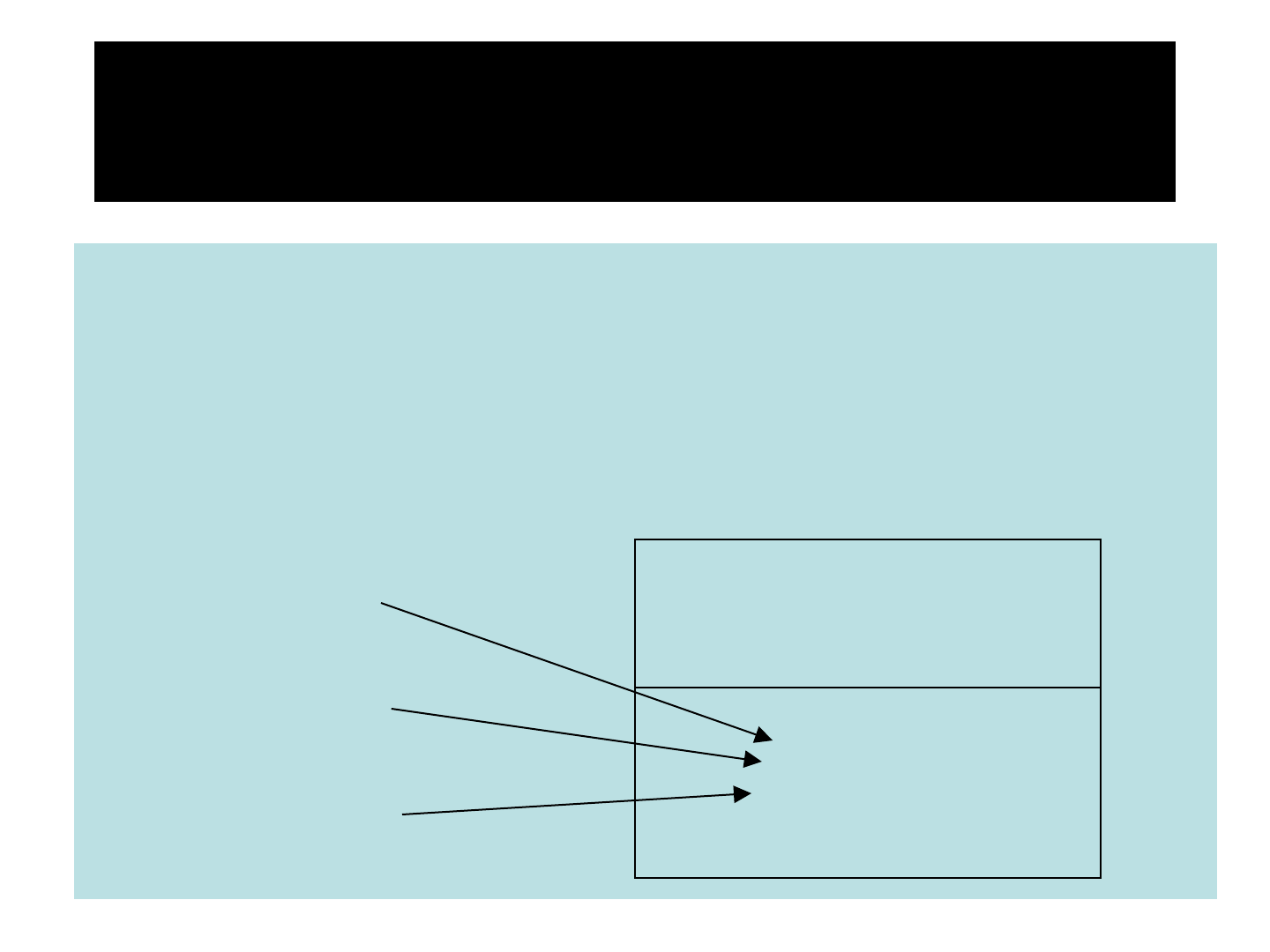
121
Targetinglinkstoframes
TheTARGETattributeallowsyoutospecifytheframeintowhicha
pageistobeloadedintoinaframessetting.
<AHREF=“chap1.html”TARGET=“bottom”>[Chapter1]</A>
<AHREF=“chap2.html”TARGET=“bottom”>[Chapter2]</A>
<AHREF=“chap3.html”TARGET=“bottom”>[Chapter3]</A>
Learning HTML
[Chapter1][Chapter2][Chapter3]
chap1.html
chap2.html
chap3.html
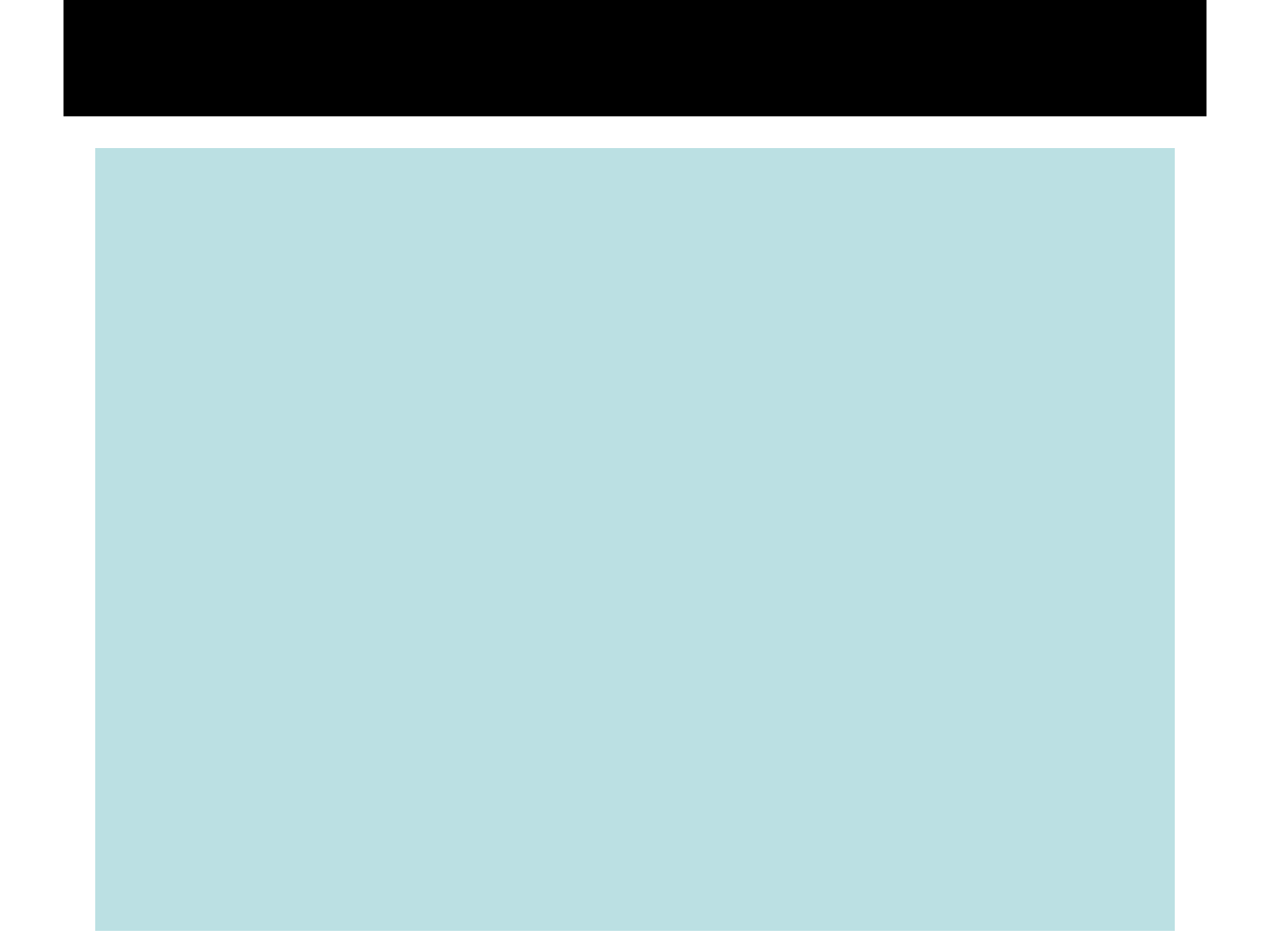
122
Forms
§ Formsaddtheabilitytowebpagestonotonlyprovidethe
personviewingthedocumentwithdynamicinformationbut
alsotoobtaininformationfromthepersonviewingit,and
processtheinformation.
Objectives:
Uponcompletingthissection,youshouldbeableto
1. CreateaFORM.
2. AddelementstoaFORM.
3. DefineCGI(CommonGatewayInterface).
4. DescribethepurposeofaCGIApplication.
5. SpecifyanactionfortheFORM.
§ Formsworkinallbrowsers.
§ FormsarePlatformIndependent.

123
Forms
§ Toinsertaformweusethe<FORM></FORM>tags.Therestofthe
formelementsmustbeinsertedinbetweentheformtags.
<HTML><HEAD>
<TITLE>SampleForm</TITLE>
</HEAD>
<BODYBGCOLOR=“FFFFFF”>
<FORMACTION=http://www.example.com/test.php>
<P>FirstName:<INPUTTYPE=“TEXT”NAME=“fname”
MAXLENGTH=“50”></P>
<P><INPUTTYPE=“SUBMIT”NAME=“fsubmit1”VALUE=“SendInfo”>
</P>
</FORM>
</BODY></HTML>
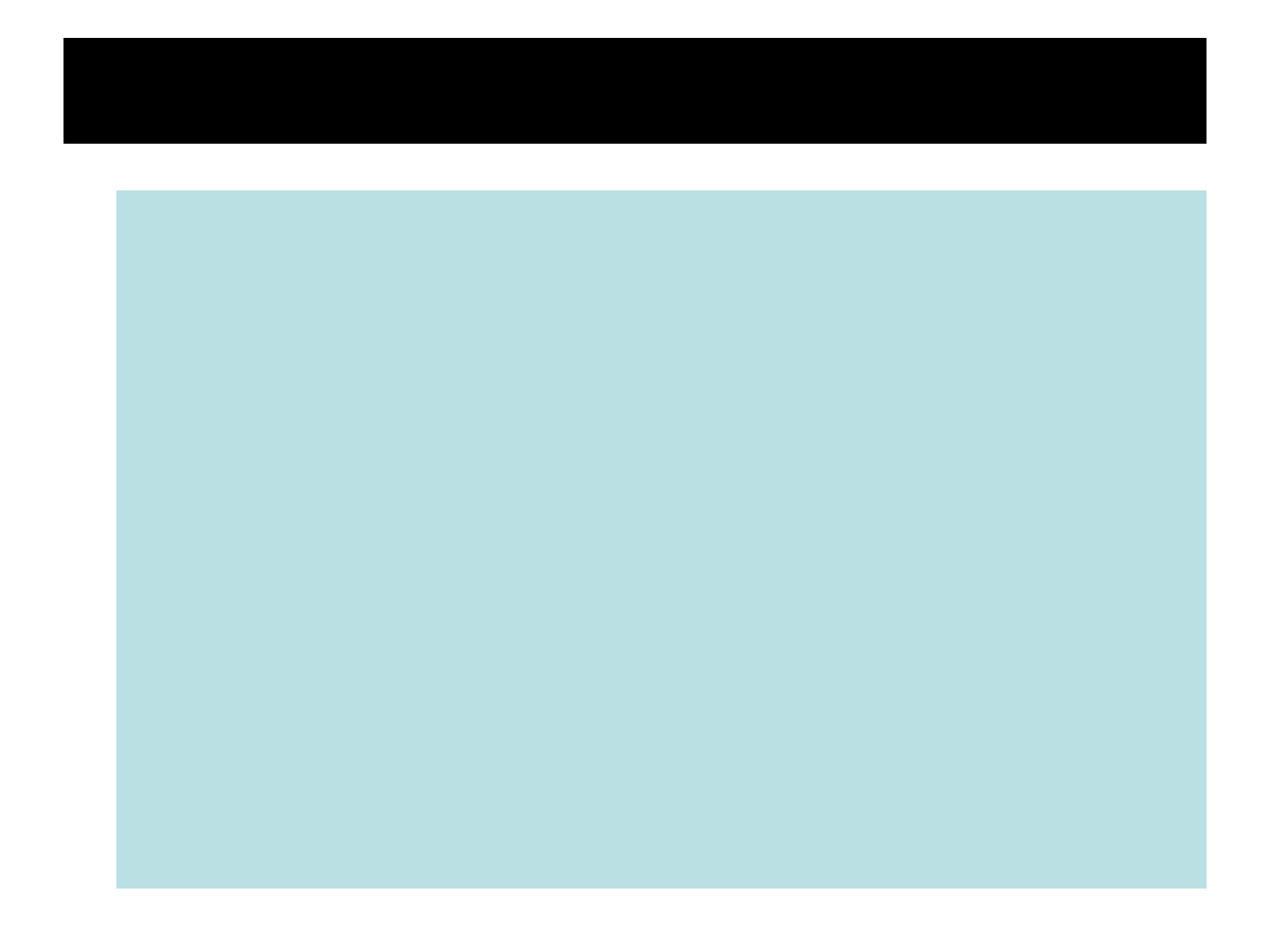
124
<FORM>elementattributes
§ ACTION:isthe URLoftheCGI(Common
GatewayInterface)programthatisgoingto
acceptthedatafromtheform,processit,and
sendaresponsebacktothebrowser.
§ METHOD:GET(default)orPOSTspecifies
whichHTTPmethodwillbeusedtosendthe
form’scontentstothewebserver.TheCGI
applicationshouldbewrittentoacceptthe
datafromeithermethod.
§ NAME:isaformnameusedbyVBScriptor
JavaScripts.
§ TARGET:isthetargetframewherethe
responsepagewillshowup.
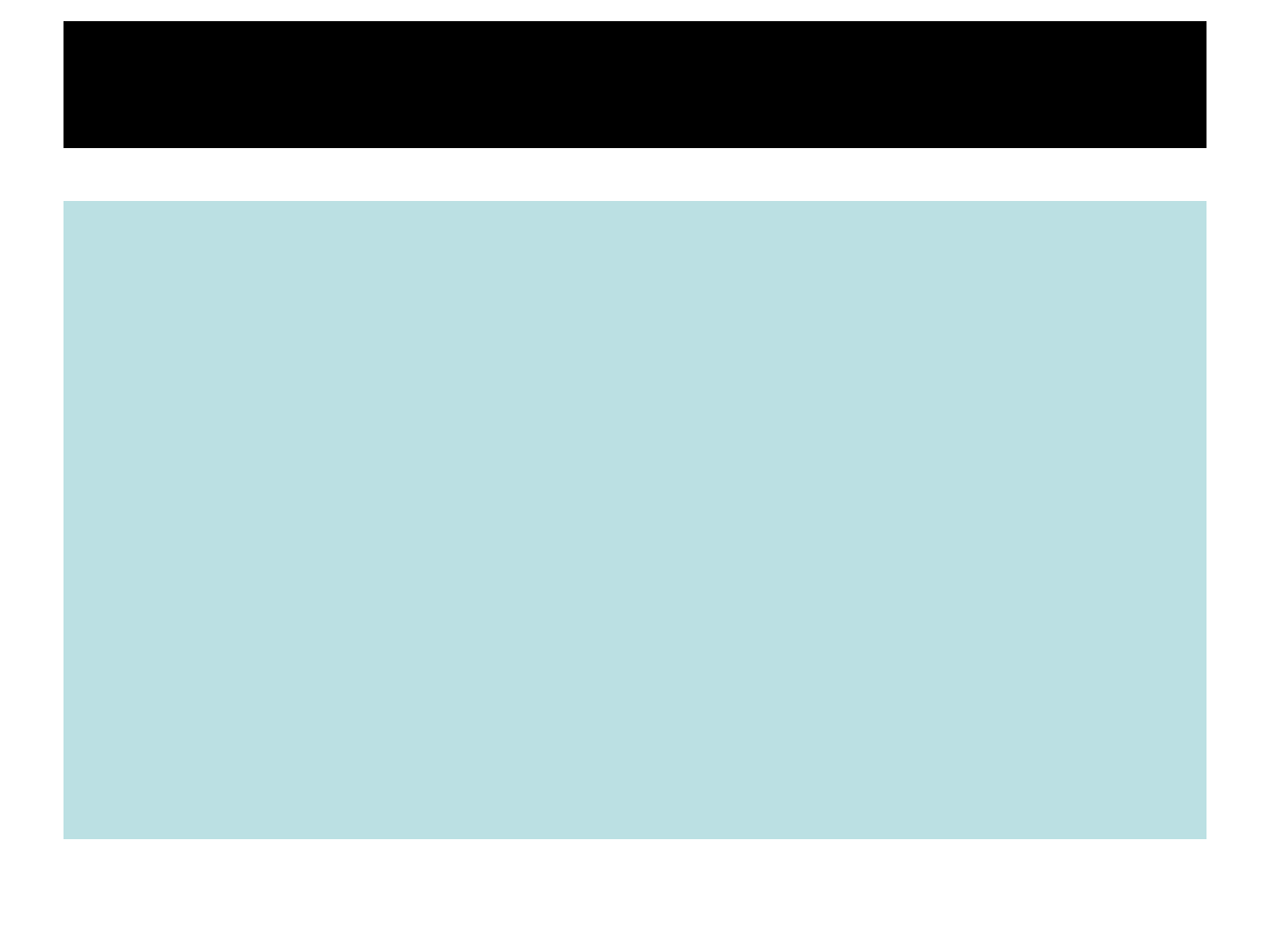
125
FormElements
§ Form elements have properties: Text
boxes, Password boxes, Checkboxes,
Option(Radio) buttons, Submit, Reset,
File, Hidden and Image.
§ The properties are specified in the
TYPE Attribute of the HTML element
<INPUT></INPUT>.
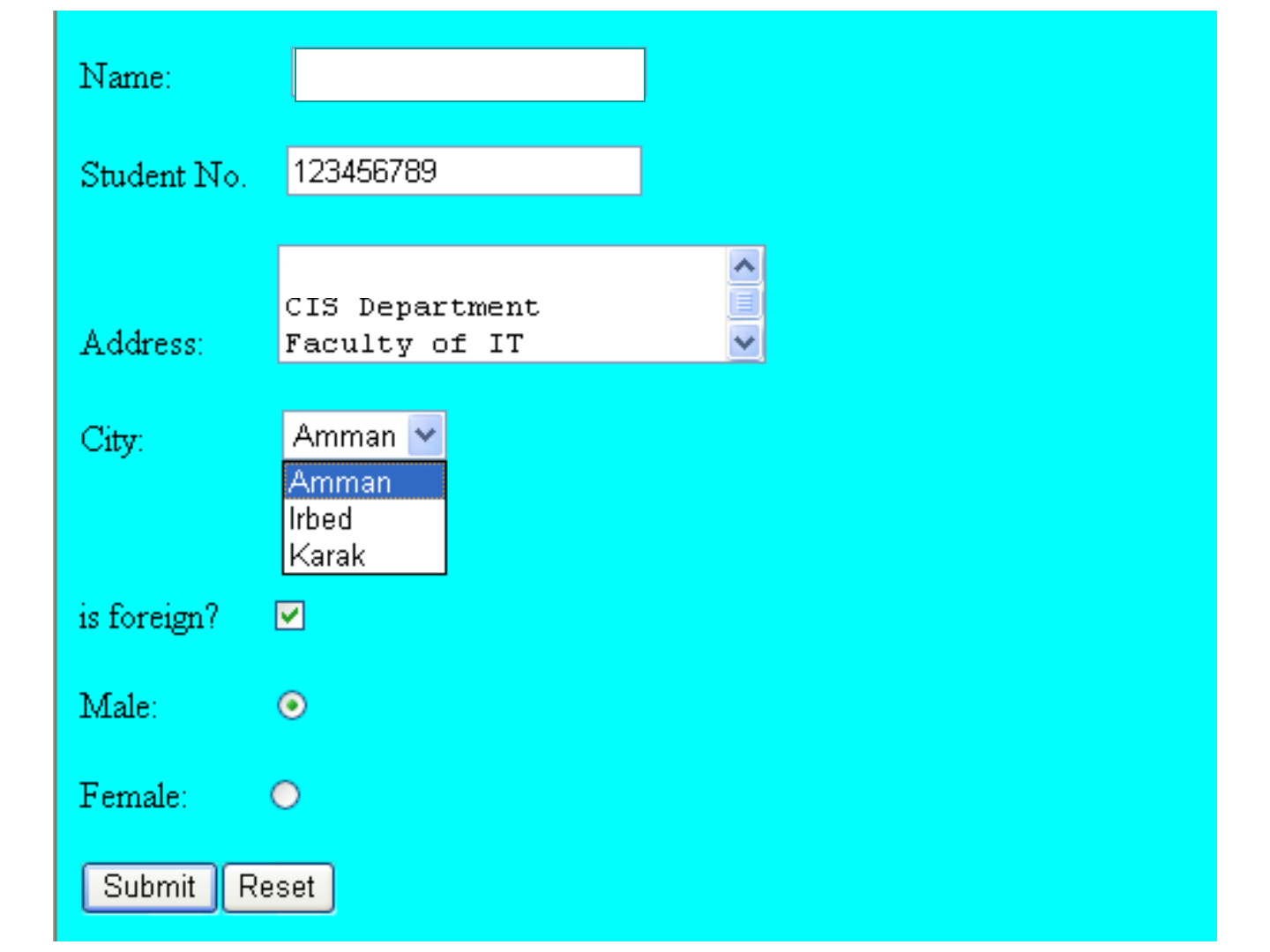
126
SamiAli
Al al-Bayt University
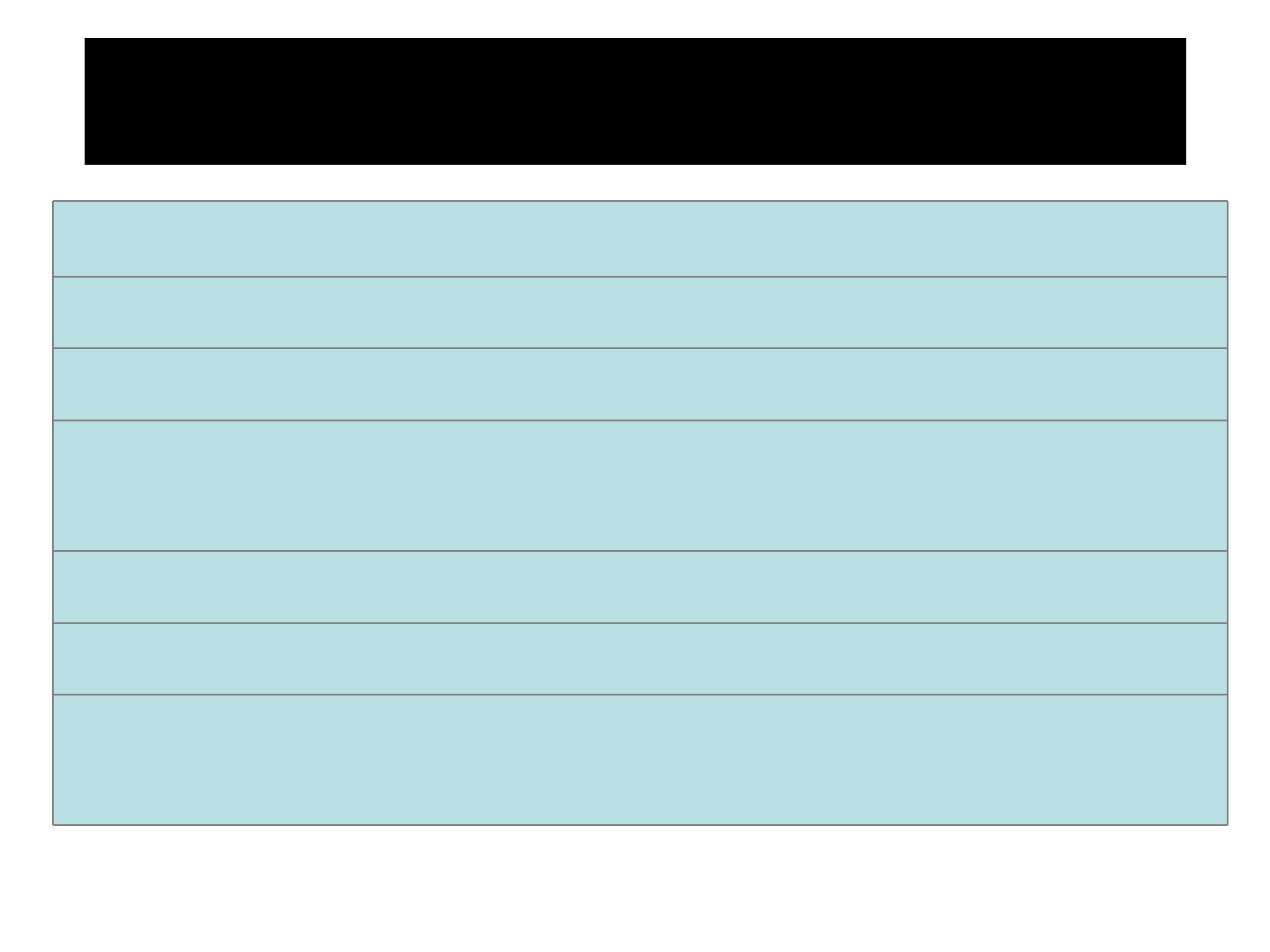
127
FormElements
<INPUT> Element’s Properties
TYPE=TypeofINPUTentryfield.
NAME =VariablenamepassedtoCGIapplication
VALUE=Thedataassociatedwiththevariable
nametobepassedtotheCGIapplication
CHECKED=Button/boxchecked
SIZE=Numberofvisiblecharactersintextfield
MAXLENGHT=Maximumnumberofcharacters
accepted.
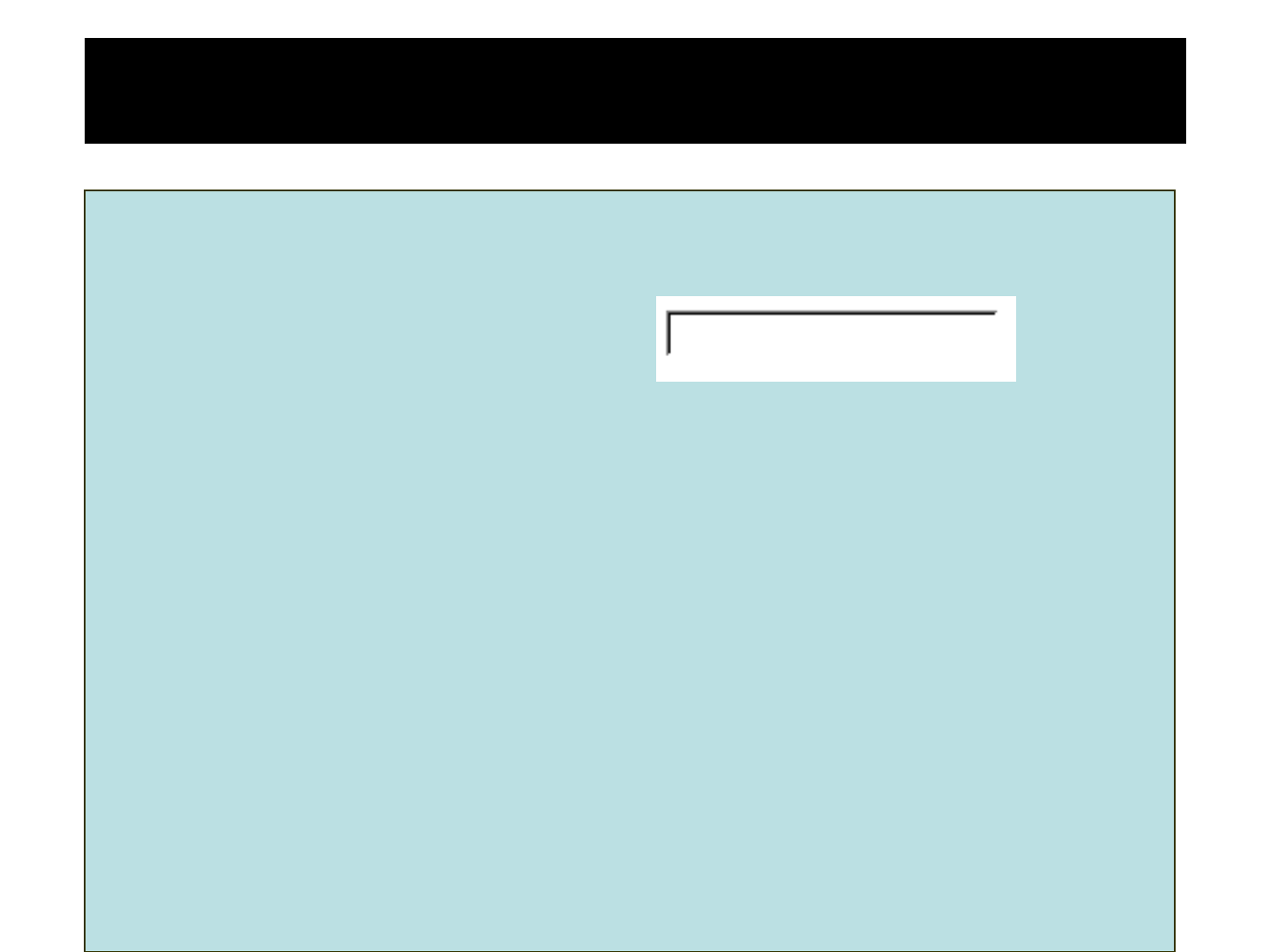
128
Text Box
§ Text boxes:Usedtoprovideinputfieldsfortext,
phonenumbers,dates,etc.
<INPUT TYPE= " TEXT " >
Browserwilldisplay
Textboxesusethefollowingattributes:
§ TYPE:text.
§ SIZE:determinesthesizeofthetextboxincharacters.
Default=20characters.
§ MAXLENGHT :determinesthemaximumnumber
ofcharactersthatthefieldwillaccept.
§ NAME:isthenameofthevariabletobesenttothe
CGIapplication.
§ VALUE:willdisplayitscontentsasthedefaultvalue.

129
<TITLE>Form_Text_Type</TITLE>
</HEAD> <BODY>
<h1> <font color=blue>Please enter the following
bioData</font></h1>
<FORM name="fome1" Method= " get " Action= " URL " >
First Name: <INPUT TYPE="TEXT" NAME="FName"
SIZE="15" MAXLENGTH="25"><BR>
Last Name: <INPUT TYPE="TEXT" NAME="LName"
SIZE="15" MAXLENGTH="25"><BR>
Nationality: <INPUT TYPE="TEXT" NAME="Country"
SIZE="25" MAXLENGTH="25"><BR>
The Phone Number: <INPUT TYPE="TEXT" NAME="Phone"
SIZE="15" MAXLENGTH="12"><BR>
</FORM> </BODY> </HTML>
Example on Text Box
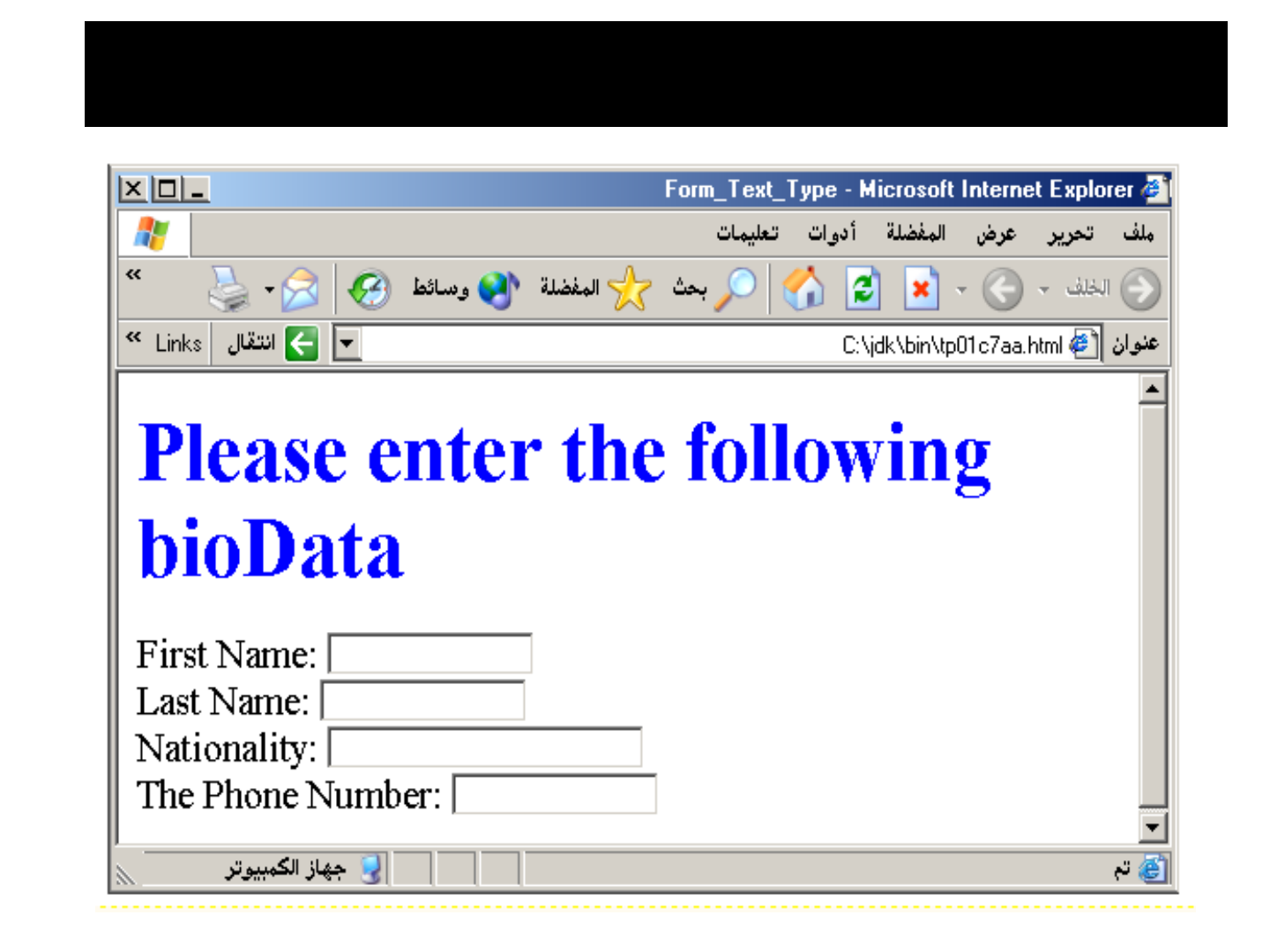
130
Output
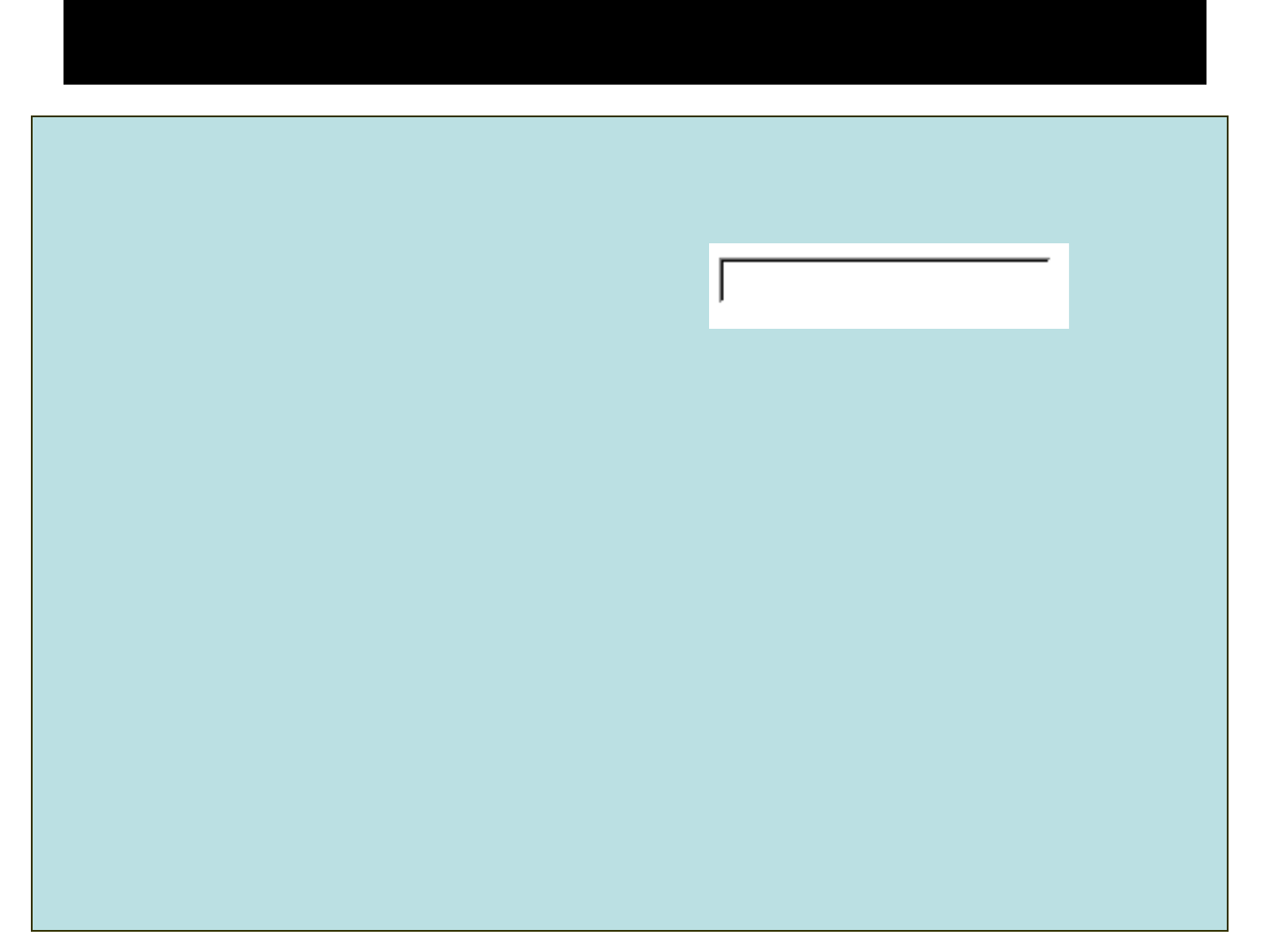
131
§ Password:Usedtoallowentryofpasswords.
<INPUT TYPE= " PASSWORD " >
Browserwilldisplay
Texttypedinapasswordboxisstarredoutinthebrowser
display.
Passwordboxesusethefollowingattributes:
§ TYPE:password.
§ SIZE:determinesthesizeofthetextboxincharacters.
§ MAXLENGHT:determinesthemaximumsizeofthe
passwordincharacters.
§ NAME:isthenameofthevariabletobesenttotheCGI
application.
§ VALUE:isusuallyblank.
Password

132
<HTML><HEAD>
<TITLE>Form_Password_Type</TITLE></HEAD>
<BODY>
<h1> <font color=red>To Access, Please
enter:</font></h1>
<FORM name="fome2" Action="url" method="get">
User Name: <INPUT TYPE="TEXT" Name="FName"
SIZE="15" MAXLENGTH="25"><BR>
Password: <INPUT TYPE="PASSWORD"
NAME="PWord" value="" SIZE="15”
MAXLENGTH="25"><BR>
</FORM></BODY> </HTML>
Example on Password Box
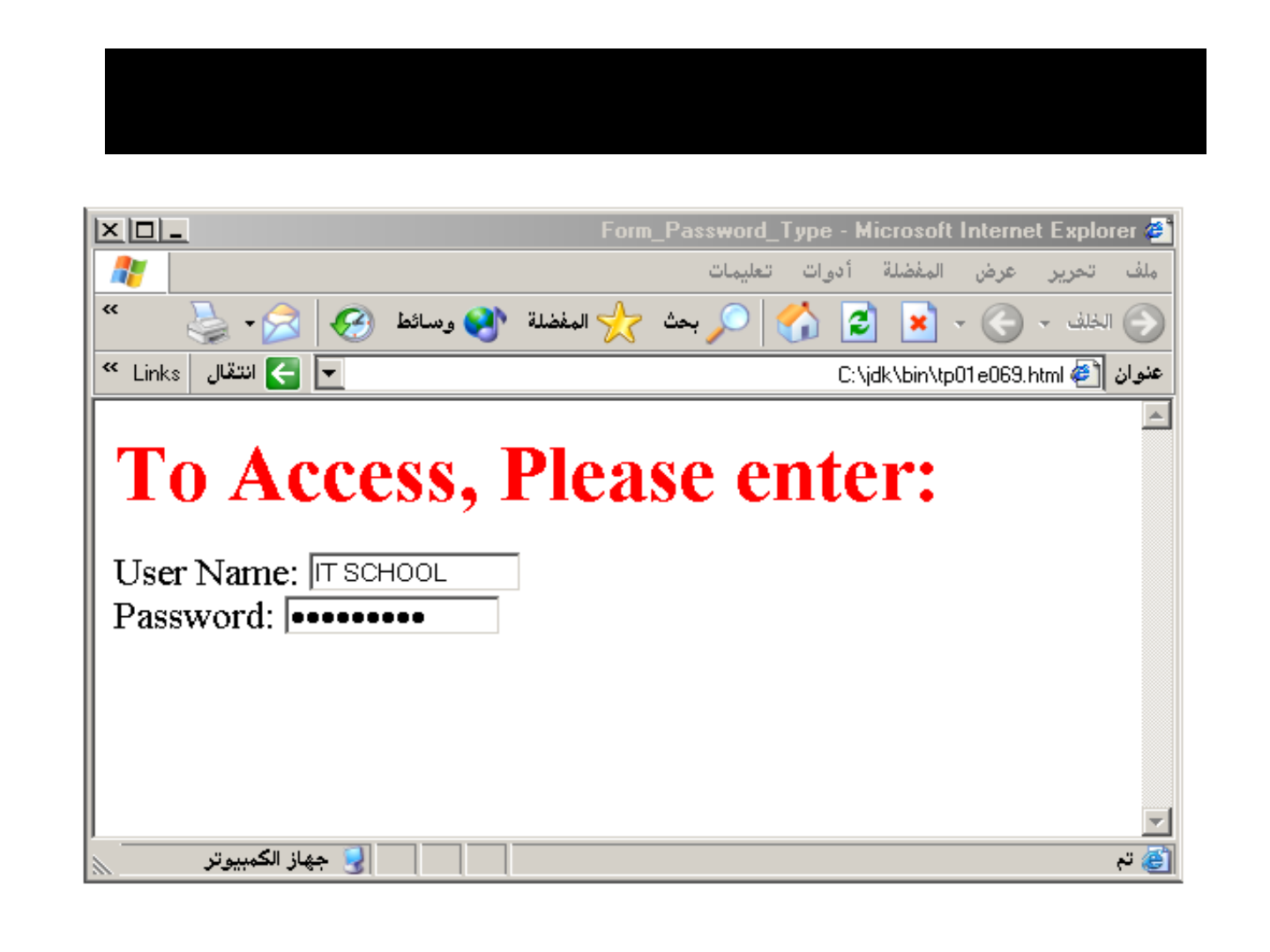
133
Output

134
§ Hidden:UsedtosenddatatotheCGI
applicationthatyoudon’twantthewebsurferto
see,changeorhavetoenterbutisnecessaryfor
theapplicationtoprocesstheformcorrectly.
<INPUT TYPE=“HIDDEN”>
Nothing is displayed in the browser.
Hiddeninputshavethefollowingattributes:
§ TYPE:hidden.
§ NAME:isthenameofthevariabletobesentto
theCGIapplication.
§ VALUE:isusuallysetavalueexpectedbythe
CGIapplication.
Hidden
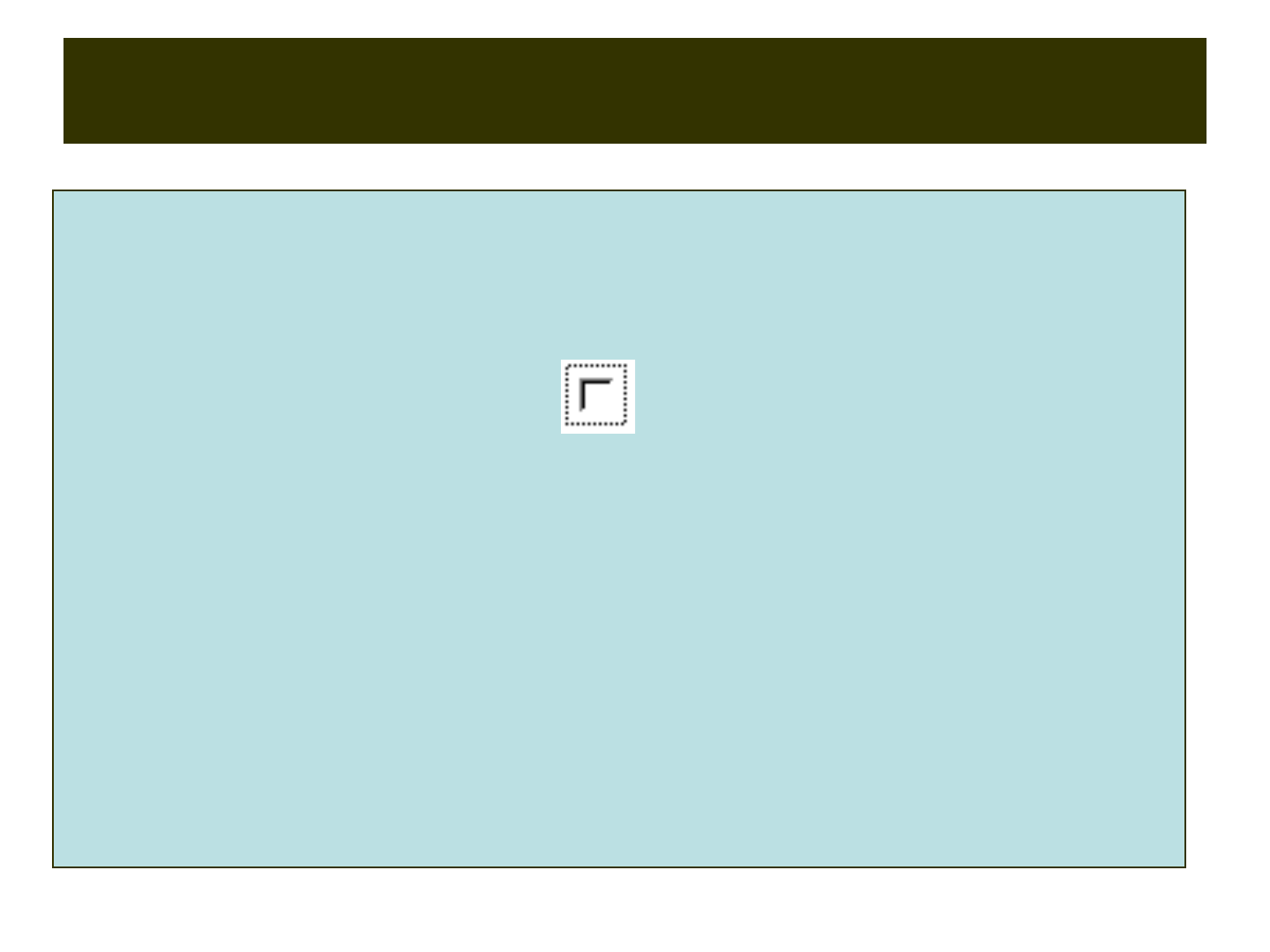
135
Check Box
§ Check Box:Checkboxesallowtheuserstoselect
morethanoneoption.
<INPUT TYPE=“CHECKBOX”>
Browserwilldisplay
Checkboxeshavethefollowingattributes:
§ TYPE:checkbox.
§ CHECKED:isblankorCHECKEDastheinitial
status.
§ NAME:isthenameofthevariabletobesenttothe
CGIapplication.
§ VALUE:isusuallysettoavalue.

136
<HTML> <HEAD><TITLE>CheckBoxType</TITLE> </HEAD>
<BODY>
<h1> <font color=green>Please check one of the
following</font></h1>
<FORM name="fome3" Action="url" method="get">
<font color=red> Select Country: </font><BR>
jordan:<INPUT TYPE="CheckBox" Name="country"
CHECKED><BR>
Yemen<INPUT TYPE="CheckBox" Name="country"><BR>
Qatar:<INPUT TYPE="CheckBox" Name="country"><BR>
<BR>
<font color=blue>Select Language:</font><BR>
Arabic:<INPUT TYPE="CheckBox" Name="language"
CHECKED><BR> English:<INPUT TYPE="CheckBox"
Name="language"><BR>
French:<INPUT TYPE="CheckBox" Name="language">
<BR></FORM> </BODY></HTML>
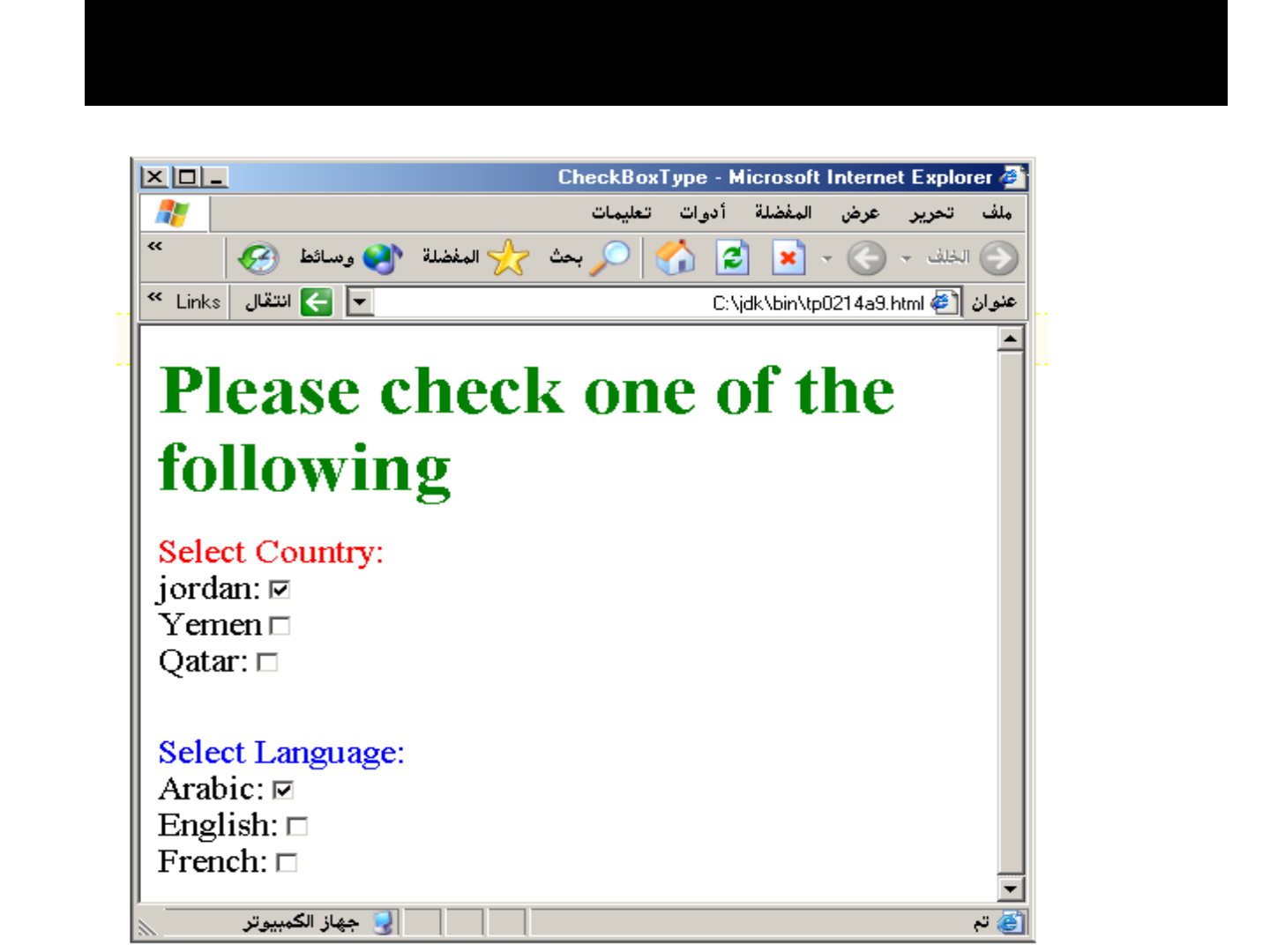
137
Output
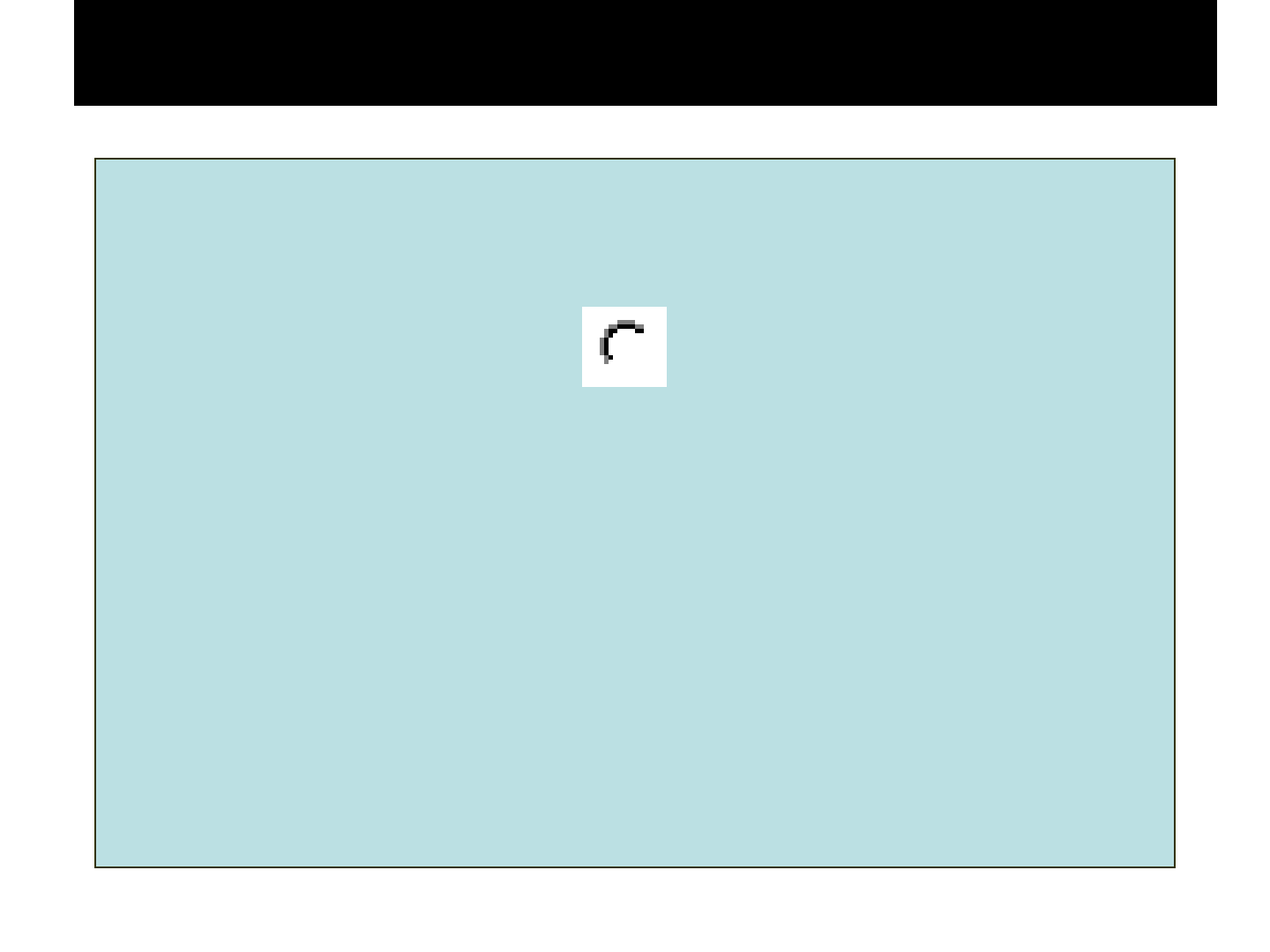
138
§ Radio Button:Radiobuttonsallowtheuserstoselect
onlyoneoption.
<INPUT TYPE=“RADIO”>
Browserwilldisplay
Radiobuttonshavethefollowingattributes:
§ TYPE:radio.
§ CHECKED:isblankorCHECKEDastheinitial
status.Onlyoneradiobuttoncanbe
checked
§ NAME:isthenameofthevariabletobesenttothe
CGIapplication.
§ VALUE:usuallyhasasetvalue.
Radio Button

139
<HTML> <HEAD><TITLE>CheckBoxType</TITLE> </HEAD>
<BODY>
<h1> <font color=green>Please check one of the
following</font></h1>
<FORM name="fome3" Action="url" method="get">
<font color=red> Select Country: </font><BR>
jordan:<INPUT TYPE= "RADIO" Name="country"
CHECKED><BR>
Yemen<INPUT TYPE="RADIO " Name="country"><BR>
Qatar:<INPUT TYPE="RADIO" Name="country"><BR>
<BR>
<font color=blue>Select Language:</font><BR>
Arabic:<INPUT TYPE="RADIO" Name="language"
CHECKED><BR> English:<INPUT TYPE=" RADIO "
Name="language"><BR>
French:<INPUT TYPE=" RADIO " Name="language">
<BR></FORM> </BODY></HTML>
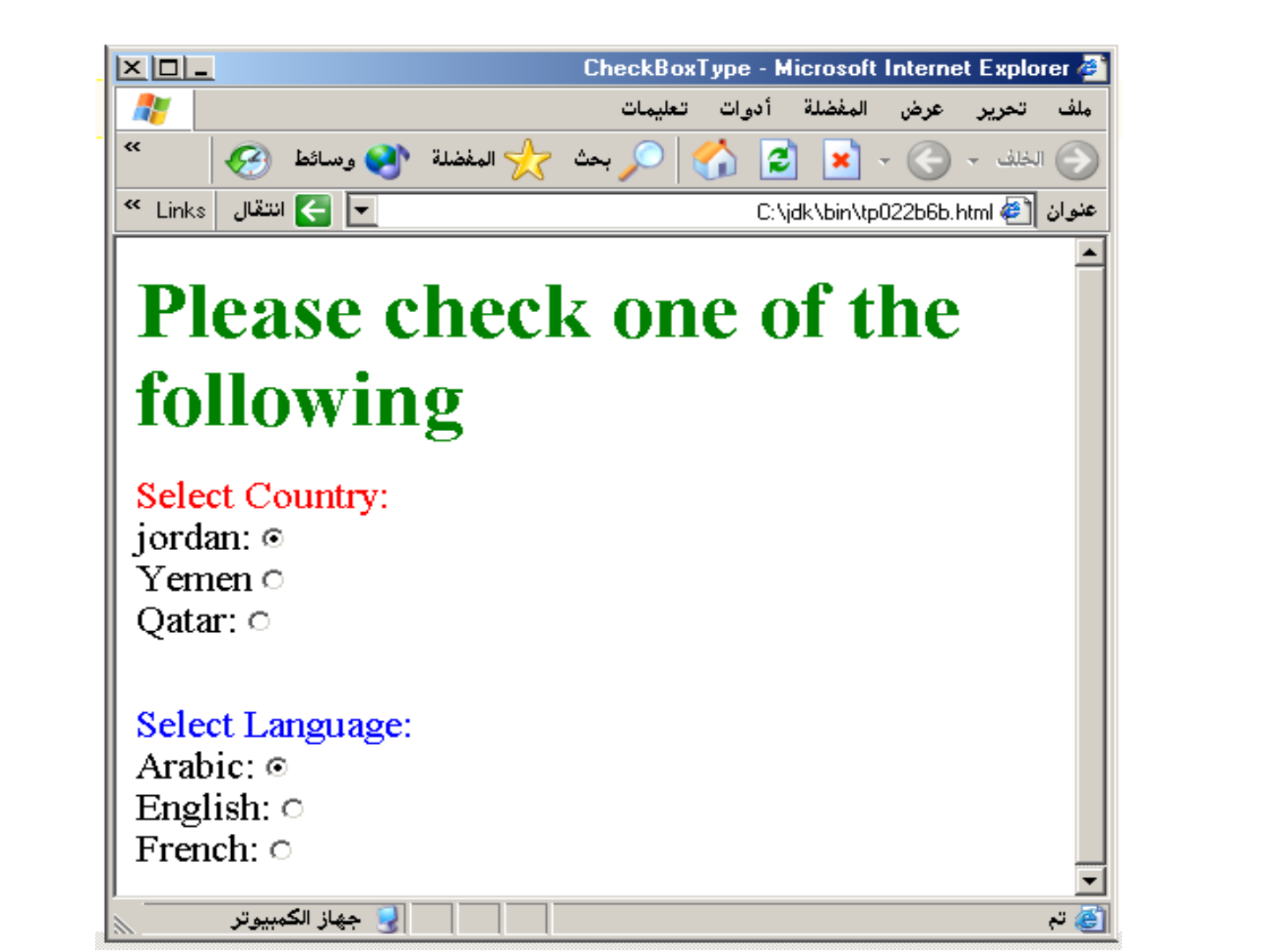
140

141
<HTML><HEAD>
<TITLE>RADIOBox</TITLE> </HEAD>
<BODY>
Form #1:
<FORM>
<INPUT TYPE="radio" NAME="choice" VALUE="one"> Yes.
<INPUT TYPE="radio" NAME="choice" VALUE="two"> No.
</FORM>
<HR color=red size="10" >
Form #2:
<FORM>
<INPUT TYPE="radio" NAME="choice" VALUE="three"
CHECKED> Yes.
<INPUT TYPE="radio" NAME="choice" VALUE="four"> No.
</FORM>
</BODY></HTML>
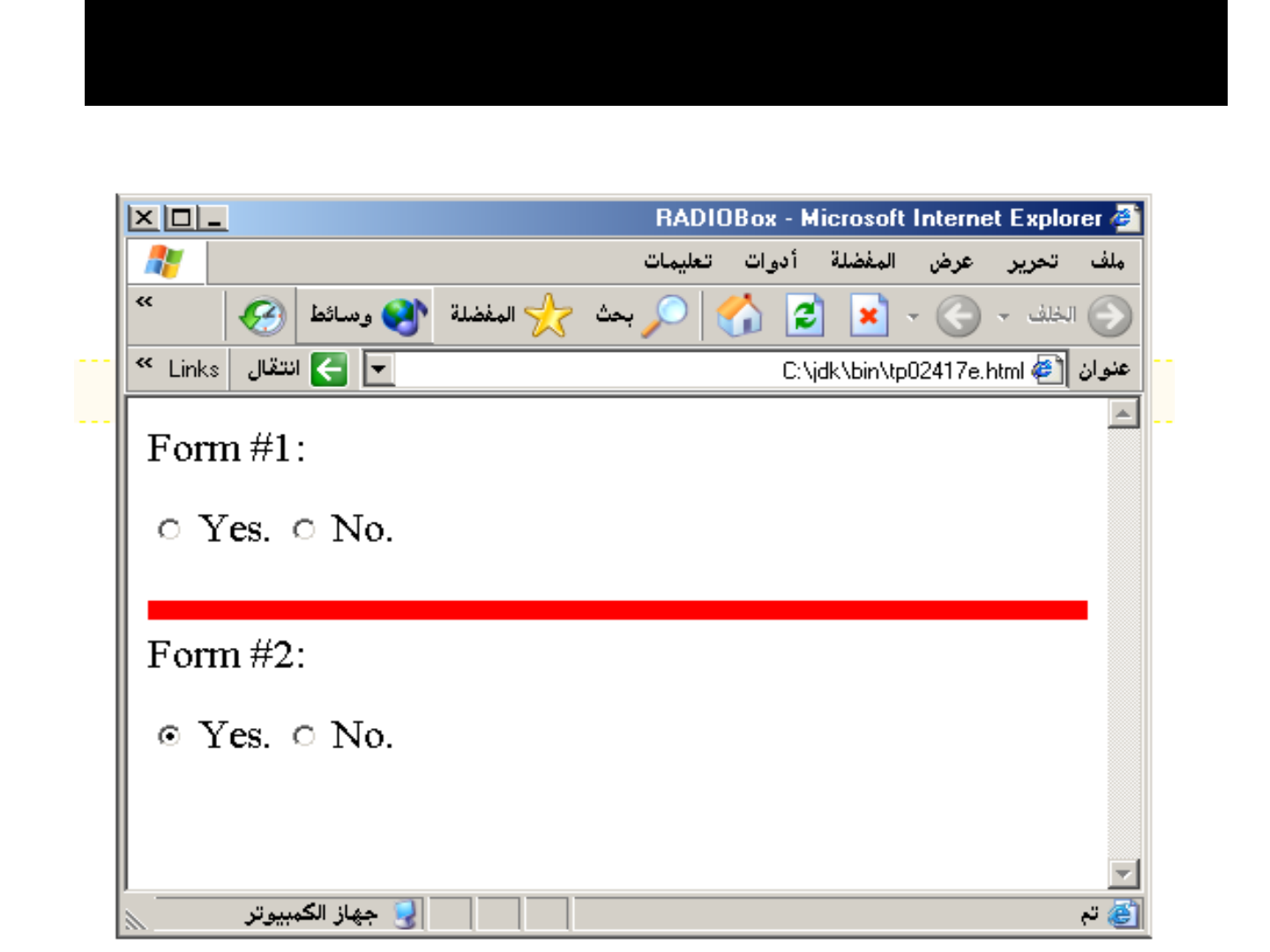
142
Output

143
§ Push Button:Thiselementwouldbeusedwith
JavaScripttocauseanactiontotakeplace.
<INPUT TYPE=“BUTTON”>
Browserwilldisplay
PushButtonhasthefollowingattributes:
§ TYPE:button.
§ NAME:isthenameofthebuttontobeused
inscripting.
§ VALUE:determinesthetextlabelonthebutton.
Push Button

144
<DIV align=center><BR><BR>
<FORM>
<FONT Color=red>
<h1>Press Here to see a baby crying:<BR>
<INPUT TYPE="button"
VALUE="PressMe"><BR><BR>
<FONT Color=blue>
Click Here to see a baby shouting:<BR>
<INPUT TYPE="button" VALUE="ClickMe" >
<BR><BR>
<FONT Color=green>
Hit Here to see a baby eating:<BR>
<INPUT TYPE="button" VALUE="HitME" > <BR><BR>
<FONT Color=yellow>
</FORM></DIV>
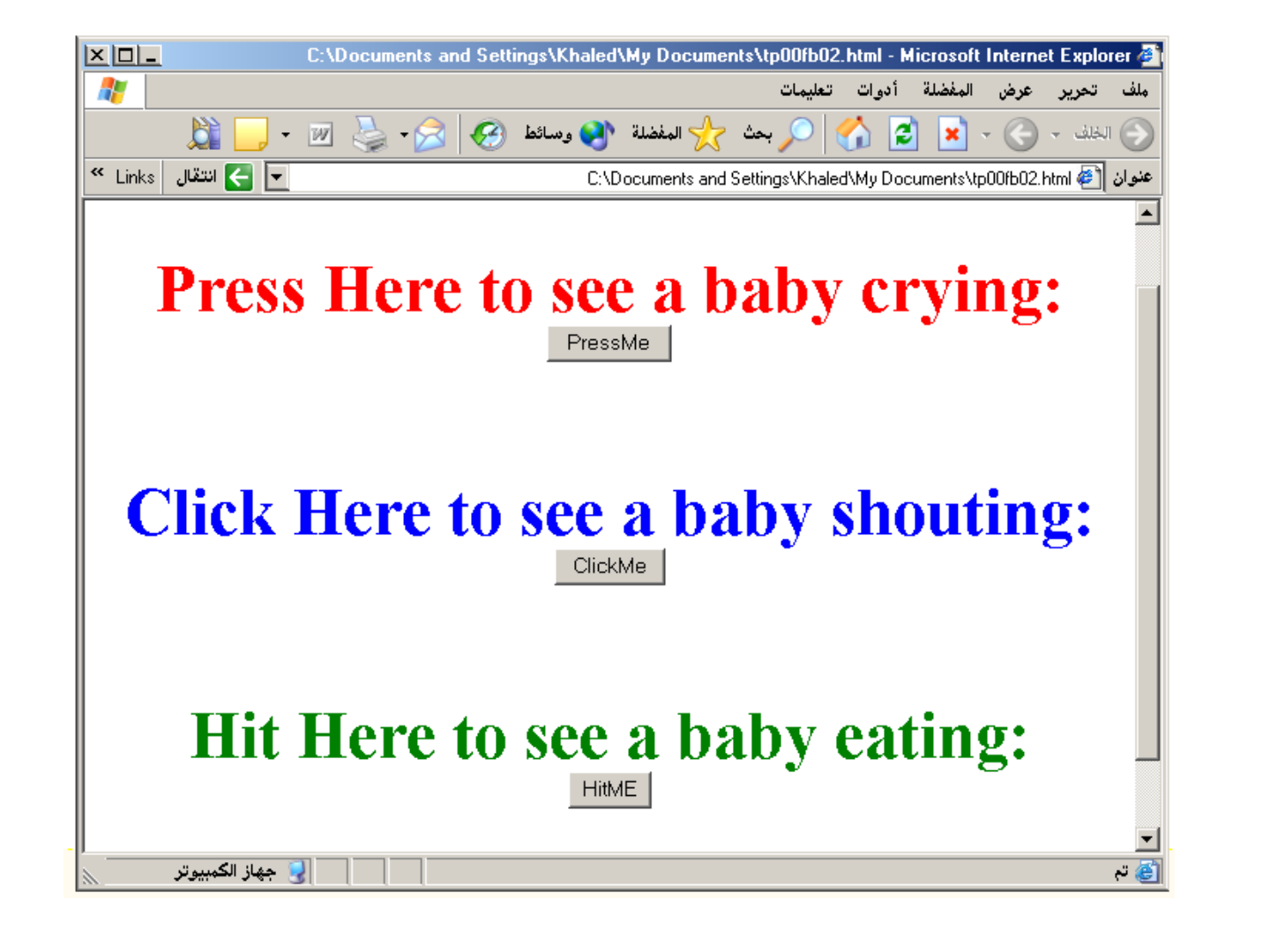
145
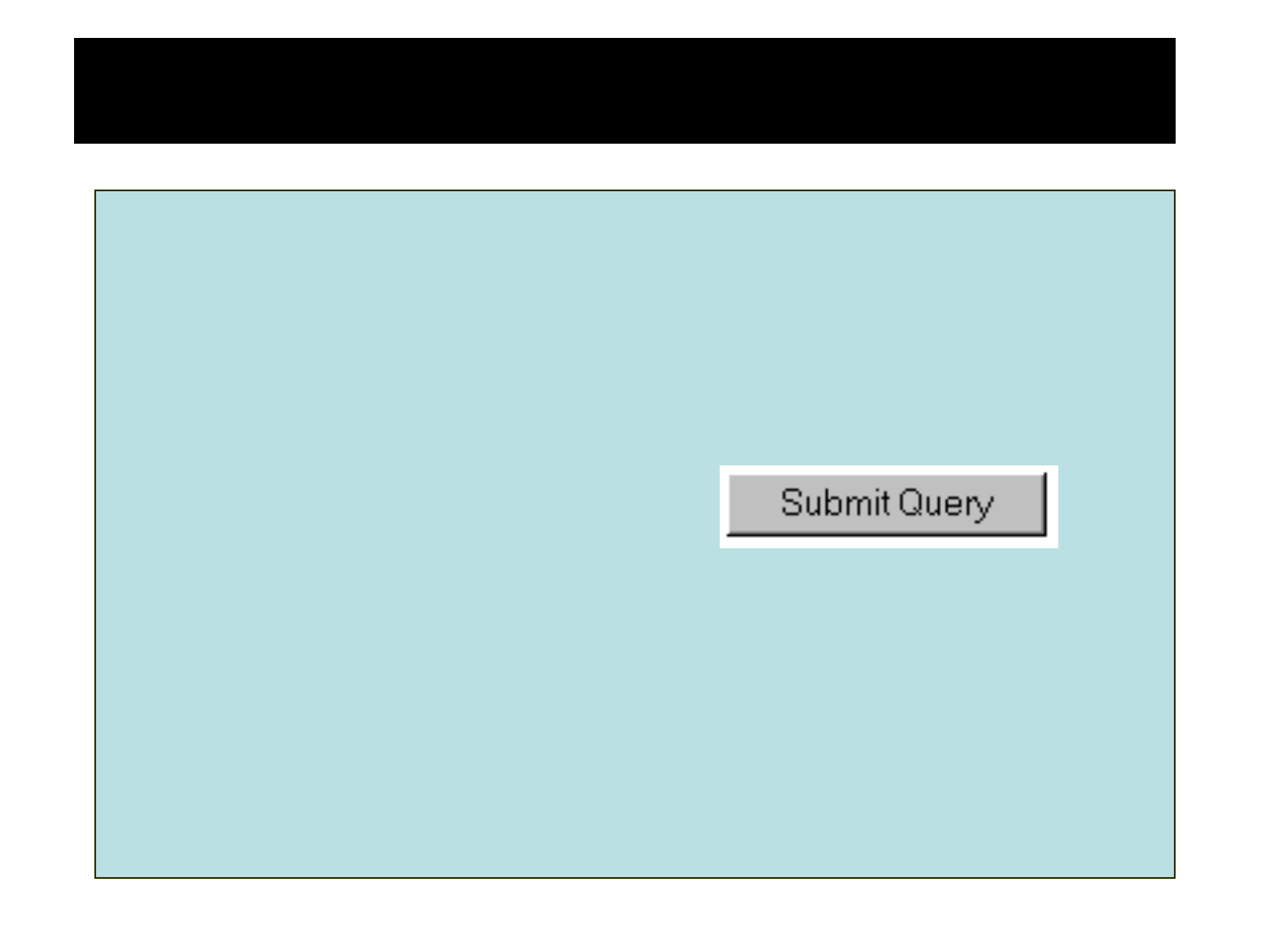
146
§ Submit:EverysetofFormtagsrequiresaSubmit
button.Thisistheelementcausesthebrowserto
sendthenamesandvaluesoftheotherelementsto
theCGIApplicationspecifiedbytheACTIONattribute
oftheFORMelement.
<INPUT TYPE=“SUBMIT”>
Thebrowserwilldisplay
Submithasthefollowingattributes:
§ TYPE:submit.
§ NAME:valueusedbytheCGIscriptforprocessing.
§ VALUE:determinesthetextlabelonthebutton,
usuallySubmitQuery.
Submit Button

147
<FORM Action="URL" method="get">
First Name: <INPUT TYPE="TEXT" Size=25
name="firstName"><BR>
Family Name: <INPUT TYPE="TEXT" Size=25
name="LastName"><BR>
<BR>
<FONT Color=red>
Press Here to submit the data:<BR>
<INPUT TYPE="submit" VALUE="SubmitData " >
</FORM>
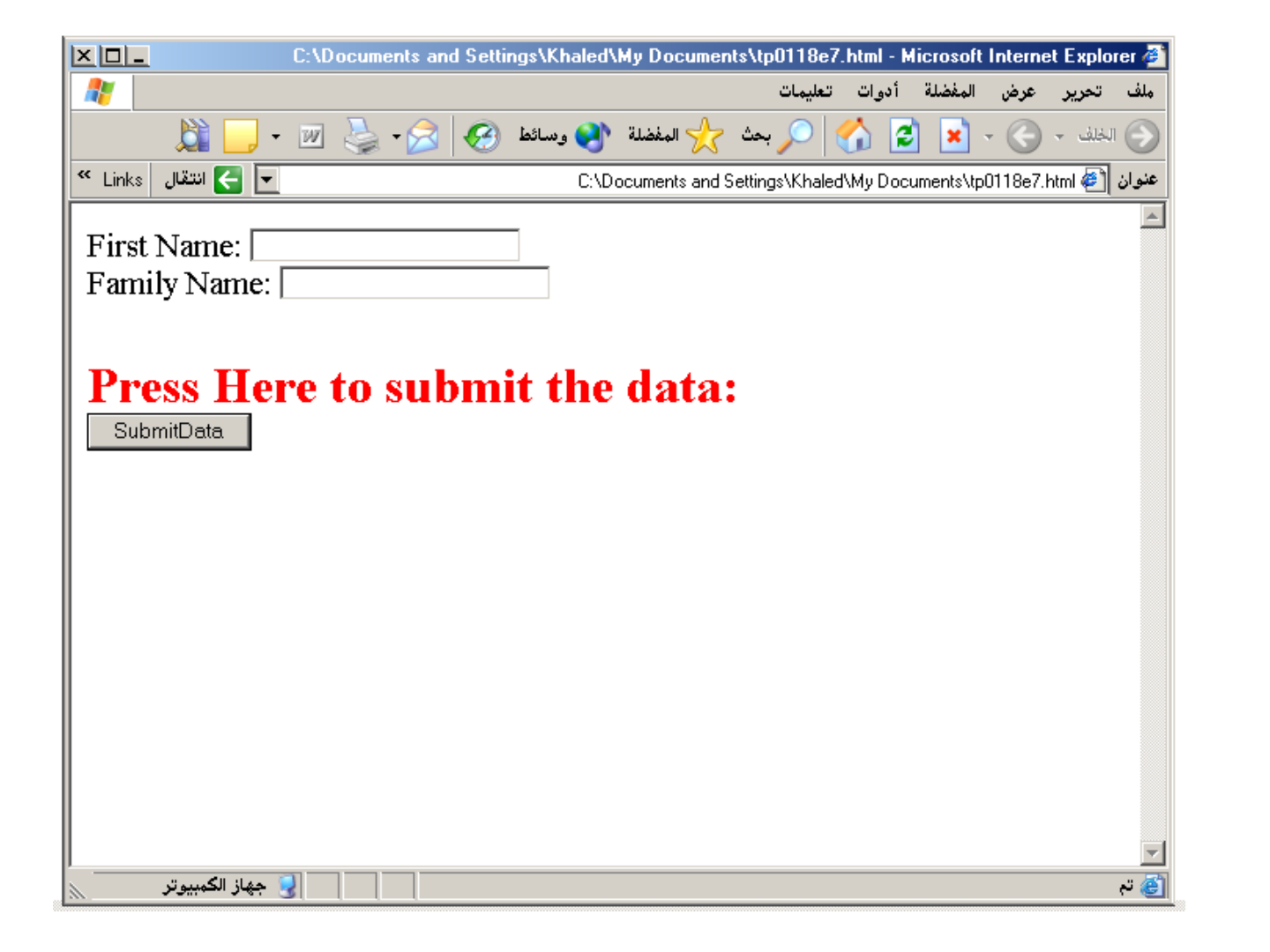
148
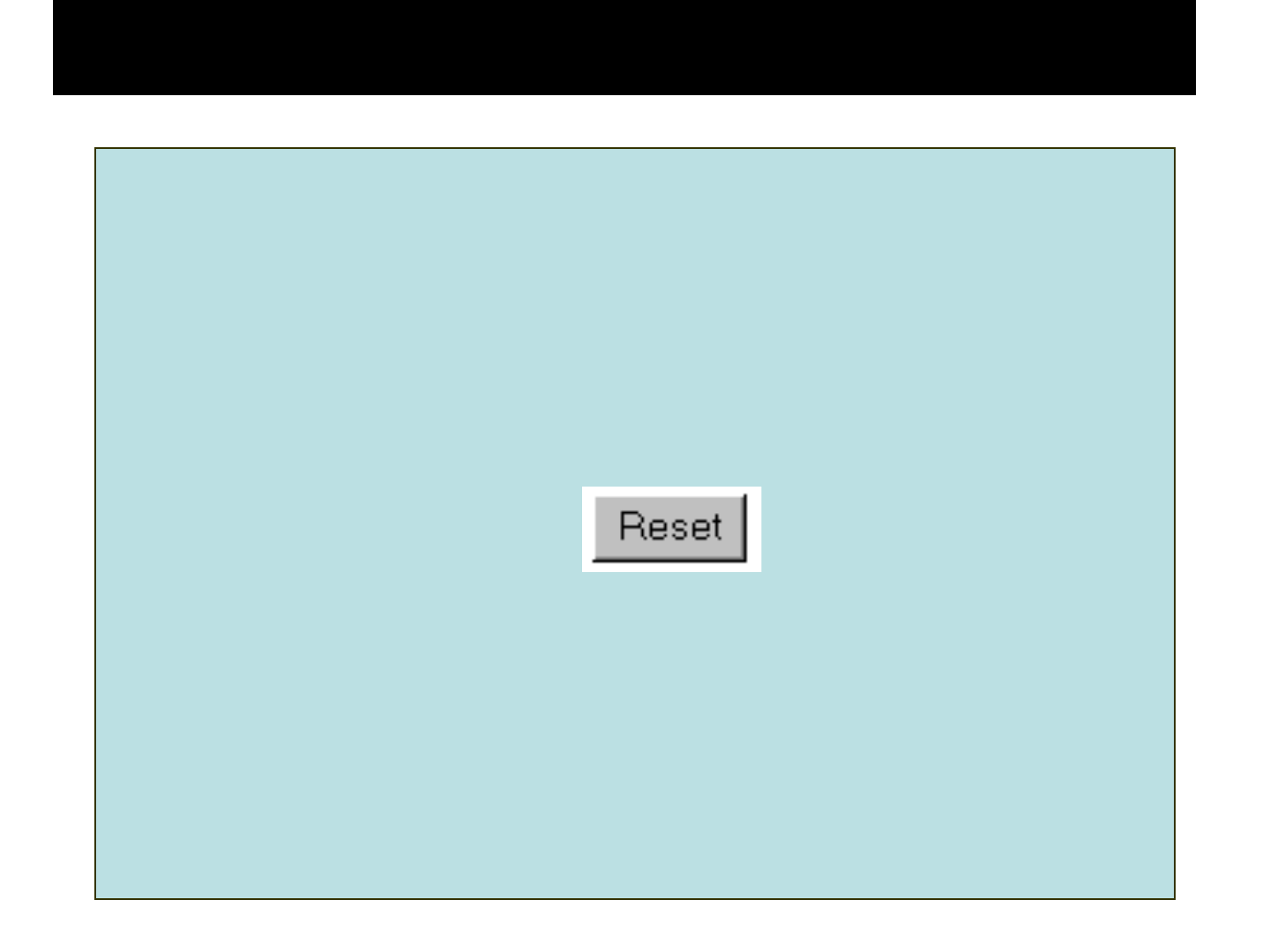
149
Reset Button
• Reset:Itisagoodideatoincludeoneof
theseforeachformwhereusersareentering
data.Itallowsthesurfertoclearalltheinput
intheform.
• <INPUT TYPE=“RESET”>
• Browserwilldisplay
•
• Resetbuttonshavethefollowingattributes:
• TYPE:reset.
• VALUE:determinesthetextlabelonthe
button,usuallyReset.

150
<FORM Action="URL" method="get">
First Name: <INPUT TYPE="TEXT" Size=25
name="firstName"> <BR>
Family Name: <INPUT TYPE="TEXT" Size=25
name="LastName"><BR>
<BR>
<FONT Color = red>
<STRONG><font size=5>Press Here to submit
the data:</font></STRONG><BR>
<INPUT TYPE="submit" VALUE="SubmitData">
<INPUT TYPE="RESET" VALUE="Reset">
</FORM>
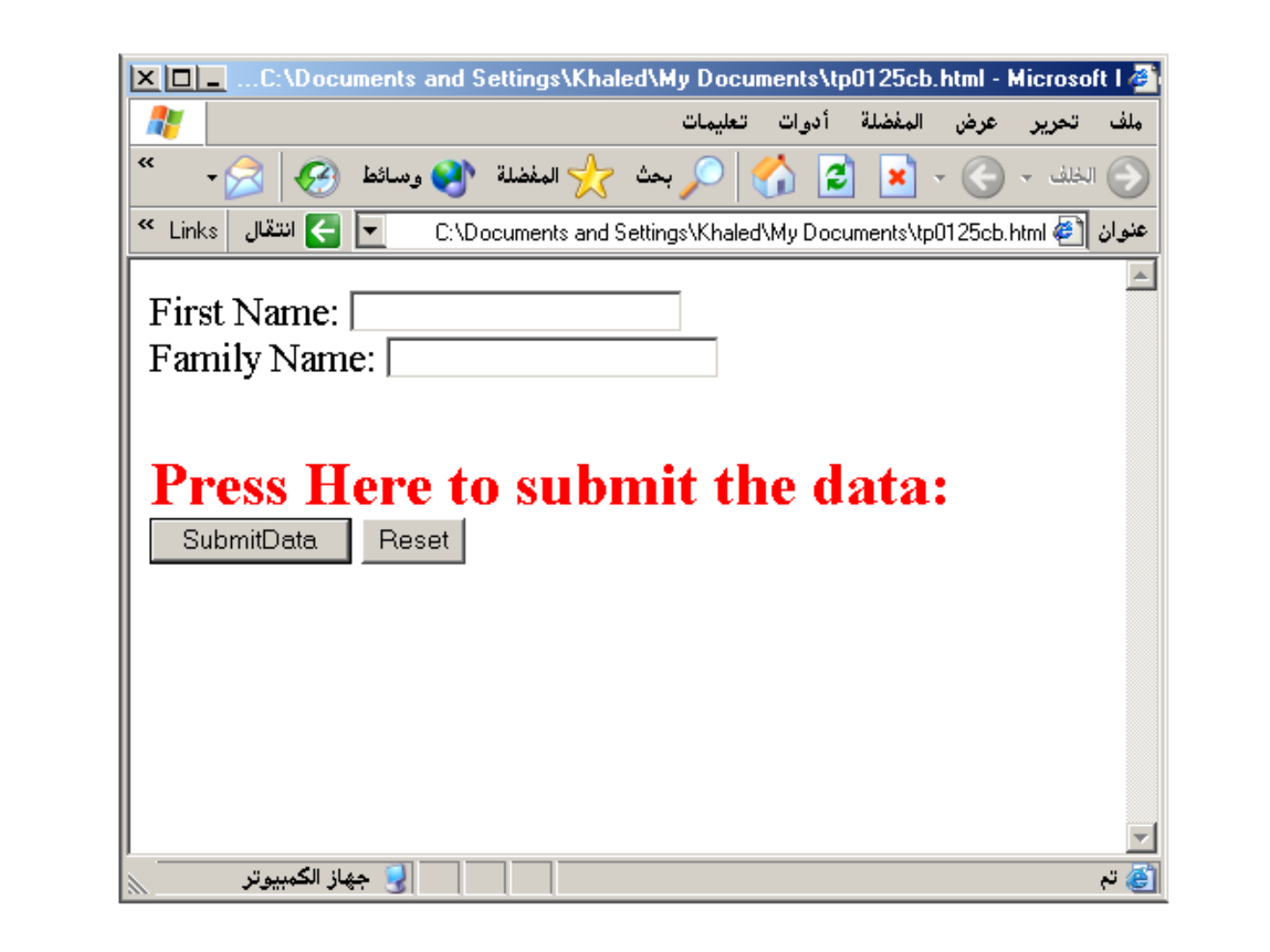
151
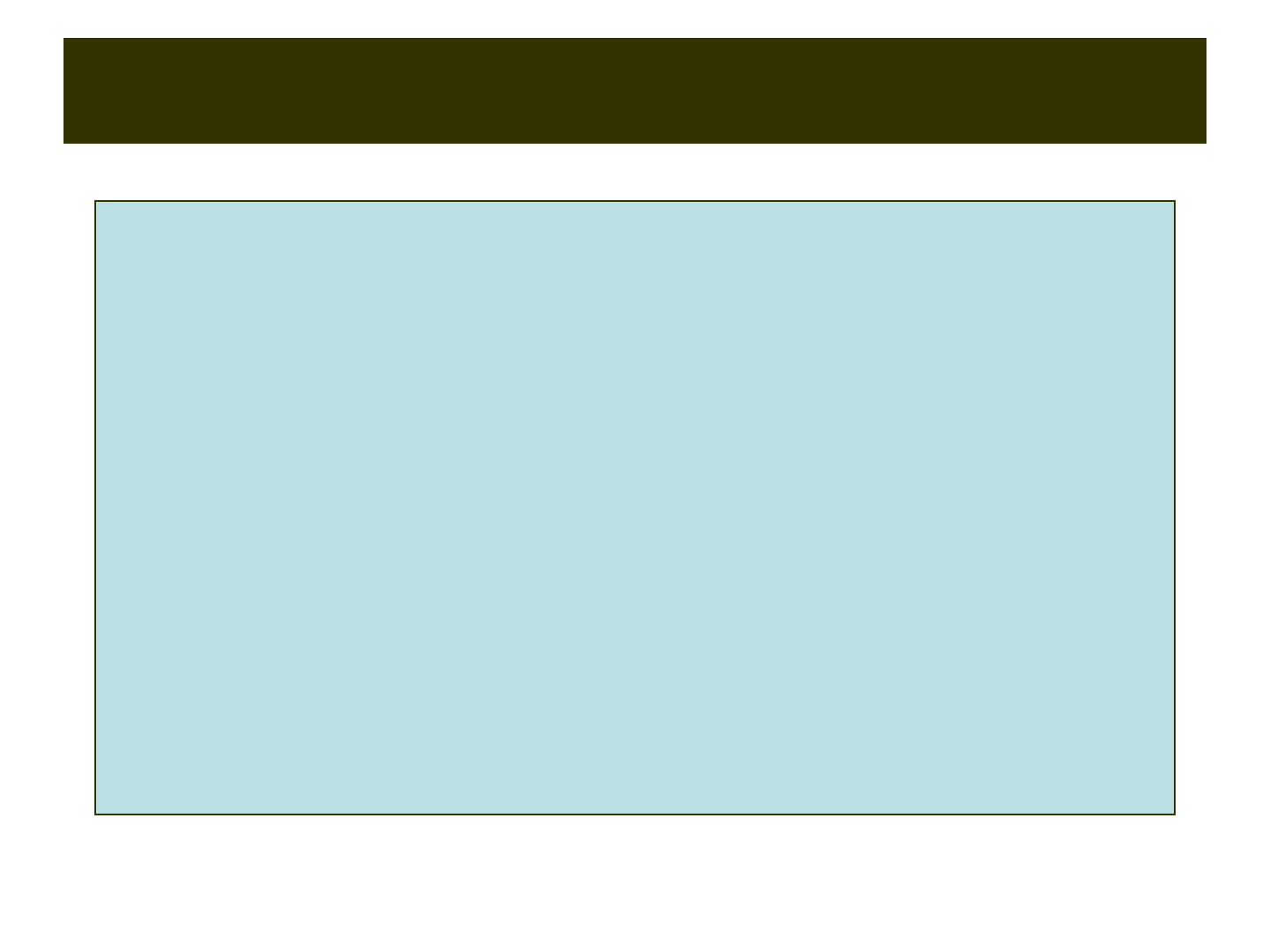
152
Image Submit Button
§ Image Submit Button:Allowsyoutosubstitute
animageforthestandardsubmitbutton.
<INPUT TYPE=“IMAGE” SRC=“jordan.gif”>
Imagesubmitbuttonhasthefollowingattributes:
§ TYPE:Image.
§ NAME:isthenameofthebuttontobeusedin
scripting.
§ SRC:URLoftheImagefile.
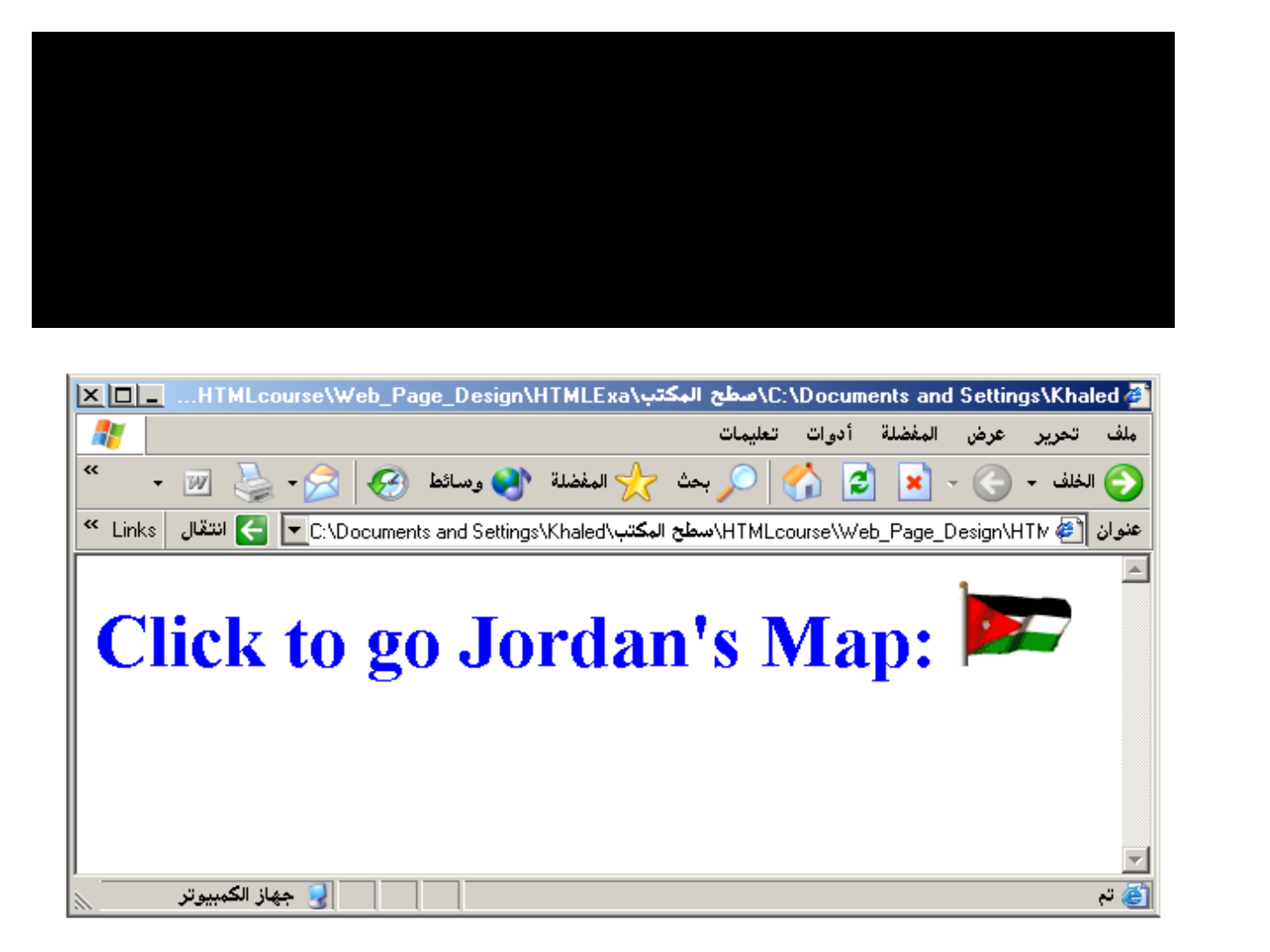
153
<form>
<H1><fontcolor=blue>
ClicktogoJordan’sMap:
<INPUTTYPE="IMAGE"SRC="jordan.gif">
</form>

154
• File Upload:Youcanuseafileuploadtoallowsurfersto
uploadfilestoyourwebserver.
• <INPUT TYPE=“FILE”>
• Browserwilldisplay
• FileUploadhasthefollowingattributes:
• TYPE: file.
• SIZE: isthesizeofthetextboxincharacters.
• NAME:isthenameofthevariabletobesenttothe
CGIapplication.
• MAXLENGHT:isthemaximumsizeoftheinputinthe
textboxincharacters.
File

155
<BODY bgcolor=lightblue>
<form>
<H3><font color=forestgreen>
Please attach your file here to for uploading to
My <font color =red>SERVER...<BR>
<INPUT TYPE="File" name="myFile"
size="30">
<INPUT TYPE="Submit" value="SubmitFile">
</form>
</BODY>
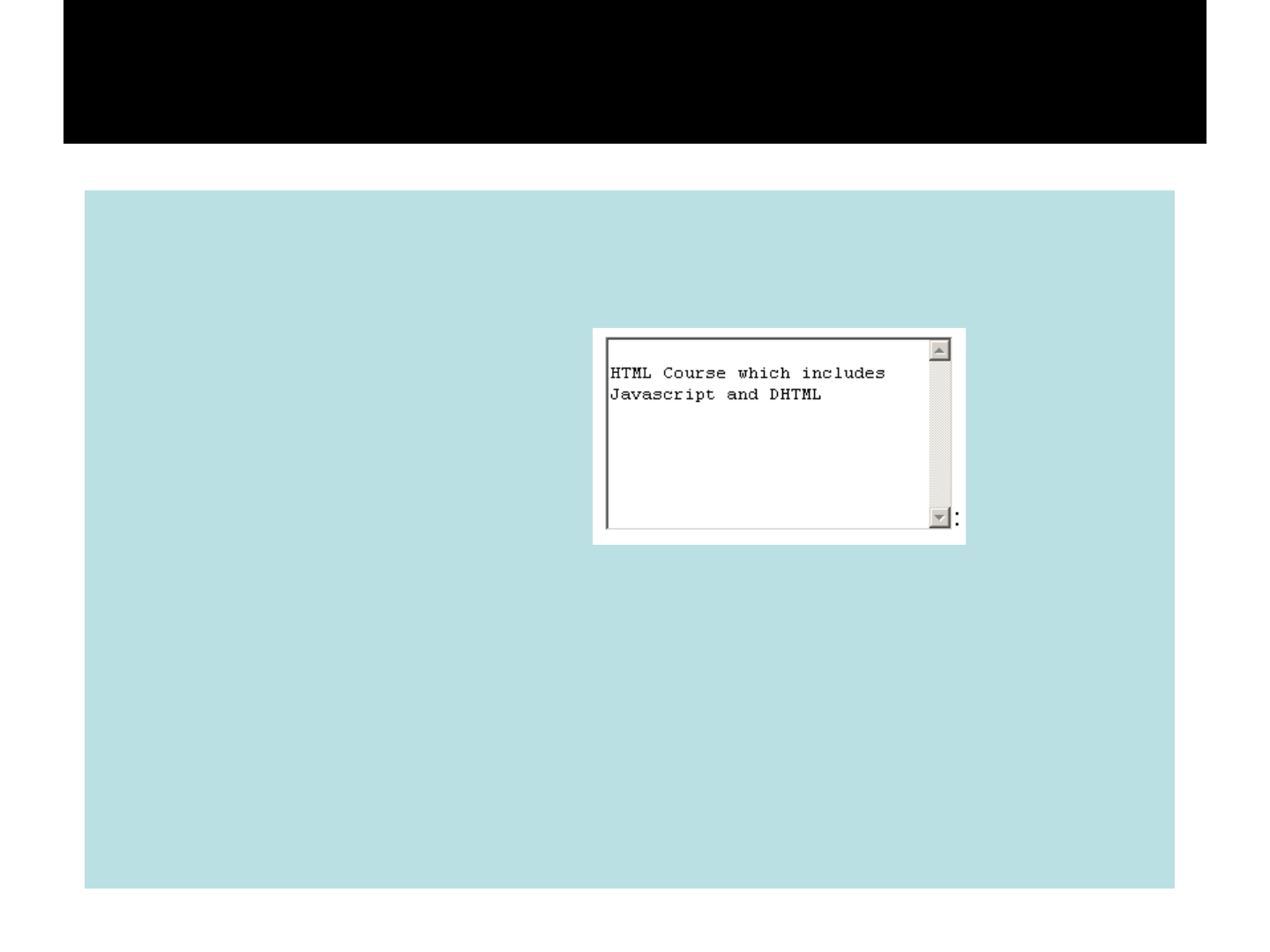
156
Other Elements used in Forms
§ <TEXTAREA></TEXTAREA>:isanelement
thatallowsforfreeformtextentry.
Browserwilldisplay
Textareahasthefollowingattributes:
§ NAME:isthenameofthevariabletobesent
totheCGIapplication.
§ ROWS:thenumberofrowstothetextbox.
§ COLS:thenumberofcolumnstothetextbox.

157
<BODY bgcolor=lightblue>
<form>
<TEXTAREA COLS=40 ROWS=20
Name="comments" >
From observing the apathy of those
about me during flag raising I
concluded that patriotism if not
actually on the decline is at least
in a state of dormancy.
Written by Khaled Al-Fagih
</TEXTAREA>:
</form>
</BODY>
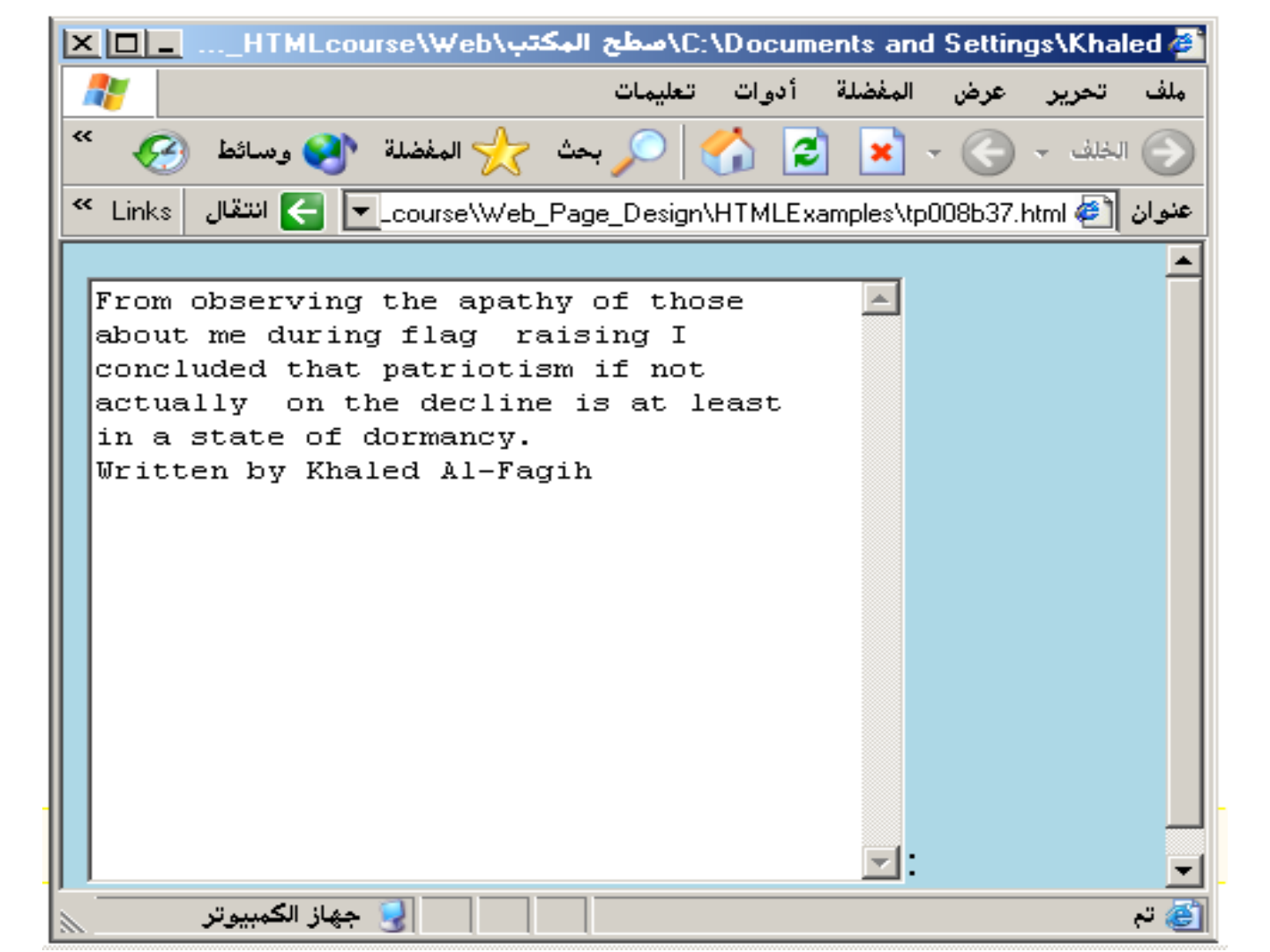
158
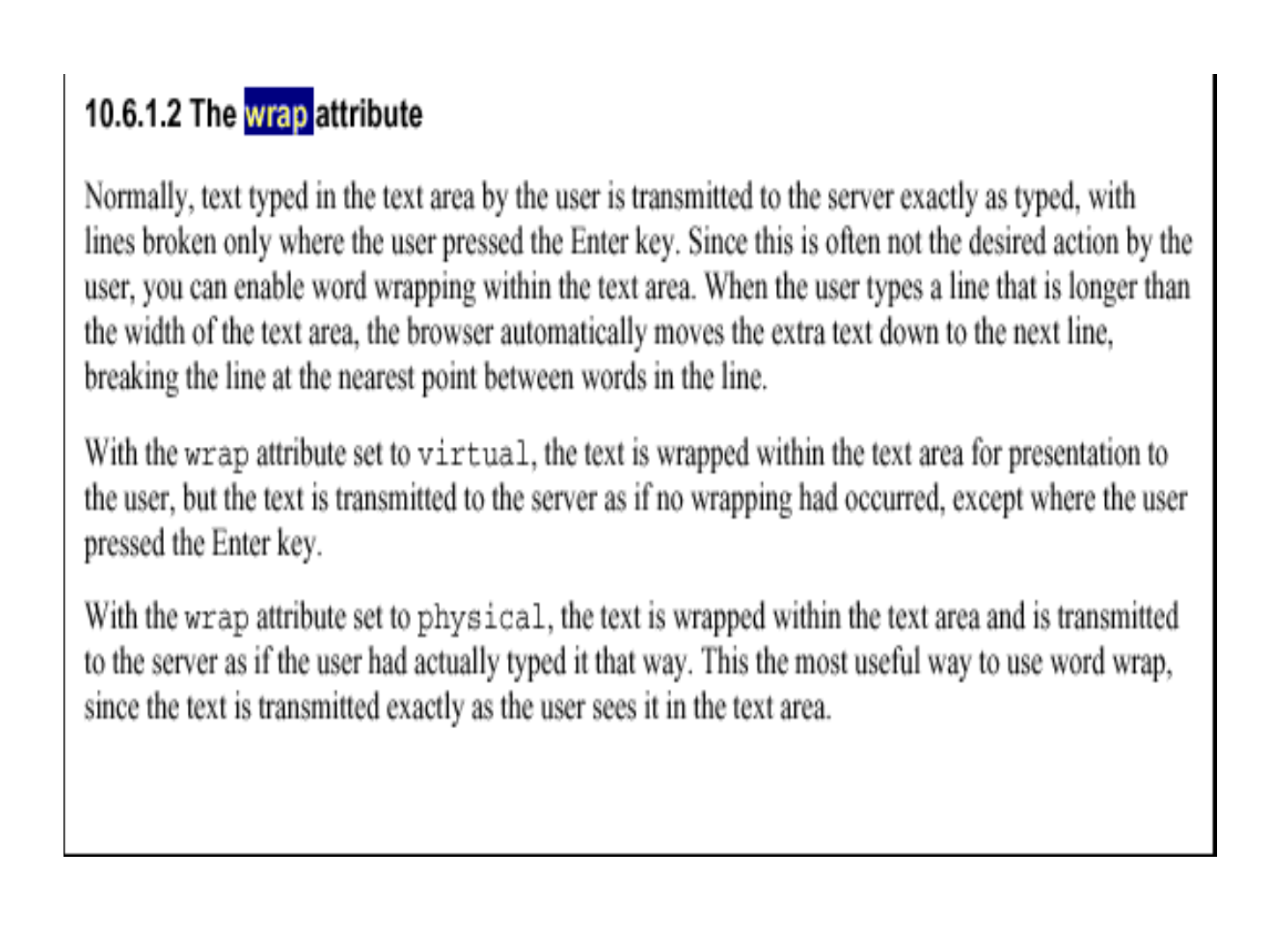
159
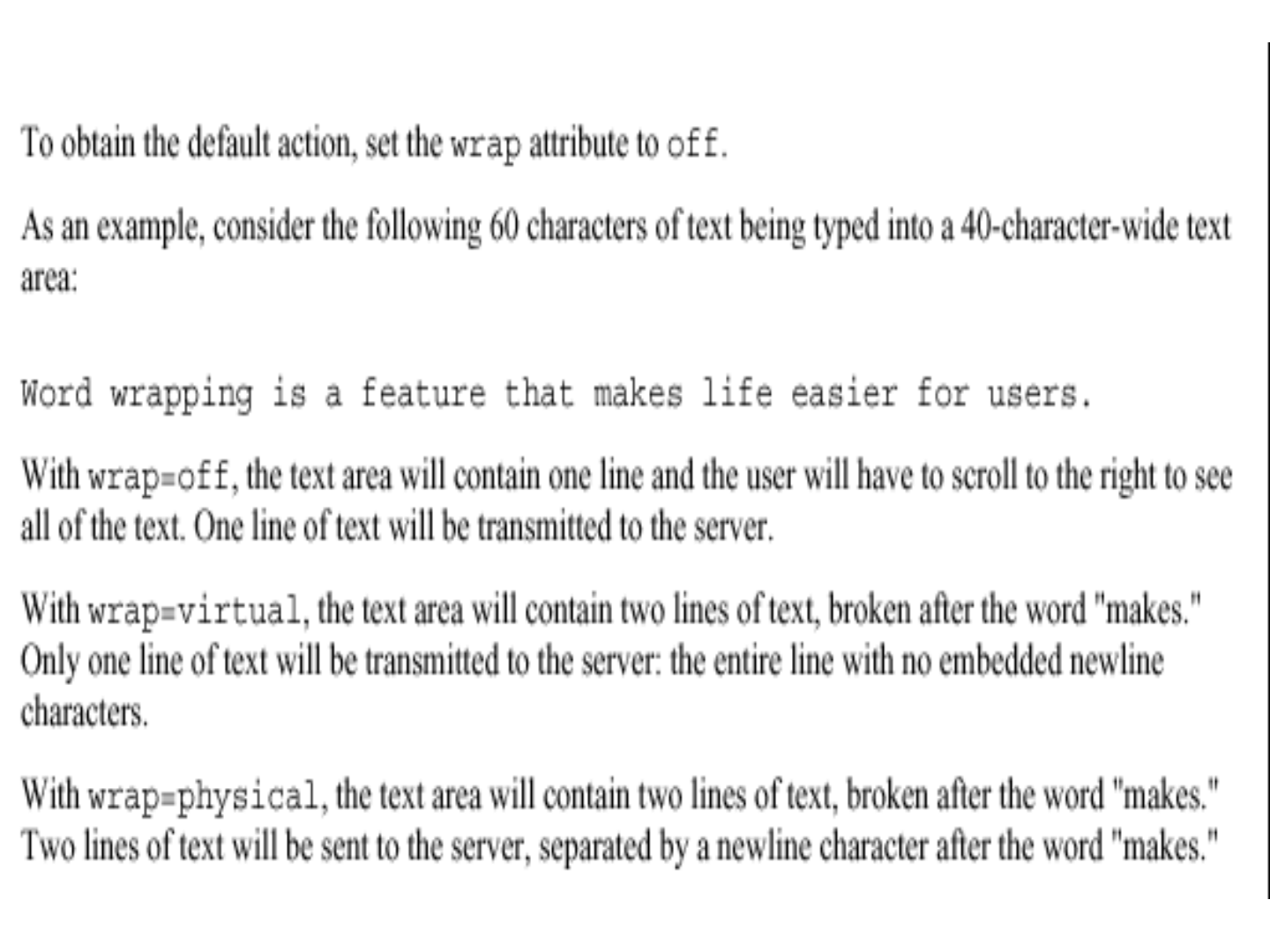
160

161
OtherElementsusedinForms
§ Thetwofollowingexamplesare
<SELECT></SELECT>elements,wherethe
attributesaresetdifferently.
TheSelectelementsattributesare:
§ NAME:isthenameofthevariabletobesent
totheCGIapplication.
§ SIZE:thissetsthenumberofvisiblechoices.
§ MULTIPLE:thepresenceofthisattribute
signifiesthattheusercanmakemultiple
selections.Bydefaultonlyoneselectionis
allowed.

162
<BODY bgcolor=lightblue>
<form>
Select the cities you have visited:
<SELECT name=“list” size=5>
<option> London</option>
<option> Tokyo</option>
<option> Paris</option>
<option> New York</option>
<option> LA</option>
<option> KL</option>
</SELECT>
</form>
</BODY>
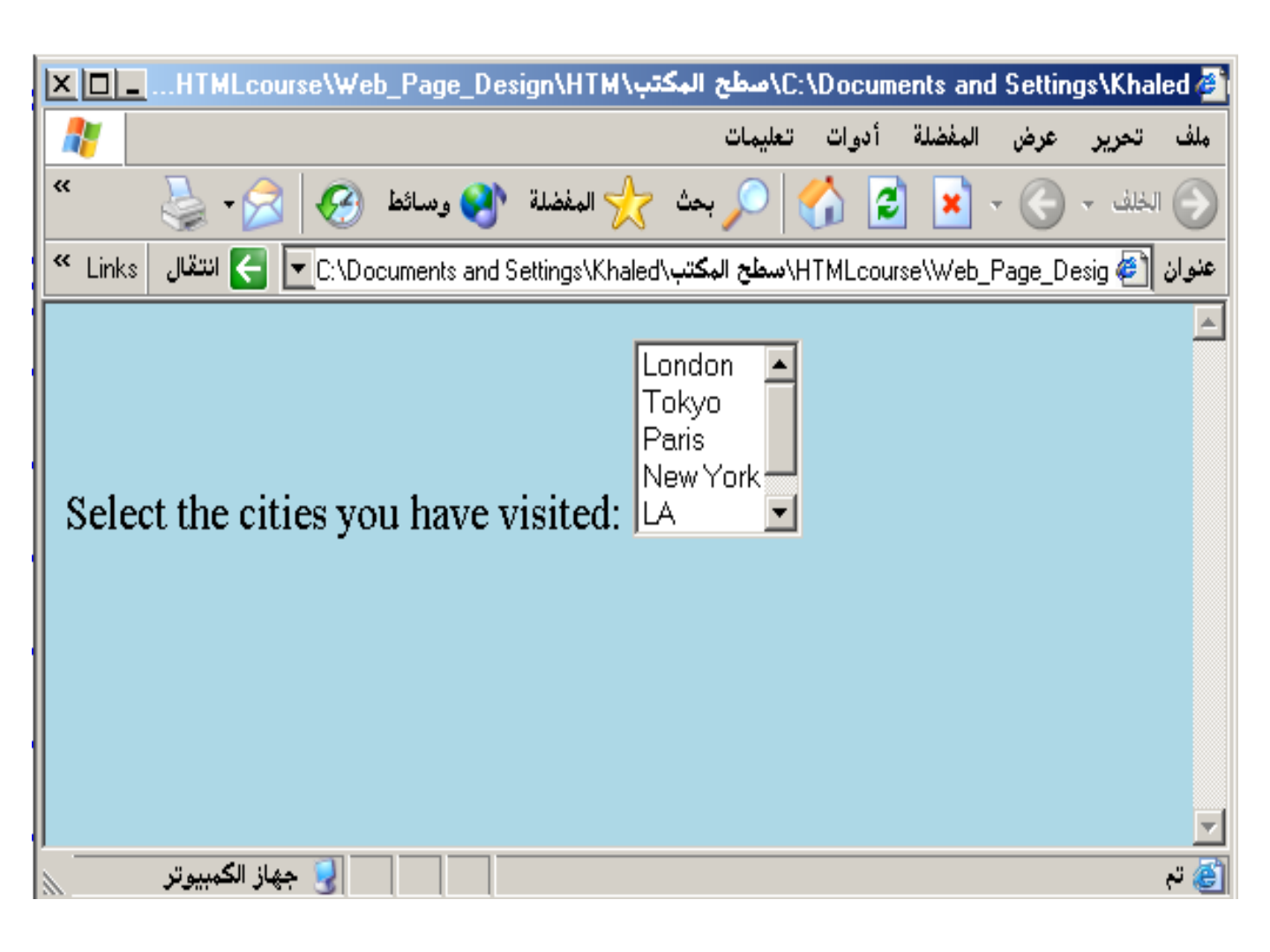
163
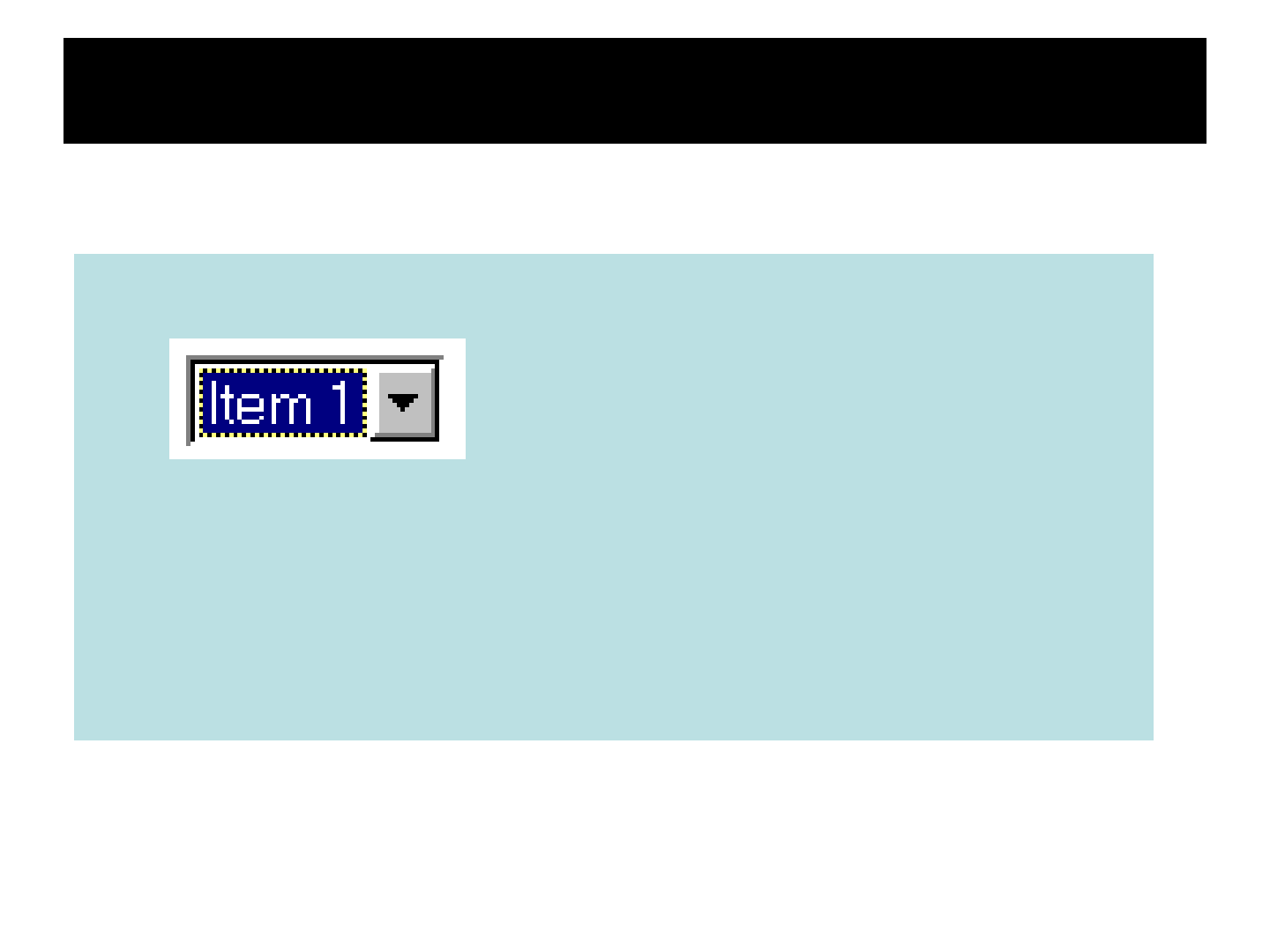
164
OtherElementsusedinForms
§ Drop Down List:
§ Name:isthenameofthevariabletobesent
totheCGIapplication.
§ Size:1.
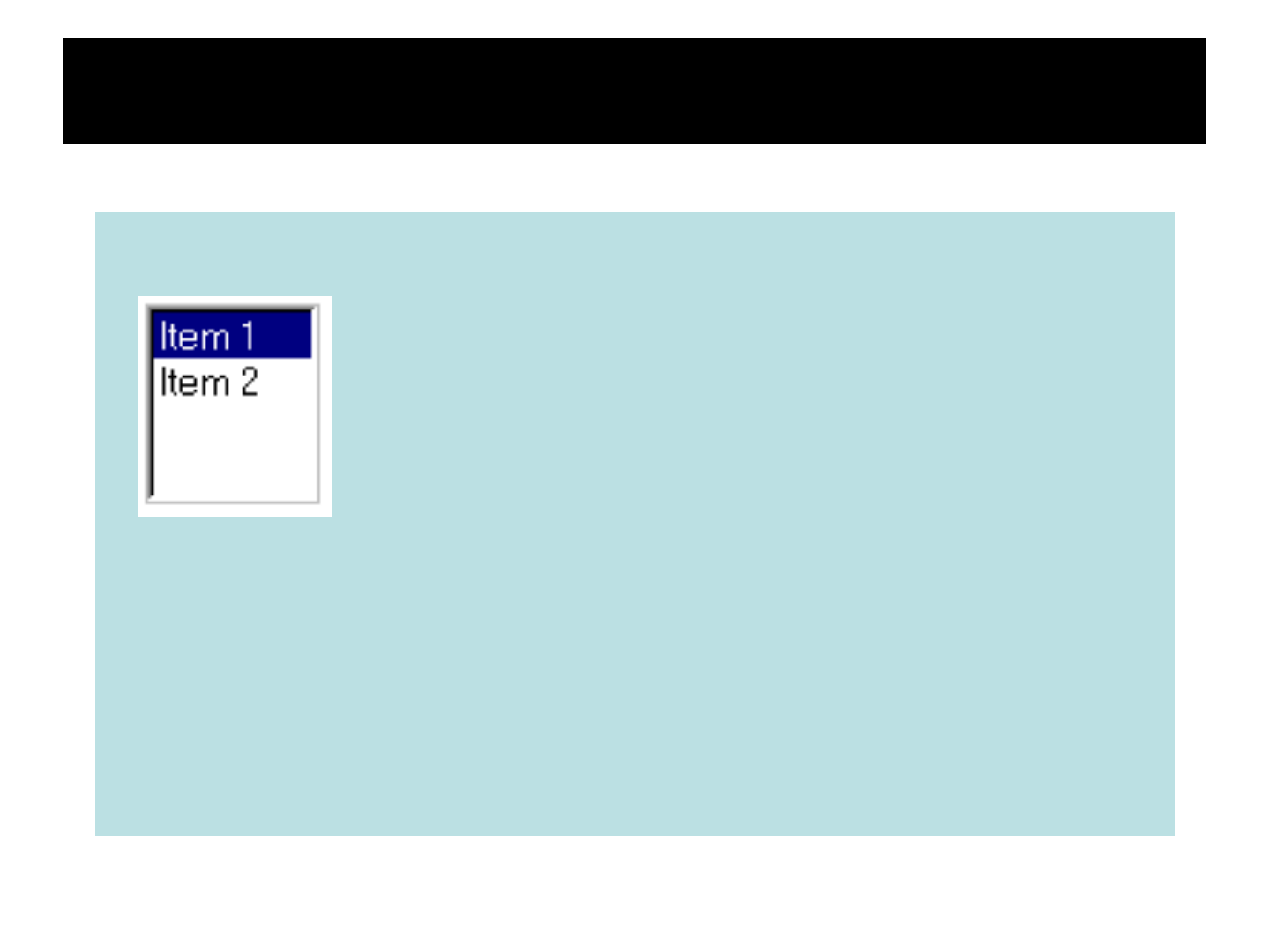
165
OtherElementsusedinForms
§ List Box:
§ Name: is the name of the variable to be
sent to the CGI application.
§ SIZE: is greater than one.

166
OtherElementsusedinForms
§ Option
Thelistitemsareaddedtothe<SELECT>
elementbyinserting<OPTION></OPTION>
elements.
TheOptionElement’sattributesare:
§ SELECTED:Whenthisattributeispresent,
theoptionisselectedwhenthedocumentis
initiallyloaded.It is an error for more than
one option to be selected.
§ VALUE:Specifiesthevaluethevariable
namedintheselectelement.

167
</HEAD>
<BODY>
<h2><font color=blue>What type of Computer do you
have?</font><h2>
<FORM>
<SELECT NAME="ComputerType" size=4>
<OPTION value="IBM" SELECTED> IBM</OPTION>
<OPTION value="INTEL"> INTEL</OPTION>
<OPTION value=" Apple"> Apple</OPTION>
<OPTION value="Compaq"> Compaq</OPTION>
</SELECT>
</FORM></BODY></HTML>
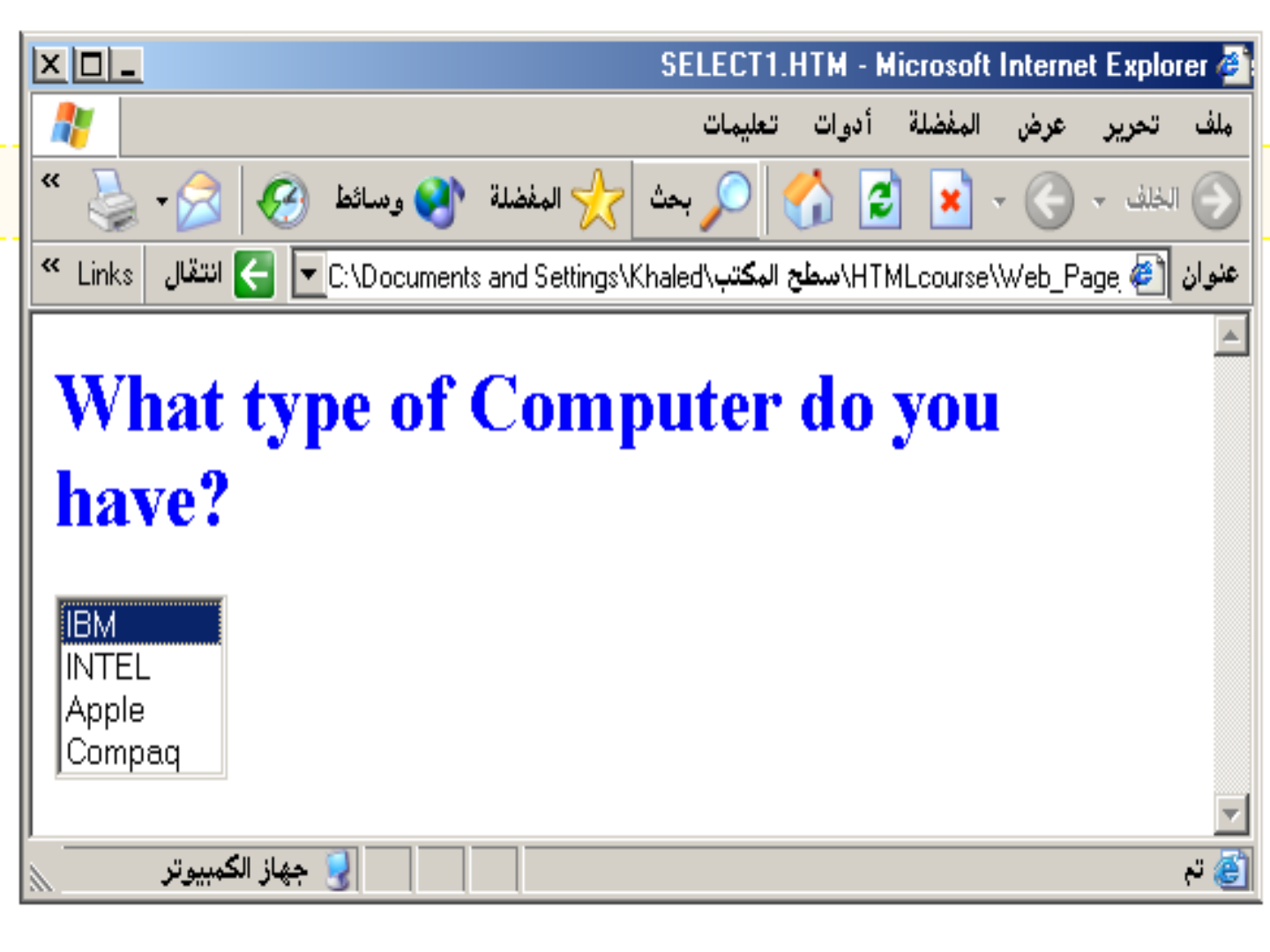
168

169
<HEAD> <TITLE>SELECT with Mutiple </TITLE>
</HEAD>
<BODY>
<h2><font color=blue>What type of Computer do you
have?</font><h2>
<FORM>
<SELECT NAME="ComputerType" size=5 multiple>
<OPTION value="IBM" > IBM</OPTION>
<OPTION value="INTEL"> INTEL</OPTION>
<OPTION value=" Apple"> Apple</OPTION>
<OPTION value="Compaq" SELECTED>
Compaq</OPTION>
<OPTION value=" other"> Other</OPTION>
</SELECT>
</FORM></BODY></HTML>
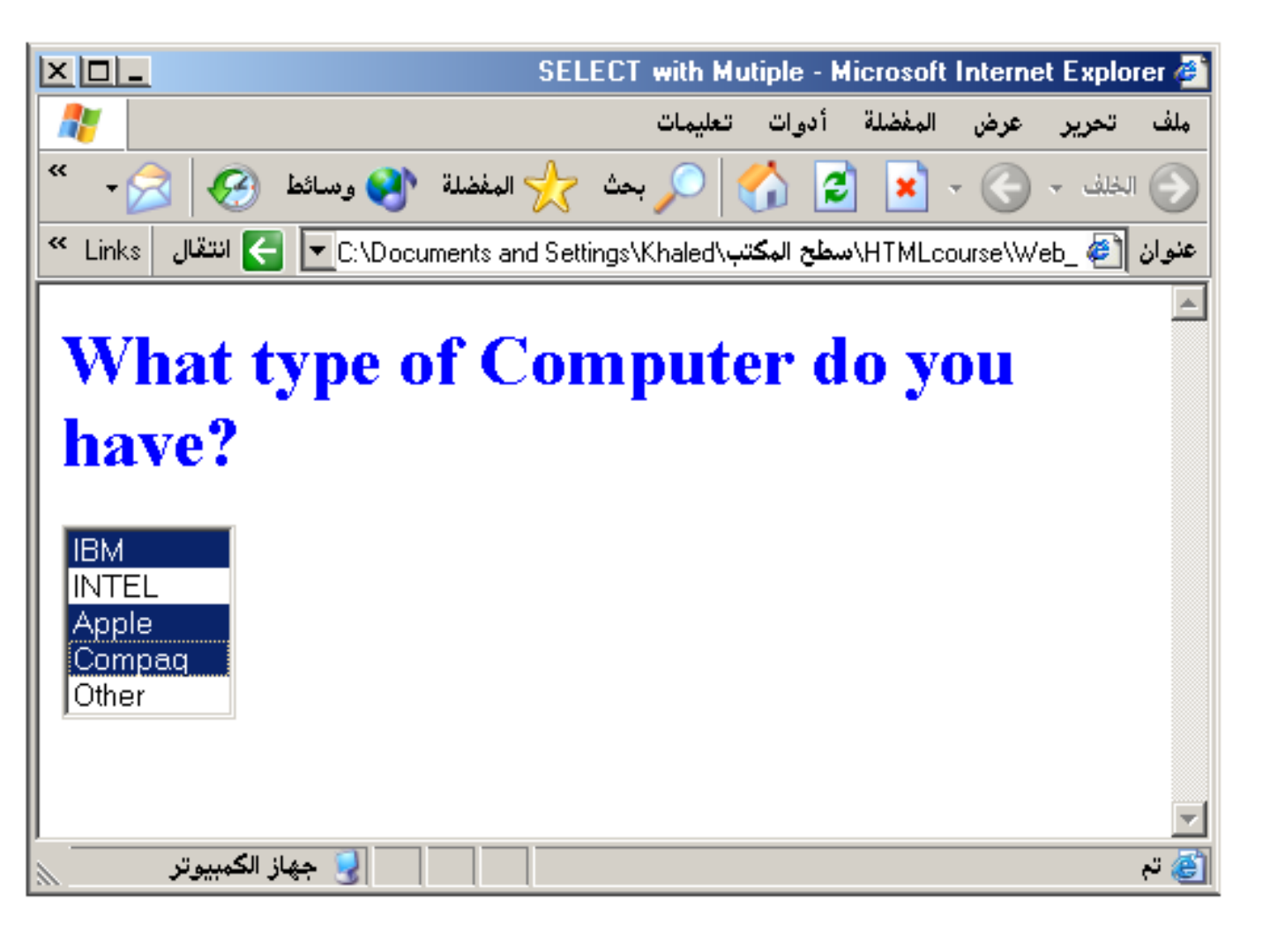
170
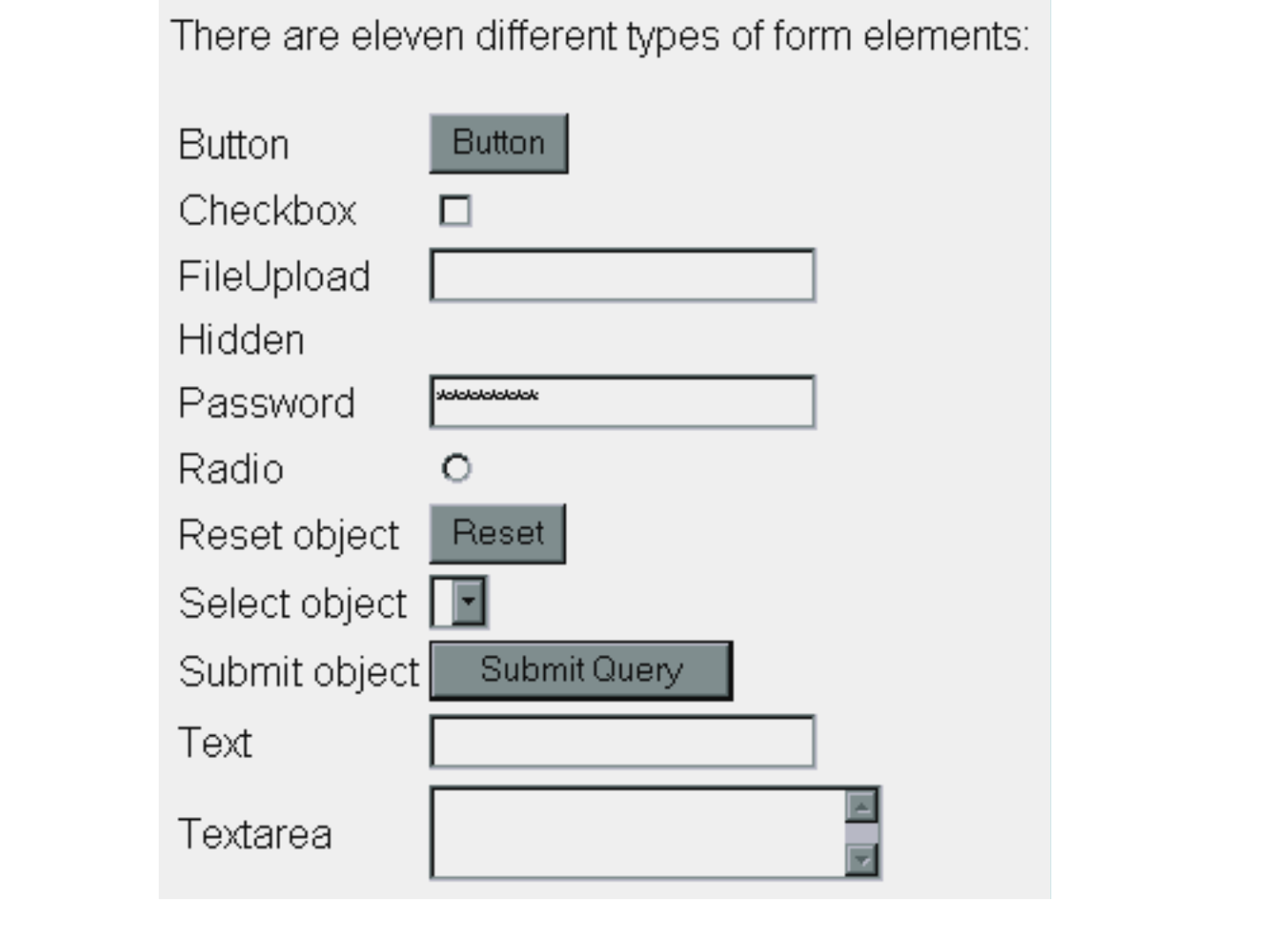
171